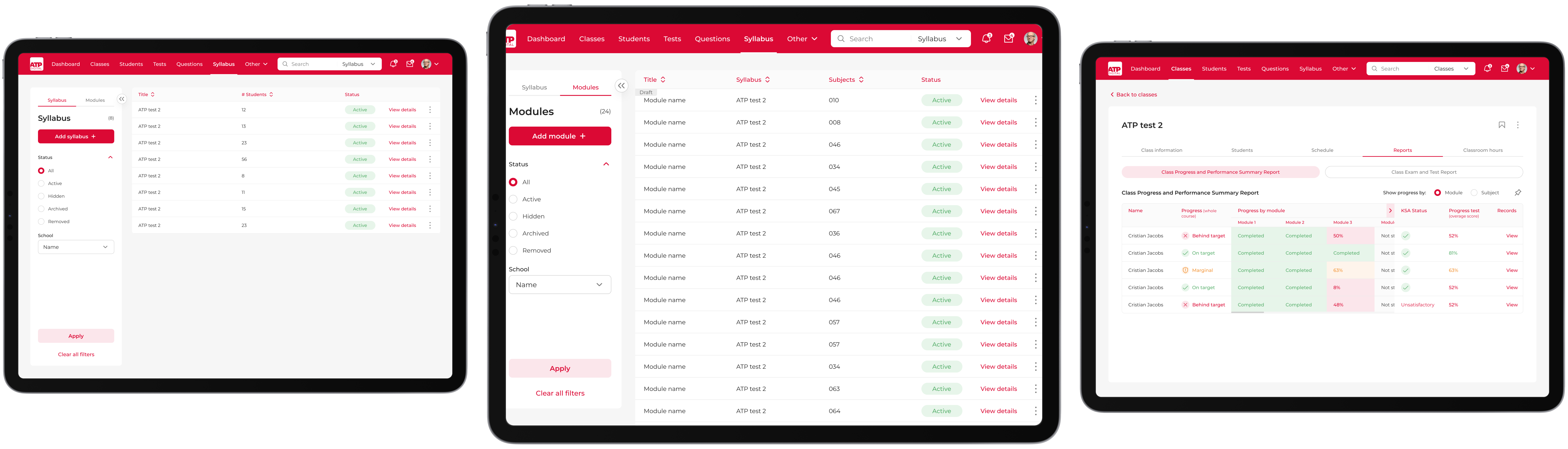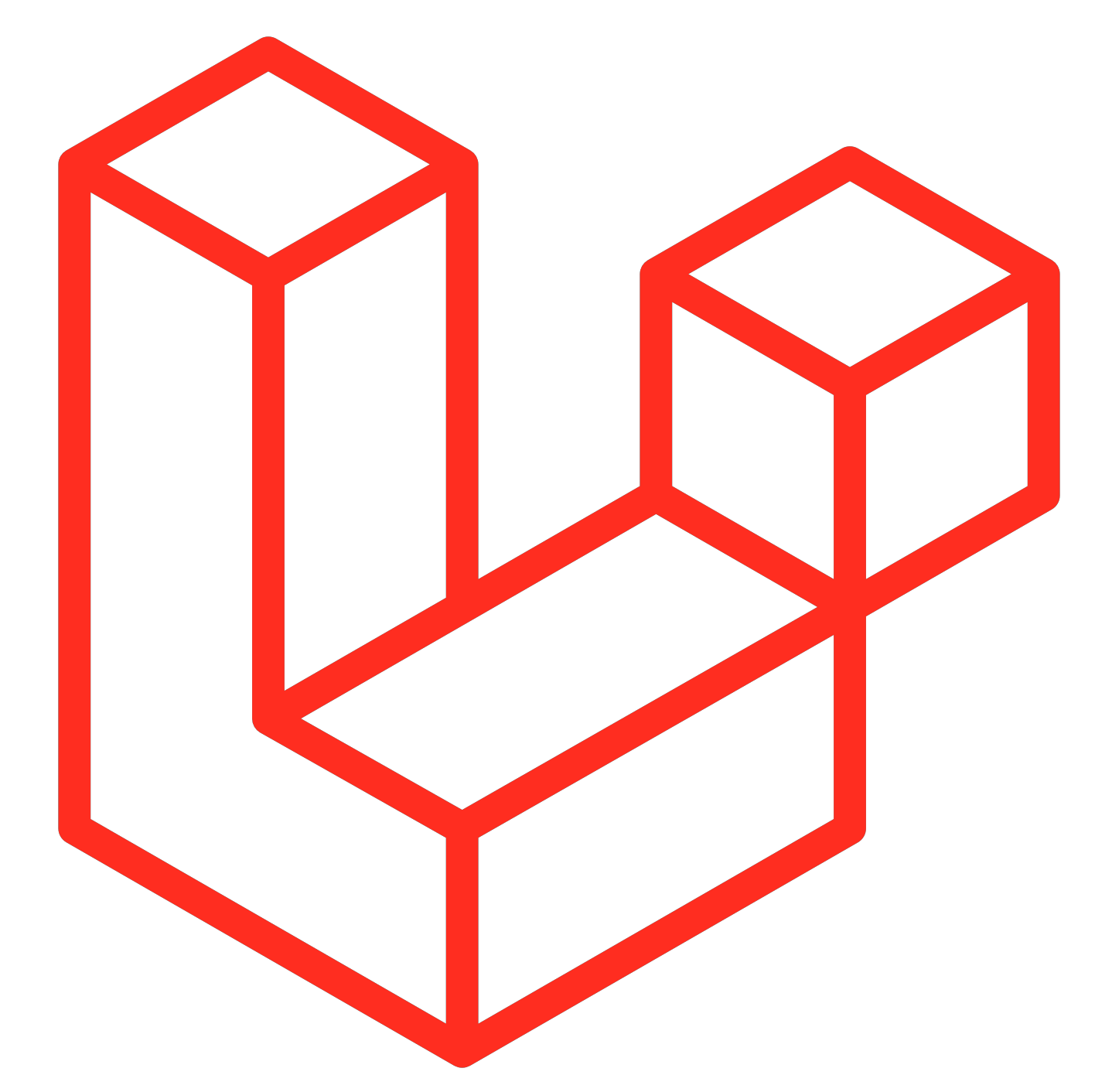What Customer’s Pain Does the Platform Solve?
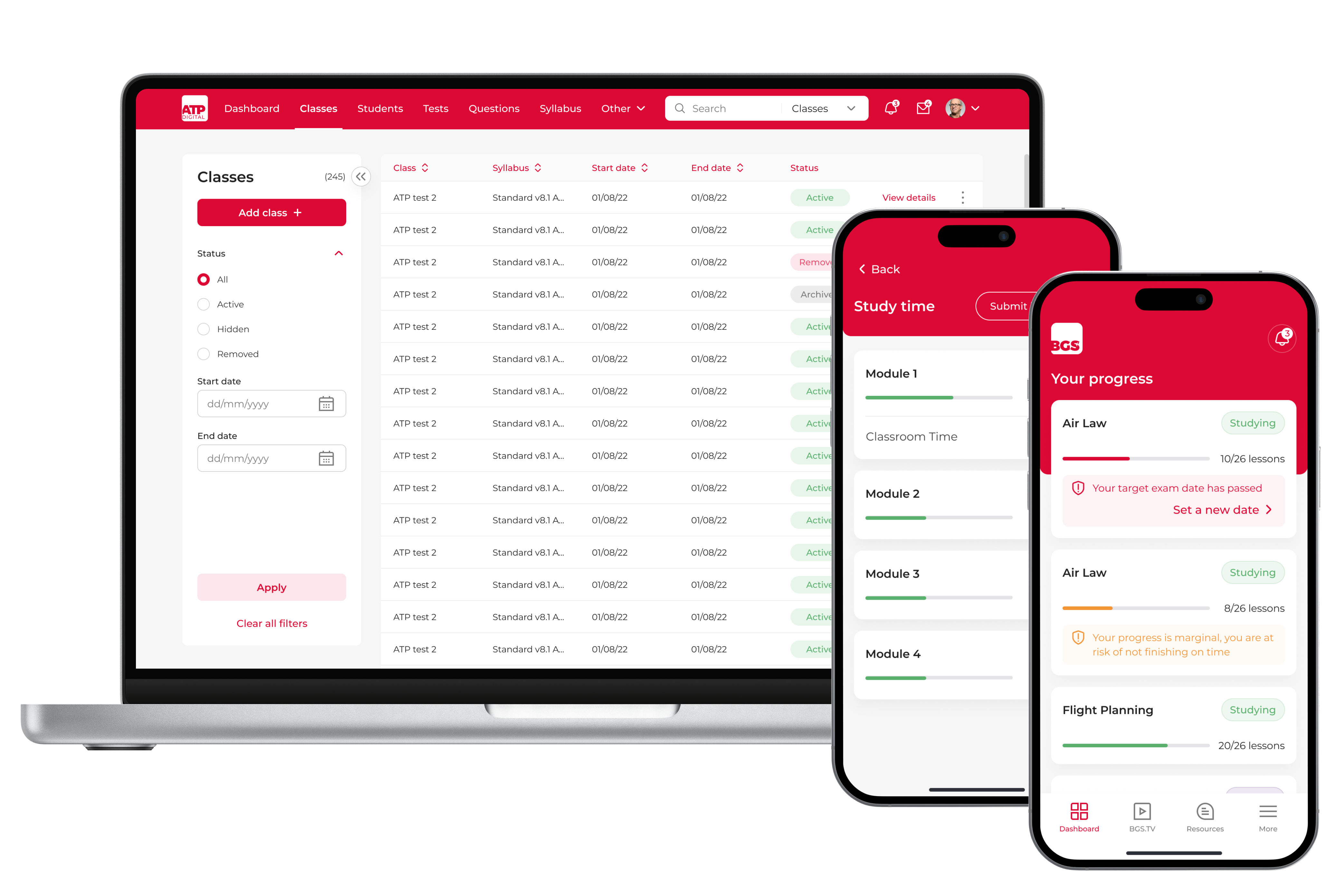
About customer
The customer, a world-leading ground school, is approved by both the UK CAA and EASA for ATPL, CPL, IR, and PPL training material.
They offer a unique advantage in that all their courses can be studied entirely online, allowing for both full-time and part-time study.
This flexibility allows students from anywhere in the world to access their comprehensive curricula.
It makes them an ideal choice for aspiring pilots who need a versatile and globally accessible educational platform.
Now Let’s Take a Closer Look at the Key Deliveries
Once students log in, they have access to a range of features designed to support their learning journey. These include tracking their progress, accessing the library of training videos, and applying for and participating in upcoming events.
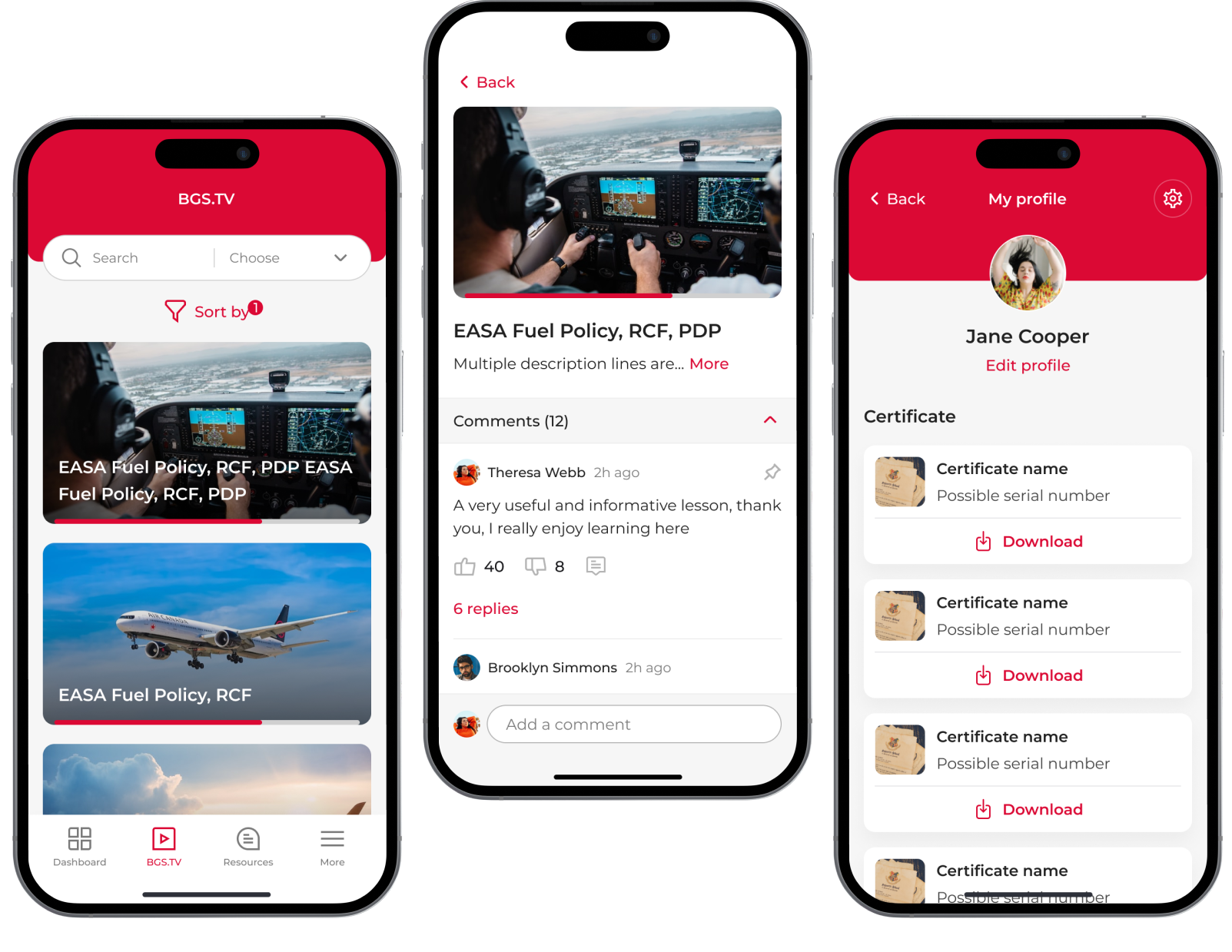
4. Events List
A dedicated section for upcoming webinars, allows students to stay informed and register for these events.
5. Student Notifications
A system to keep students updated about new content, events, deadlines, and other important information.
6. Admin Pages
Intuitive admin interfaces for updating and managing the content of videos, webinars, and other resources, ensuring the portal remains current and relevant
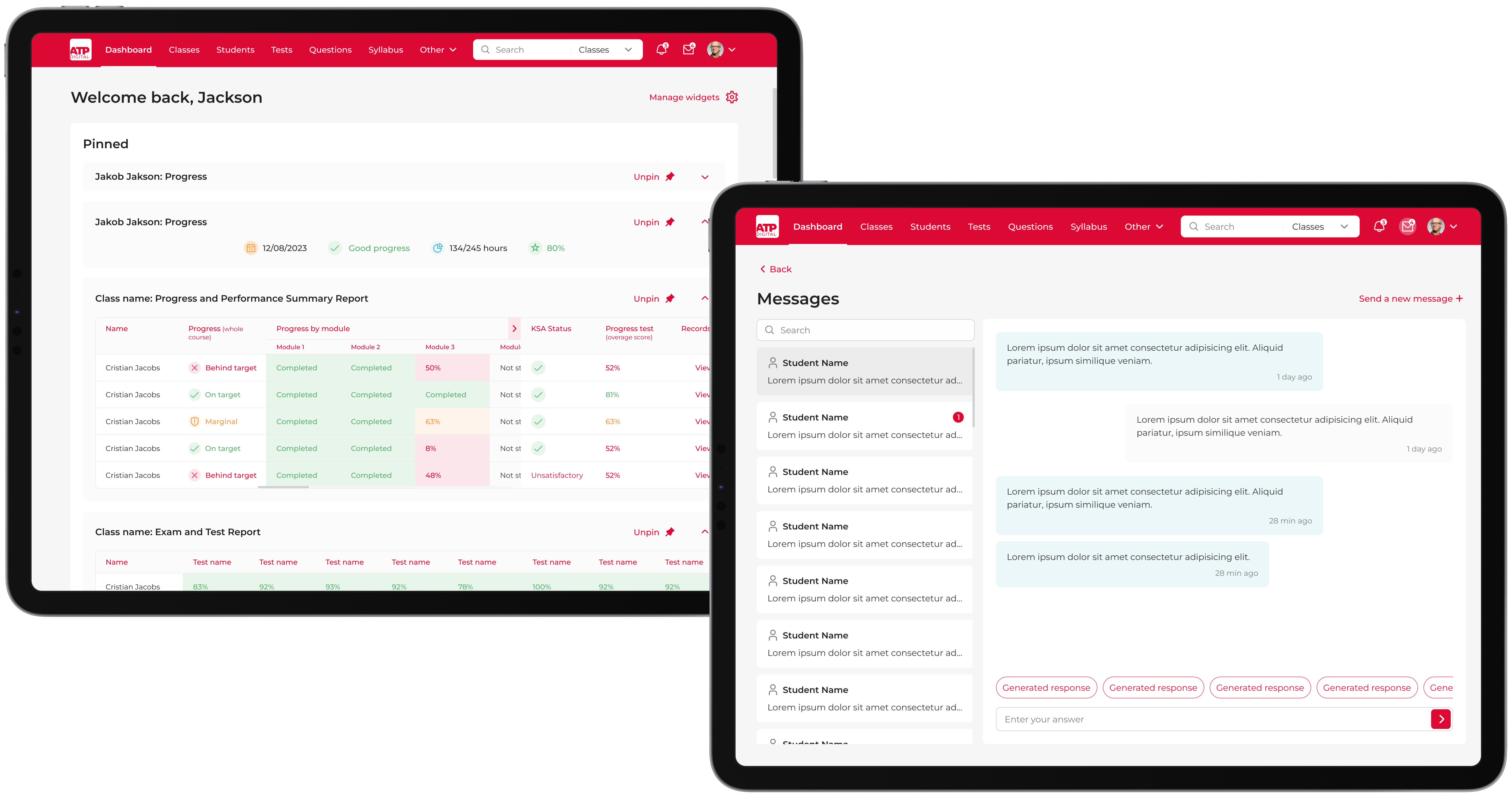
What Technologies Did We Use?
Summary
Our team is very pleased to have been a part of such an amazing project and to have helped to realize the planned goals.