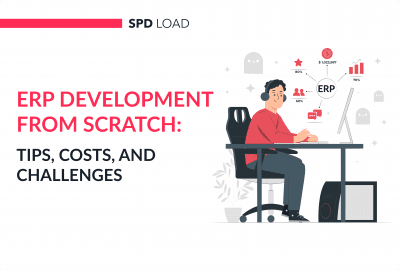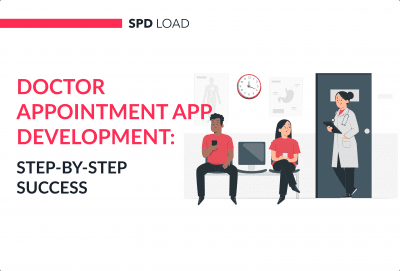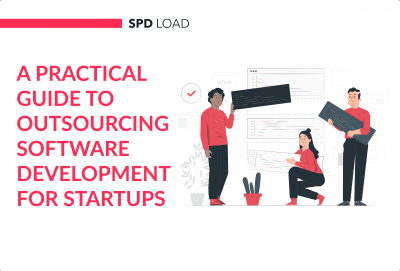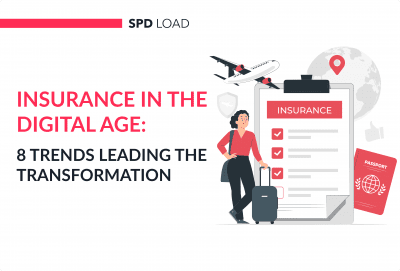Mobile App Performance Testing: Steps, Tools, and Examples
- Updated: Aug 27, 2024
- 9 min
The mobile app industry grew to a whopping USD 206.85 billion worldwide in 2023. Without a doubt, this confirms the global popularity of mobile apps.
This means developers must ensure their app works faultlessly for it to stand out from the crowd.
In this article, we’ll explore how to test the performance of a mobile app. By doing this, you’ll also increase app downloads and customer engagement.
Let’s dive right in!
Want to boost your startup’s success? Try these five usability testing ways to ensure a seamless user experience.
Unlock your startup potential now — start transforming your vision into a scalable solution with our expert developers!
What is Performance Testing?
Performance testing is the process of assessing a mobile app’s performance in different scenarios. This includes testing it under different load conditions and for extended periods. The goal is to identify any issues that impact an app’s performance, stability, and scalability.
Why Performance Testing Matters
Performance testing is essential to ensure that a mobile app delivers consistent results. Additionally, it guarantees a consistent and reliable app experience for users.
No one likes a slow and unresponsive app. Thus, performance testing eliminates slow loading times, crashes, and freezing.
Performance testing has the added perk of identifying security vulnerabilities. This not only ensures that the app is compliant with regulatory standards, but also prevents data leaks and hacks in the future.
It’s safe to say that performance testing saves a lot of time, money, and resources in the long run. That’s why it’s so essential to test apps from the get-go.
Types of Performance Testing
- Load testing: Load testing assesses the app’s performance under both normal and high load conditions. It ensures that the mobile app is ready for a high number of users at the same time. Moreover, it determines what the app’s capacity is and it’s business scalability.
- Soak testing: Soak testing determines the app’s performance under prolonged usage. This includes continuous usage and high volumes of traffic for many hours. An app that passes the soak test can handle sudden surges without freezing or crashing.
- Stress testing: As the name suggests, this type of testing is all about extreme app conditions. These can be high data load, abnormal traffic, and resource limitations. Undoubtedly, this type of app testing identifies vulnerabilities and limitations.
- Spike testing: Spike testing checks the app’s ability to handle sudden traffic spikes. Besides identifying sudden surges in traffic, it also tests whether the app can handle them without any issues.
- Penetration testing: mobile app penetration testing conducts security assessments to detect vulnerabilities and give you detailed vulnerability report. This helps you protect your app from potential customer data breaches.
Key Considerations
Performance testing is not a one-size-fits-all approach. To make sure that you’re getting the most out of the test, you need to consider the following factors.
1. Network Conditions
Network conditions, such as signal strength, impact the app’s performance. Things like a slow network connection lead to slow loading times, and in turn, a negative user experience. Thus, testing an app under different network conditions is a good way to cover all bases.
2. User Interaction
The way a user interacts with an app has a significant impact on the app’s performance. Performance test engineers need to check that things like buttons and input fields work well and can handle high traffic. By doing this, developers get the opportunity to improve the app’s code and the user experience.
3. Device Specifications
The thousands of phone models out there make app development extra challenging. This is because the device model and specifications determine each app’s performance.
Undoubtedly, an app that runs smoothly on high-end devices but freezes on mid-tier ones is not good for business. Performance testing on various models and systems guarantees app optimization for different devices. It’s safe to say, this eliminates a lot of ROI worries!
4. App Complexity
The more complex the app, the higher the chance of performance issues. High-end features, animations, and graphics all impact performance.
Through rigorous performance testing, performance test engineers can identify app complexity issues. They can use this information to find what the developers need to enhance so they optimize the code.
5. Battery Usage
Temperature, device age, and brightness all impact device battery consumption. Apps can also have a significant impact on battery consumption. An inefficient app can drain a device’s battery, discouraging users from downloading it.
Thus, performance testing recognizes if an app is consuming too much power. This ensures that users don’t delete the app because of battery consumption.
Guide to Mobile App Performance Testing
1. Identify Key Performance Metrics
Before you start the performance testing process, you need to identify the metrics. This can include anything from response time to battery consumption. Identifying the metrics will improve your testing efforts since you’re only focusing on what matters most.
2. Set Performance Goals
Once you’ve identified the metrics, you need to set goals for each one. For instance, you should set targets for the response time and battery consumption. Setting these performance goals allows you to determine whether the app meets industry standards.
3. Prepare the Test Environment
One of the most crucial things in performance testing is making sure that the test environment is as close to the real world as possible. This means the test environment should include different device models, network conditions, and so on. As a result, you’ll get more accurate and comprehensive results.
4. Execute Performance Tests
Now that you’ve set everything up, it’s time to start testing! You can either run your tests manually or automatically using performance testing software. Testing is one of the most conclusive phases of app development. That’s why it can take anywhere between three to six weeks for it to be done properly.
5. Analyze and Report Results
As with any other test, the results are what ultimately matters. After you complete performance testing, you need to analyze the result.
Check whether the results meet your initial expectations, and if not, why. The testing report should include your performance goals, metrics, and test environment details. Additionally, you should also highlight the areas where performance fell short and how you’re planning on improving them.
Unleash AWS's Full Potential with Our Developers.
Do’s of Performance Testing
1. Collaborate With Developers
Collaboration is key in app development. Make sure you involve the development team in the performance testing process from the get-go. They know the app inside out, so they can provide valuable insight into the app’s design and functionality. Moreover, collaboration makes the whole process more efficient!
Looking to improve your app’s design? Check out the best practices in our detailed app design process article.
2. Test Under Real-World Conditions
Testing an app under optimal conditions will only give you headaches later on. Real-world testing provides hard data that helps you identify issues at an earlier stage. This simulates how users interact with the app, making your app foolproof.
3. Automate Testing
Automating tests not only improves efficiency. It also enables 24/7 testing and reduces human error. Furthermore, it allows you to run complex tests at scale, which would be difficult to do manually.
4. Track Progress
Monitoring the app’s performance during and after performance testing is important to keep the app in tip-top shape. It allows developers to work on a solution immediately, resulting in a positive and consistent user experience.
5. Continuously Optimize
Consistent monitoring has the added perk of performance optimization throughout the app’s life cycle. By regularly leveling up your app, you’ll encourage your target audience to download it and recommend it to their friends.
Don’ts of Performance Testing
1. Poor Test Planning
Poor test planning kills an app’s potential. It not only leads to inaccurate results and missed issues but ultimately, the app’s downfall.
2. Inaccurate Test Settings
Not testing the app in different circumstances is also a definite app killer. Only using high-end devices and speedy networks, for example, is not a reflection of real-world conditions. So, make sure you use different environments to ensure successful performance testing.
3. Lack of Expertise
Cutting corners can be detrimental to performance testing. Professional performance testing engineers have the expertise to make the process rigorous. While less expensive, an amateur can miss crucial defects that ward users off.
4. Inadequate Performance Monitoring
Inadequate monitoring not only leads to delayed detection of issues but also impacts the user experience. It also has a direct influence on user numbers and ROI. Bottomline is, without adequate performance monitoring, an app can’t succeed.
Example Test Cases
1. Check Latency
Performance testing can be used to check for app latency. To test for latency, you need to use load-testing software that simulates high-user traffic. Additionally, you can opt for network monitoring tools. These will measure network latency and determine the issues impacting the app’s performance.
Latency testing can also help you establish a baseline for future testing. By having certain performance goals, you can ensure the app maintains a high standard. Through monitoring, you can rest assured that everything is running smoothly over the entire app life cycle.
2. Check Memory, Leaks, and CPU
Testing for memory usage, leaks, and CPU performance is crucial. For apps to be successful, they need to be as efficient as possible. There’s no excuse for an app that takes up all your device space!
To test, you can use profiling tools that automatically track memory usage and CPU performance, as well as identify possible leaks. Using such tools is essential, as high memory usage can cause your app to crash and become unresponsive. Furthermore, data leaks make your app non-compliant with data privacy laws like CCPA.
You can also use stress testing tools to simulate high traffic and make sure that these issues don’t take place under high load conditions. Additionally, you can also optimize your app’s resource consumption by minimizing the number of HTTP requests and optimizing the app code. Doing so will help the app reach its full performance potential.
3. Text and Button Visibility
An intuitive user interface can make a world of difference. Having a response interface, accessible buttons and text, and proper alignment make the app work well across different devices.
You can test your app’s user interface by employing UI and UX designers to balance aesthetics with accessibility.
These experts will advise on what to optimize to ensure your app is attractive to consumers.
In addition to text and button visibility, you need to make sure that the app’s interface is accessible to all users. To do this, optimize the size and placement of buttons, ensure the text is legible, and use an accessible color palette. By optimizing the interface, you’ll be making your app more inclusive and opening it up to more users.
4. Analyze Overall Energy Use
High energy consumption can force users to delete your app and download a competitor’s. So, checking for the energy consumption of your app is important for long-term success.
An app’s energy consumption can increase if loading screens, user interface, and graphics aren’t optimized. Automated tools can test for and help reduce energy-consuming problems in your app. By using these, you’ll ensure your app is as energy efficient as possible, giving it a competitive edge.
Expertise gap? Let's bridge it together. Share your needs and elevate your team with our experts.
5. Test on Different Devices and OS
Last but not least, performance testing is crucial to test whether your app works on different devices and operating systems. It helps identify device- and model-specific problems, as well as compatibility issues. Believe us, this will save you a lot of complaints later on!
Cross-device and OS testing not only tests the app’s performance. It also ensures that the design and UI/UX concept works across different devices. This is essential for the app to reach as many people as possible.
Having an app that only works well on iOS, for example, will greatly reduce your number of users. This is undoubtedly detrimental to your business.
What’s Next?
It’s safe to say that performance testing can make or break an app. By following best practices and running rigorous tests, you can ensure your app runs like clockwork.
If you want confidence in your A/B test results, this A/B testing calculator will help you get there.
Finally, a word of advice: make sure you take the advice of experienced professionals who have worked on similar projects. Doing this will avoid rookie mistakes, like poor test planning and inadequate monitoring.
After all, as Red Adair famously said: “If you think it’s expensive to hire a professional to do the job, wait until you hire an amateur!”