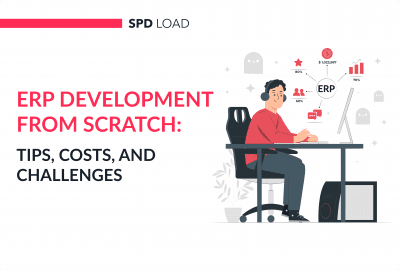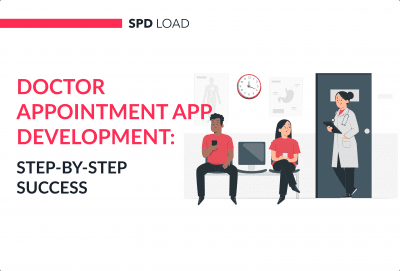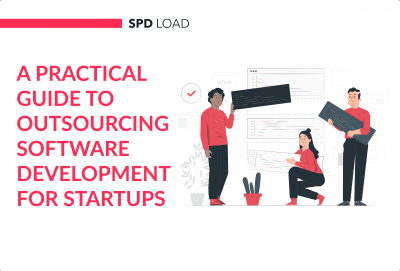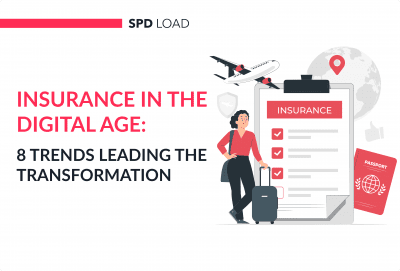VR Glossary: 82 Terms You Should Know
- Created: Feb 27, 2024
- 11 min
Navigating the world of augmented reality (AR) and virtual reality (VR) comes with a lot of new terminology. This ultimate glossary breaks down over 80 key AR/VR terms in simple, easy-to-understand definitions.
Forget obscure technical jargon – this article focuses on the concepts that really matter for understanding and discussing AR/VR.
Use it as a quick reference to brush up before meetings and presentations so you can hold your own in AR/VR conversations.
Transform your ideas into reality with custom application tailored just for your business – contact us today!
A
- Augmented Reality (AR): An interactive experience where real-world environments are enhanced with computer-generated perceptual information, sometimes across multiple sensory modalities. Check out the latest AR statistics to see its impact.
- Avatar: A digital representation of a user in a virtual environment, often used in VR applications to represent players or participants.
- Ambisonics: A full-sphere surround sound technique used in VR to create a more immersive audio experience that matches the 3D visual environment.
B
- Binocular Disparity: The slight difference in the images seen by the left and right eyes, which provides depth cues to the brain, contributing to the perception of three-dimensionality in VR.
- Bounding Volume: A virtual boundary in VR environments used to detect collisions and manage the physical interactions of objects within a virtual space.
- Brain-Computer Interface (BCI): A direct communication pathway between an enhanced or wired brain and an external device. VR applications include controlling the environment or characters with thought.
- Binaural Audio: Audio that is recorded or synthesized using two microphones to create a 3D stereo sound sensation for the listener, mimicking natural hearing.
C
- Chaperone System: A safety feature used in VR systems, particularly room-scale VR, to prevent the user from walking into physical objects in their environment by displaying virtual boundaries.
- Cave Automatic Virtual Environment (CAVE): A virtual reality environment consisting of a cube-like room in which images are projected onto the walls, floor, and ceiling to create a fully immersive experience.
- Controller: A handheld device used in VR systems to interact with and manipulate the virtual environment, often providing haptic feedback to enhance the sense of touch.
- Cybersickness: A form of motion sickness that some people experience during VR immersion, characterized by symptoms like dizziness, nausea, and disorientation.
D
- Degrees of Freedom (DoF): Refers to the number of independent parameters that define the motion of an object in a three-dimensional space, commonly 3DoF for rotational movement and 6DoF for both rotational and translational movement.
- Depth of Field: A photography concept adapted in VR that refers to the distance between the nearest and the farthest objects that are in acceptably sharp focus, contributing to a more realistic experience.
- Digital Twin: A virtual representation of a real-world entity or system. In VR, it’s used for simulations, training, and analysis by replicating real-world conditions and scenarios.
- Diorama Effect: A VR phenomenon where the virtual environment’s scale feels smaller than intended, similar to looking at a miniature model.
- Distortion Correction: The process of adjusting images in VR to counteract the distortion caused by the headset’s lenses, ensuring that the virtual environment appears natural and undistorted.
- Dollhouse View: A 3D visualization technique that provides a scaled-down exterior perspective of a virtual environment resembling a dollhouse, often used in virtual reality to give users an overview of the space.
E
- Eye Tracking: A technology used in some VR headsets to monitor the user’s eye movements, allowing for more realistic and interactive experiences by adjusting images based on where the user is looking.
- Embodiment: The sensation of having a physical presence within a virtual environment, often achieved through the use of avatars and sensory feedback that aligns with the user’s actions.
- Environmental Mapping: Capturing and using real-world geometric and visual data to construct a digital framework that VR software can use to create realistic virtual spaces or augment reality.
- Extended Reality (XR): An umbrella term encompassing Augmented Reality (AR), Mixed Reality (MR), and Virtual Reality (VR), referring to all real-and-virtual combined environments and human-machine interactions.
F
- Field of View (FoV): The extent of the observable world that can be seen at any given moment through a VR headset, typically measured in degrees. A wider FoV makes the VR experience more immersive.
- Force Feedback: A feature in VR controllers that provides tactile sensations to simulate the physical experience of touching or manipulating objects in the virtual world.
G
- Gesture Recognition: The ability of a VR system to interpret human gestures as input commands, allowing users to interact with the virtual environment more naturally and intuitively.
- Gaze-Based Interaction: A type of VR interaction where the user’s gaze controls the interface, selecting or activating objects by looking at them, useful in experiences where hands-free operation is desired.
- God Rays: An optical effect in VR characterized by rays or streaks of light that appear when viewing high-contrast scenes, caused by the lens system within the headset.
H
- Hand Tracking: The process of using sensors to track the movements and gestures of the user’s hands, enabling natural interaction with the virtual environment without the need for handheld controllers.
- Haptic Feedback: Tactile feedback technology that simulates the sense of touch by applying forces, vibrations, or motions to the user, providing a more immersive experience in VR.
- Head-Mounted Display (HMD): A device worn on the head with a display in front of the eyes that shows content in stereo 3D, creating an immersive visual experience in VR.
- Head Tracking: A technology used in VR that detects and tracks the movements of the user’s head, allowing the virtual environment to respond dynamically, enhancing immersion.
- Heatmap: A visual representation using colors to show data patterns, including user engagement and interaction areas within virtual or augmented reality environments.
- Hyperreality: A condition in which the virtual and the physical worlds are so seamlessly blended together that it becomes difficult to distinguish between real and virtual.
I
- Immersion: The sensation of being physically present in a non-physical world. The level of immersion is a key indicator of a VR system’s effectiveness.
- Interpupillary Distance (IPD): The distance between the centers of the pupils of the eyes. In VR, adjusting the IPD on a headset helps align the lenses with the user’s eyes for a clearer, more comfortable viewing experience.
- Inside-Out Tracking: A method of positional tracking for VR/AR systems where sensors located on the device itself track the position and orientation of the headset in relation to the environment, eliminating the need for external sensors.
- Inverse Kinematics: A mathematical process used in VR and animation that calculates the movements of interconnected objects or joints to achieve a desired position of the final object, such as a hand or finger.
- Interactive 3D: The ability of VR environments to allow users to manipulate 3D objects or navigate within a 3D space in a real and responsive way.
- Isolation: The effect experienced by some VR users as they become fully absorbed in the virtual environment, losing awareness of the physical world around them.
J
- Judder: A visual artifact in VR that occurs when frame rates are too low or inconsistent, causing a jarring or stuttering effect that can break immersion and cause discomfort.
- Joystick: A common input device for VR systems, often part of a handheld controller, that allows users to navigate and interact with the virtual environment through physical movement.
- Jump Scares: A technique used in VR experiences, especially in horror games, where sudden, unexpected events cause the user to react physically. The impact is often more intense in VR than in traditional media due to the immersive nature of the medium.
Optimize Your Development Lifecycle with DevOps Experts.
K
- Kinesthetic Feedback: Refers to the sense of movement and position of the body, often simulated in VR, to enhance the feeling of physical interaction and presence within the virtual environment.
- Kiosk Mode: A setting for VR applications that restricts the user to a specific application or set of functionalities, commonly used in public or exhibition settings, to ensure a controlled experience. This can also be referred to as Android kiosk mode for some devices running the Android operating system.
- Knuckles Controller: A type of VR controller developed by Valve that offers individual finger tracking, pressure sensitivity, and a more natural grip, enhancing interaction in virtual environments.
L
- Lighthouse: A tracking technology developed by Valve for use in VR environments, utilizing base stations that emit pulsed infrared lasers to track the precise position and orientation of VR headsets and controllers.
- Lens Flare: A phenomenon in photography and optics where light is scattered or flared in a lens system, often causing an undesirable effect. In VR, lens flare can occur due to the headset lenses and affect the visual experience.
- Layered Reality: A blend of physical and virtual realities, where virtual objects are integrated into the physical world, seen in mixed reality (MR) and augmented reality (AR) applications as well as some advanced VR experiences.
M
- Mixed Reality (MR): A blend of physical and digital worlds, unlocking natural and intuitive interactions with holograms in our environment, encompassing both augmented reality (AR) and augmented virtuality (AV).
- Motion Capture (MoCap): The process of recording the movement of objects or people, often used in VR to create more realistic animations for avatars or other virtual objects.
- Motion Sickness: A common issue in VR, also known as cybersickness, where the discrepancy between visual movement and physical sensation can cause nausea, disorientation, and discomfort.
- Metaverse: A collective virtual shared space created by the convergence of virtually enhanced physical reality, augmented reality (AR), and the internet. It’s often described as a future iteration of the internet, facilitating persistent virtual worlds that continue to exist even when you’re not playing.
N
- Normal Mapping: A technique used in computer graphics to simulate the lighting of bumps and dents on the surface of an object, enhancing the detail and realism of virtual objects without increasing the polygon count.
- No-Clip Mode: A feature in some VR applications and games that allows the user to move freely through objects or environments without collision detection, often used for debugging or exploration.
- Nyquist Limit: A principle in signal processing that states a signal must be sampled at least twice its highest frequency to be accurately reconstructed. In VR, this relates to the sampling rate of audio and visual signals to avoid aliasing and ensure a high-quality experience.
O
- Omnidirectional Treadmill: A treadmill that allows a person to walk in any direction, providing a more natural method of locomotion within VR environments and greatly enhancing immersion.
- Optical Tracking: A method used in VR systems to track the position and orientation of the headset and controllers using cameras and infrared or visible light markers or LEDs.
- Occlusion Culling: A process by which objects that are not visible to the player are not rendered or are otherwise not processed by the game engine, improving performance in VR applications.
- OpenVR: An open standard for VR hardware and software developed by Valve, providing support for various VR devices in software without requiring direct support from the hardware manufacturer.
- Overlay: In VR, an overlay is a graphical interface or image displayed over the primary content, often used for menus, HUDs (Heads-Up Displays), or informational displays within the virtual environment.
P
- Parallax: The effect where objects appear to move or change position when viewed from different angles, contributing to the sense of depth and three-dimensionality in VR environments.
- Passthrough: A feature in some VR headsets that uses cameras to show the real world around you within the VR experience, useful for safety and convenience without removing the headset.
- Photogrammetry: The process of using photography to measure and record spatial information, used in VR to create highly detailed and realistic 3D models of real-world objects and environments.
Q
- Quad Buffering: A technique used in stereo 3D displays, where four buffers (two for each eye) are used to reduce flicker and improve the quality of the 3D effect, enhancing the VR experience.
- Quaternion: A complex number system that extends the concept of rotation in three dimensions. In VR, quaternions are used to represent the orientation of objects and cameras, providing smooth and continuous rotation without the issues of gimbal lock.
R
- Room Scale VR: A VR setup that allows users to move around within the confines of a small physical space, with their movements mirrored in the virtual environment, enhancing immersion and interactivity.
- Rigging: The process of creating the bone structure of a 3D model to allow it to move in a realistic manner. In VR, rigging is essential for animating avatars and other objects within the virtual environment.
S
- Spatial Audio: An audio technology that mimics the natural way humans perceive sound, with directionality, distance, and environmental effects, enhancing the realism and immersion of VR experiences.
- Simulator Sickness: Similar to motion sickness, it occurs when there’s a disconnect between what the user’s body feels and what they see in the VR environment, leading to discomfort and nausea.
- Stereoscopy: A technique for creating the illusion of depth in an image through binocular vision, fundamental in VR to provide a sense of three-dimensionality and depth perception.
- Six Degrees of Freedom (6DoF): Refers to the freedom of movement in three-dimensional space, including forward/backward, up/down, left/right, yaw, pitch, and roll. In VR, 6DoF allows users to move naturally in the virtual environment.
T
- Telepresence: The use of VR technology to give users the sensation of being present in a location other than their physical one, often used for remote work, virtual meetings, and exploring distant or virtual places.
- Tethered Headset: A VR headset that requires a connection to a separate computer or gaming console to function, typically offering higher quality graphics and processing power compared to standalone headsets.
- Texture Mapping: The method of adding detail, surface texture, or color to a 3D model using a 2D image, enhancing the realism of objects within a VR environment.
- Triangulation: A method used in VR and 3D modeling to divide a surface into triangles, which are the simplest polygons that can define a 3D shape. This process is essential for rendering complex models efficiently.
Expertise gap? Let's bridge it together. Share your needs and elevate your team with our experts.
U
- Untethered Headset: A VR headset that operates independently without the need for a wired connection to a computer or console, often containing all necessary components, including processing and display, within the headset itself.
- UV Mapping: The 3D modeling process of projecting a 2D image texture onto a 3D object’s surface for texture mapping. UV refers to the axes in the 2D texture space.
V
- Volumetric Video: A video technique that captures a three-dimensional space, such as a location or performance. In VR, it allows users to view and move around within video scenes as if they were physically present.
- Vertex: A point in 3D space, defined by x, y, and z coordinates. In VR, vertices are used to construct 3D models and environments by defining the corners of polygons.
- Viewing Frustum: The portion of the 3D world that the VR camera (and thus the user) can see at any given time. It is shaped like a truncated pyramid and defines what is within the field of view.
W
- Warping: In VR, warping refers to the distortion correction applied to the rendered image to compensate for the curvature of the VR headset lenses, ensuring that the virtual environment appears correct to the user.
- Wearable Technology: Devices that can be worn on the body as accessories or part of clothing, often integrated with VR for tracking and enhancing user interaction, such as gloves or suits.
- World Locking: A term used in VR and AR to describe the process of ensuring that virtual objects remain consistently positioned in the real world, even as the user moves around.