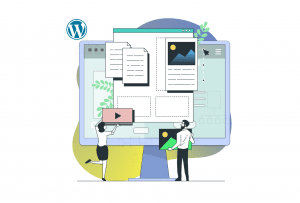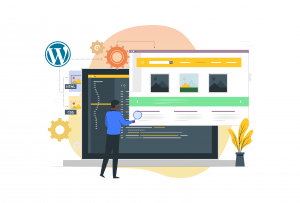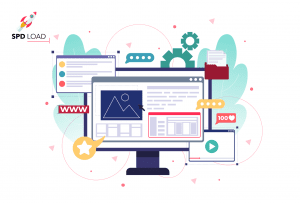WordPress Website Maintenance Cost: A Comprehensive Breakdown
- Created: Sep 06, 2024
- 11 min
WordPress website expenses do not end with the site launch.
Then, you need to keep your web page running smoothly, manage its performance, and make sure it ranks well on search engines.
It all comes with a cost.
WordPress website maintenance fees depend on the size of your site, its complexity, and even the industry in which you operate.
Typically, web maintenance costs $20 to $5000 per month.
Annually, businesses invest $300 to $60,000 into website maintenance.
Wondering do I need a website for my business? Find out why the answer is almost always yes.
Check out this article to explore factors that affect website maintenance pricing and a handy WordPress maintenance checklist we’ve prepared.
Before diving in, you can also discover why custom WordPress website development is a popular choice for businesses seeking customization and control.
Transform your ideas into reality with our top-tier web developers.
How Much Does WordPress Website Maintenance Cost
WordPress maintenance costs start from $20 to $5000 per month.
By WordPress maintenance services we mean a set of activities aimed to help your website run smoothly and securely.
Here are four critical areas in WordPress maintenance:
Security
To maintain security, developers regularly check the web pages for vulnerabilities and conduct audits.
These are preliminary actions to keep your and users’ information safe and prevent data leaks and hacks.
Learn about effective bot attack prevention strategies to safeguard your site and data.
Performance
A slow website means a poor user experience, a drop in rankings, and lost revenue.
Regular maintenance and performance checks optimize your site for speed, providing users with a good experience.
To better understand your business’s financial health, our ARR calculator is a valuable tool.
Updates
Every single page on the internet requires updates sooner or later.
WordPress, your themes, and plugins need updates to fix bugs and improve security.
Backups
Recurring website backups are crucial.
You can use an automated tool for backups.
These can cost anywhere from $0 to $50 per month.
Small businesses often choose free software.
If you need special features like off-site storage, real-time backups, and high-capacity storage, then opt for more expensive tools. 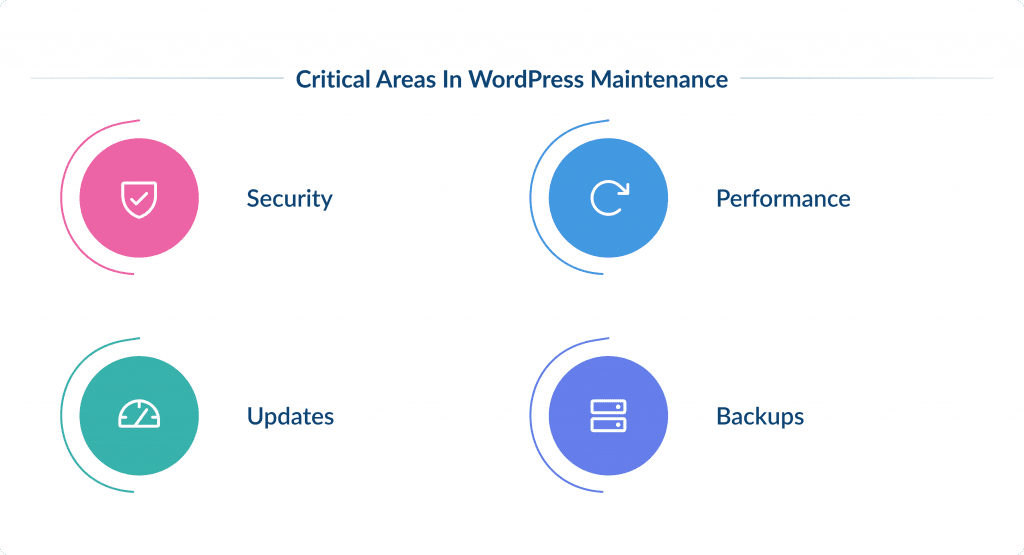
Here is a simple pricing breakdown.
How to Estimate Website Maintenance Cost for Your WordPress Website
First, we want to highlight that maintaining your website is a complex task.
It requires skills, regular input, time, and effort.
As web technologies evolve over time, your website should keep up and stay compatible.
When calculating your website maintenance cost, start off with its complexity.
For a basic website, maintenance can be as little as $100 per year.
If your website is more complex, with multiple features, integrations, and millions of visitors, the maintenance costs can reach hundreds of thousands and more per year.
These are rough estimates: 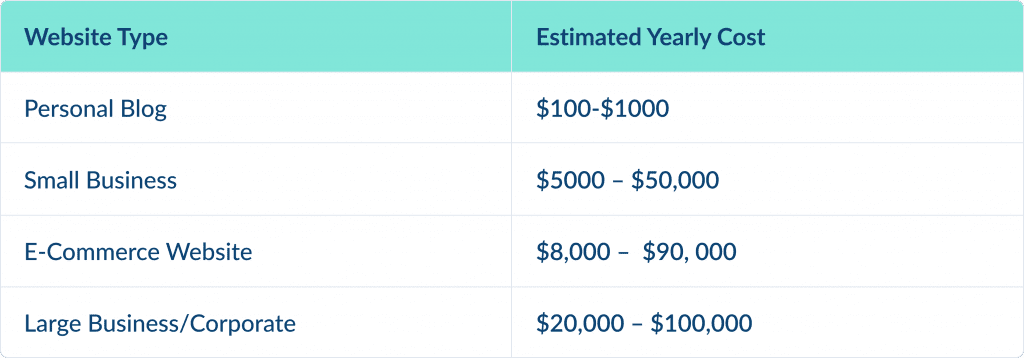
However, the final cost depends on a set of factors. Let’s explore them further.
7 Factors Affecting Website Maintenance Costs
There are many factors that affect website maintenance cost.
Here, we explore such as domain name, web hosting, SSL certificate, tech support, digital design service and development, plugins, marketing and SEO.
Learn how to craft effective email marketing strategies for startups to boost engagement.
Let’s dive in.
Domain Name
Your domain name acts like your unique internet address, and you need it if you want your page to be accessible worldwide.
You can purchase one from popular registrars like Bluehost, GoDaddy, or HostGator.
A domain name usually costs from $12- $100 per year.
The price will depend on the extension you choose. For example, the .xyz extension is one of the cheapest, and the .net is more expensive. 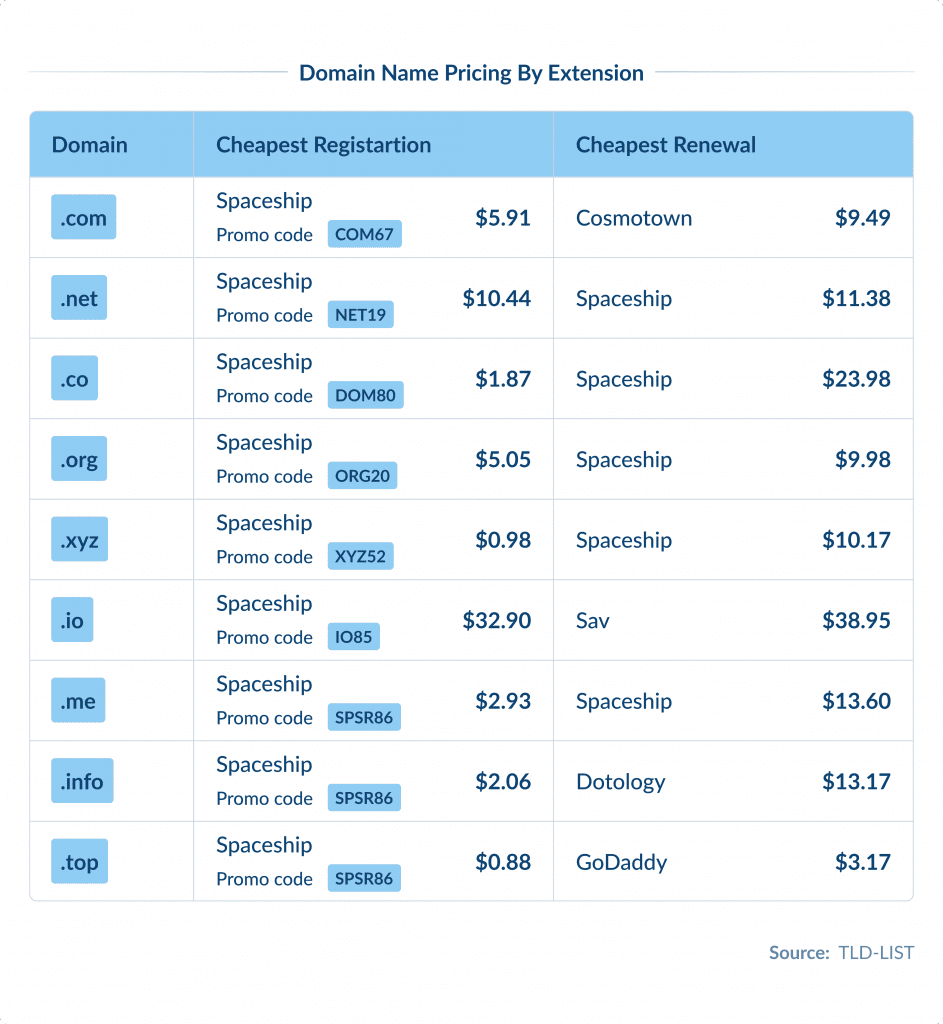
Web Hosting
Web hosting providers offer a space to store your website data and files.
In average, you would pay from as little as $2 to as much as $500 monthly fee for hosting services.
Why such a wide price range?
Everything depends on the website option you choose.
Here are the types of hosting and their average pricing:
Shared host
A shared host means your website is stored on a server along with other sites (hence, it’s shared).
It’s one of the cheapest options, from $3 to $15 per month.
If your website traffic is low, a shared host is a good option.
Website builder
A hosting service from a website builder, WordPress, in this context, costs $4 to $70 per month.
This is a great solution for a small business website and blog.
Virtual private server (VPS)
Using a VPS, you can access virtual server resources on a physical server shared with other users.
The virtual private server (VPS) simulates a dedicated server environment, even though it shares a physical server with other users.
This means you have more control and customization opportunities than in shared hosting.
A VPS costs $20 to $100 per month.
Cloud hosting
If you choose cloud hosting, your website is hosted on virtual servers in the cloud.
That’s a great option for organizations with big website traffic.
Cloud hosting costs from $10 to $200, depending on the provider you choose.
Businesses aiming to stay competitive are investing in cloud-based app development for enhanced scalability.
Selecting the right hosting solution is key to your SaaS success. Learn about the best options in our guide to hosting for SaaS.
Dedicated server
A dedicated server is the most expensive hosting option for your WordPress site.
This is the most suitable choice for companies with over 100, 000 monthly visitors.
Hosting your website on a dedicated service means you have complete access and control of your own server.
The price for dedicated server hosting is higher and ranges from $90 to $500+ per month. 
SSL Certificate
Secure Sockets Layer (SSL) is a crucial thing for every website.
With this protocol, the information shared to and from your website is encrypted to enhance security.
In fact, an SSL certificate is a file you install on your website containing the domain to secure traffic.
In many cases, you won’t need to buy it separately, as many hosting providers offer this certificate as a part of their hosting plan.
However, if your web hosting provider requires you to buy the SSL certificate from a third-party provider, it will cost you from $8 to $1000 a year.
The price depends on the number of domains, the validation process, or the certificate authority.
Tech Support
You also need a tech support team (or person) who will monitor the website and address any issues as they arise.
This is an additional expense that you should keep in mind when calculating the WordPress website maintenance cost.
Some hosting providers offer tech support as a part of their service package. Their support can come in a live chat, emails, or phone calls.
If you have a small website and low traffic, this can be enough for you.
However, if your website has thousands of visitors monthly, or if you are running an e-commerce business, then you should opt for a dedicated tech support team.
This way, you will be able to deliver immediate, personalized support.
Learn more about how to elevate your customer support in our article, where we share 6 best practices to scale your e-commerce business.
The cost of tech support varies from $2 to $300 monthly. 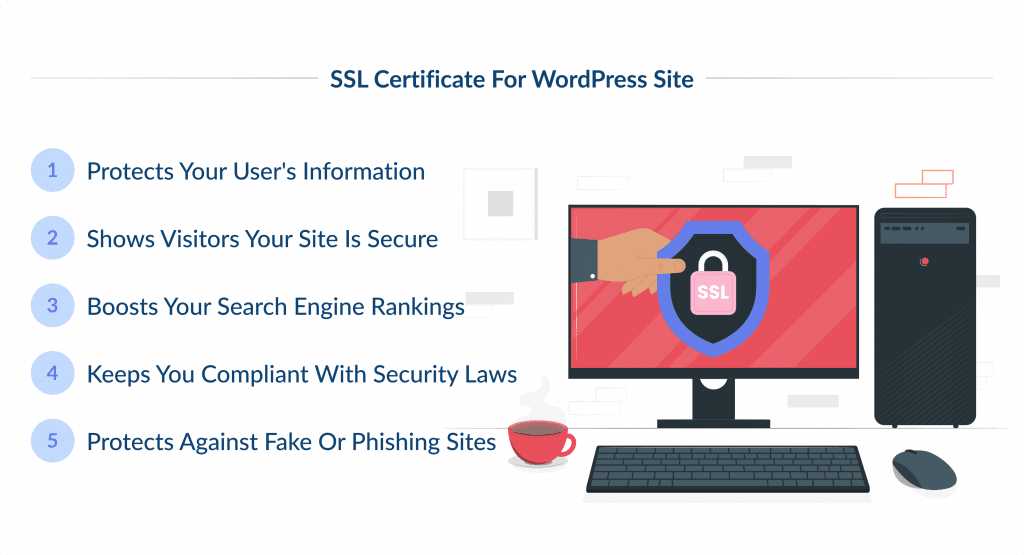
Website Design and Development
The more complex your website is, the more money it will take to maintain.
For example, a large online marketplace maintenance usually requires involving seasoned developers and designers to make sure the website is up-to-date and user-friendly.
Explore examples of good web design that combine functionality and creativity.
WordPress developers charge from $25 to $149 per hour, according to a Clutch survey.
You also want to have a dedicated web designer in your team to regularly update the designs, create banners, ad campaigns, and other design elements.
Try our CPM calculator to measure ad efficiency based on cost per thousand impressions.
Design maintenance cost varies depending on whether you opt for a freelancer, in-house designer, or partner with an IT outsourcing company. 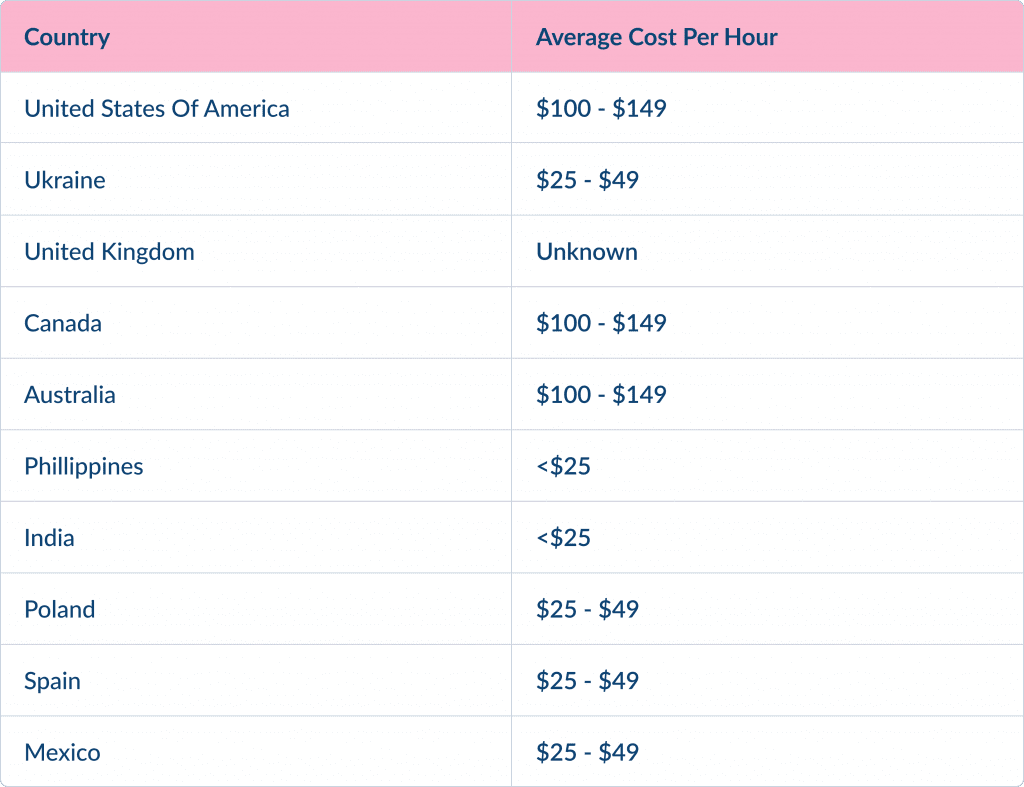
Plugins
WordPress offers multiple free plugins and themes.
However, you might need a custom-made WordPress plugin development if your business is more complex and requires advanced features and integrations, for example, integration with social media platforms.
This is a one-time purchase that will add on approximately $1000 to your total WordPress website maintenance costs.
There are also monthly plugins subscription available. The price range from $4 to $50 per month.
WordPress themes can cost from $60 to $200+ a year.
Unlock the power of WordPress with our experts.
Marketing and SEO
Marketing and search engine optimization also add on to your WordPress website maintenance cost.
If you want to increase your online presence and grow the number of site visitors, you should do marketing and search engine optimization efforts.
Many companies offer these as a part of their website maintenance services.
The price depends on the complexity of your niche and location of the services provider.
The prices range as much as $500 to $5,000 monthly.
Here is an annual website maintenance costs by category from the recent Goodforms website construction cost survey. 
Why is Ongoing Maintenance Important
WordPress website maintenance might seem like a tedious and costly activity.
And, often, it is.
So, why should you bother?
Below, we list some reasons behind website maintenance importance.
Keep your WordPress website secure and up-to-date
Regular website maintenance is a must to ensure your website is secure.
According to Fundera Small Business Cyber Security Statistics, 60% of small businesses that become victims of hacks and data breaches go out of business within the next six months.
This is a threatening number. But businesses can avoid this scenario if they update their WordPress plugins and themes on a regular basis.
Besides, updating plugins and themes ensures your website stays stable and reliable since new versions usually come with bug fixes and security improvements.
Explore our guide to cybersecurity trends and see what your organization needs to stay secure.
Maintain a high Google search engine ranking
If you want to make it to the top of Google Search, you need to take regular actions.
These include ensuring mobile responsiveness, fast page load time, no duplicate content and broken links, and the abovementioned security scans.
All these can help you improve the SEO of your website. 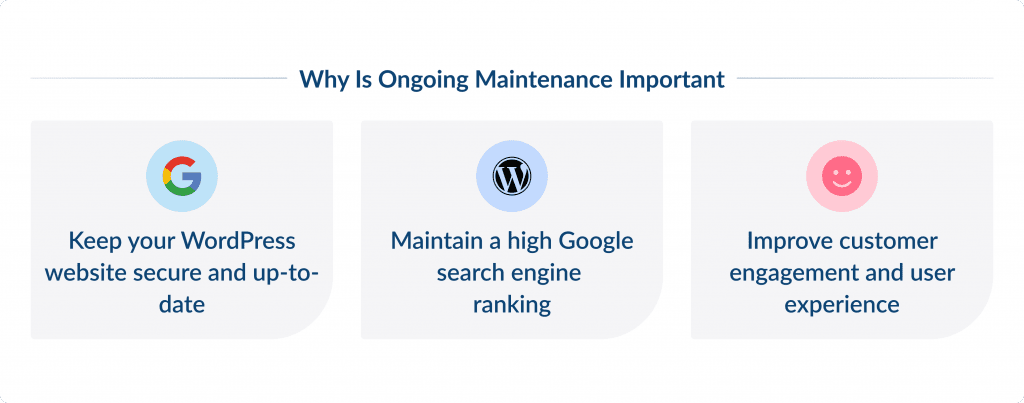
Improve customer engagement and user experience
User experience is paramount.
Whether it is a personal website, blog or a custom ecommerce website, it must keep people engaged and ready to interact with visitors (Looking to launch an eCommerce business? Check out these eCommerce startup ideas for fresh inspiration.).
Monthly website maintenance helps to make sure your site loads fast, all buttons are working as they should, and there are no broken links or links that mislead users.
Thus, visitors enjoy a better experience on your site because it runs faster and smoother.
They will be more likely to return often and spread the word about your great website.
According to Qualitrics XM Institute, 50% of users are likely to tell their family and friends about a positive user experience. 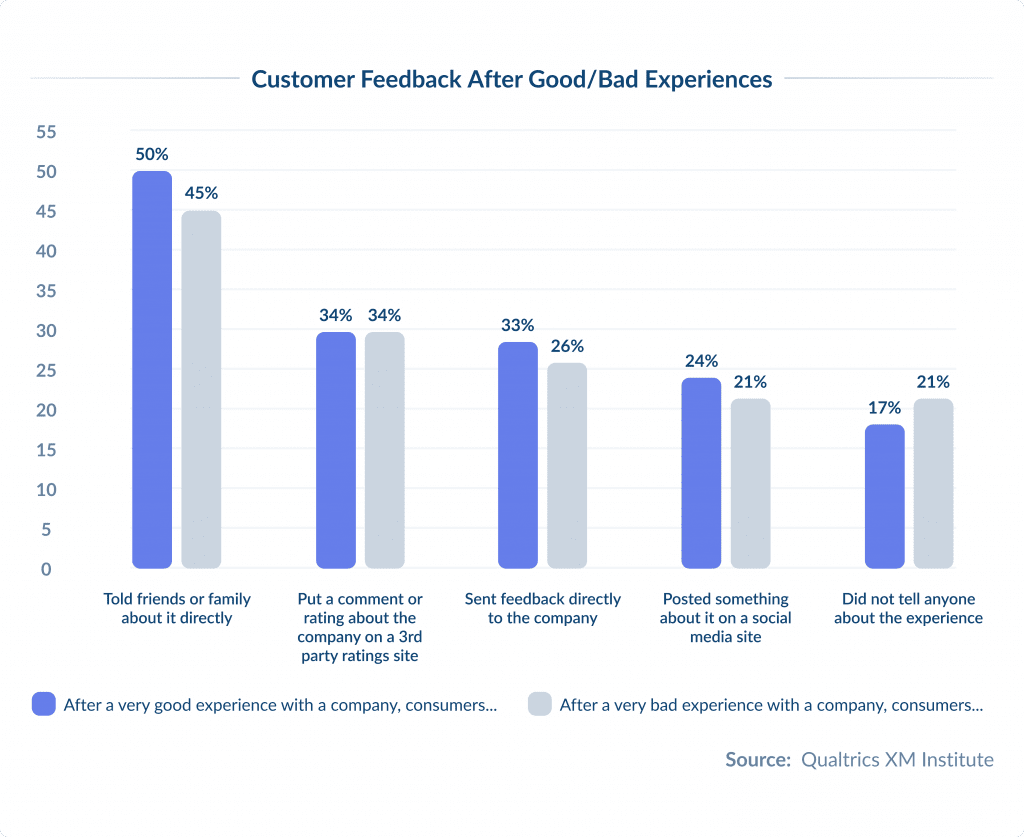
WordPress Maintenance Checklist
The website maintenance process consists of multiple activities to make sure your website performs at its best.
Here is a checklist that can make your website maintenance process more efficient and frictionless.
Regular backups
- Backing up allows you to roll back to a previous website version if needed.
- It protects the website’s data when redesigning or updating.
- Store backups in a secure, offsite location (e.g., cloud storage).
Core, theme, and plugin updates
- Check for updates to the WordPress core and apply them immediately.
- Regularly update all themes and plugins to the latest versions.
- Conduct compatibility checks to make sure that the updates do not conflict with the existing functionalities.
Security measures
- Regular scans to detect vulnerabilities and breaches.
- Check if your SSL certificate is up to date.
- Keep security plugins and firewalls active and up to date.
Spam management
- Implement comment moderation.
- Manage file permissions.
- Set up CAPTCHA or reCAPTCHA challenges on forms to prevent spam bots from submitting fake entries.
- Use email filtering to detect and block spammy submissions.
- Blacklist IP addresses that send spam to your site.
Performance improvements
- Optimize page load times by implementing caching, compressing images, minifying CSS and JavaScript, and more.
- Use Google PageSpeed Insights to check website speed.
Database maintenance
- Optimize database queries to ensure the efficiency of your database and site.
SEO and content updates
- Find and replace broken links.
- Check for spelling mistakes or errors in internal, external, or permalinks that might have 404-page errors and need cleaning up.
- Update keywords and meta descriptions based on current trends.
- Regularly review and update your website content.
User experience
- Make sure your website is fully responsive and works well on different devices.
- Test forms, CTAs, buttons and other interactive website elements (Learn more about how to make an interactive website).
- Improve site navigation for ultimate user experience.
Tech support
- Provide access to tech support in case of emergencies.
- Conduct regular audits to check the site’s health.
Compliance checks
- Make sure your website is compliant with GDPR and other data protection regulations.
- Update your privacy policy and terms if needed.
We hope you will use this checklist whenever you don’t know what to start your website maintenance process with.
Feeling overwhelmed by all these activities?
We feel you.
In fact, you don’t need to conduct monthly website maintenance on your own. And there is no need to hire a dedicated person in-house.
You can always collaborate with an external provider.
This will help you save time and resources. However, in this case, maintenance services cost will be a little bit higher.
This can be a NO for you. But you might wonder how it is going to work.
Let’s explore!
Should I Maintain the Website Myself or Hire a Developer
WordPress maintenance is just like mowing your lawn.
You could spend the time and effort doing it yourself.
But hiring a professional instead will yield better results and free you to focus on other things.
So, which option is optimal for you? Let’s see.
Can you maintain your WordPress site on your own?
Sure, it will help you save some costs in a short time, but, looking forward, the tasks connected with WordPress website maintenance will require a significant amount of your time.
If you have enough time and specialists to cover these maintenance tasks, then you can go without external support.
But keep in mind, as your website grows, so will your web development and maintenance needs.
In this case, working with an outsourcing partner can be more time, and cost-effective.
Check out our guide on IT outsourcing costs for more insights.
When to seek a maintenance service provider
If you have developed your WordPress website with scalability in mind, you might need to hire external professionals for maintenance services.
Two popular options are hiring an external outsourcing company or working with freelancers.
When you dedicate this task to an outsourcing company, you receive support from top experts and a quality guarantee.
Their specialists can cover more complex technical aspects, conduct security audits, optimize performance, and so on.
Of course, when outsourcing to a website maintenance company, the cost is higher than if you do it on your own.
Depending on the project’s complexity and team location size, the cost ranges between $200 to $4000 per month.
If you can allocate the resources to outsource website maintenance, this can save you much more in terms of time and efficiency.
Discover the benefits of IT outsourcing and why it’s popular for scaling tech needs. 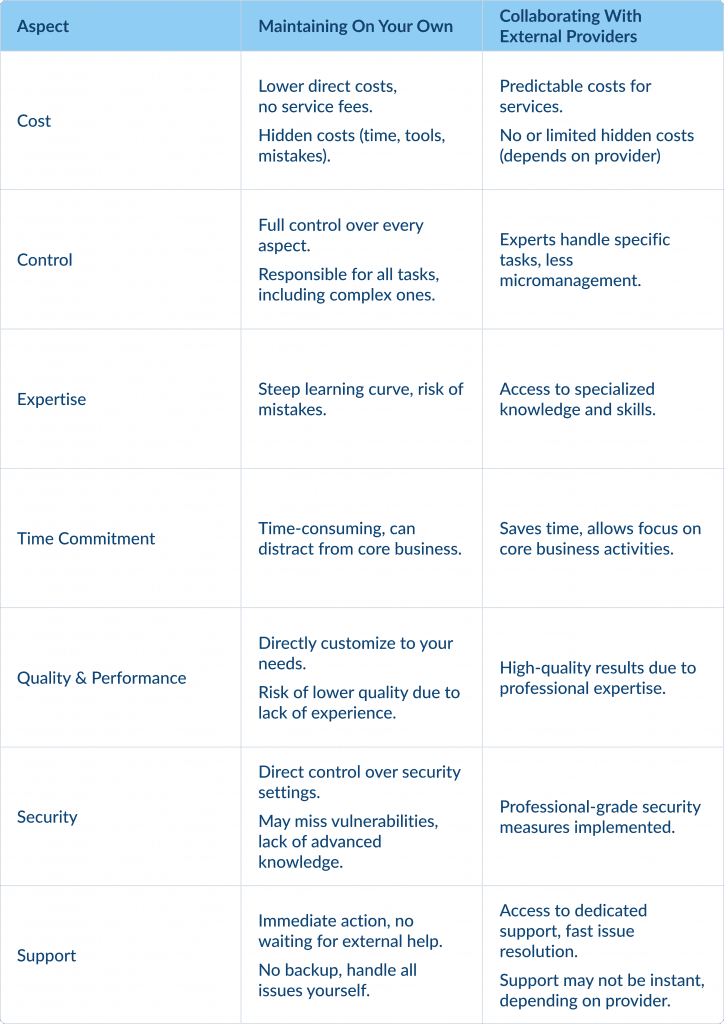
Wondering how long it will take to launch? Check out the average time to create a website for a realistic timeline.
How to Reduce WP Site Maintenance Costs
Hopefully, this guide was a useful resource to help you better understand the WordPress website maintenance cost.
Here is a WordPress Maintenance Cost Breakdown by activity: 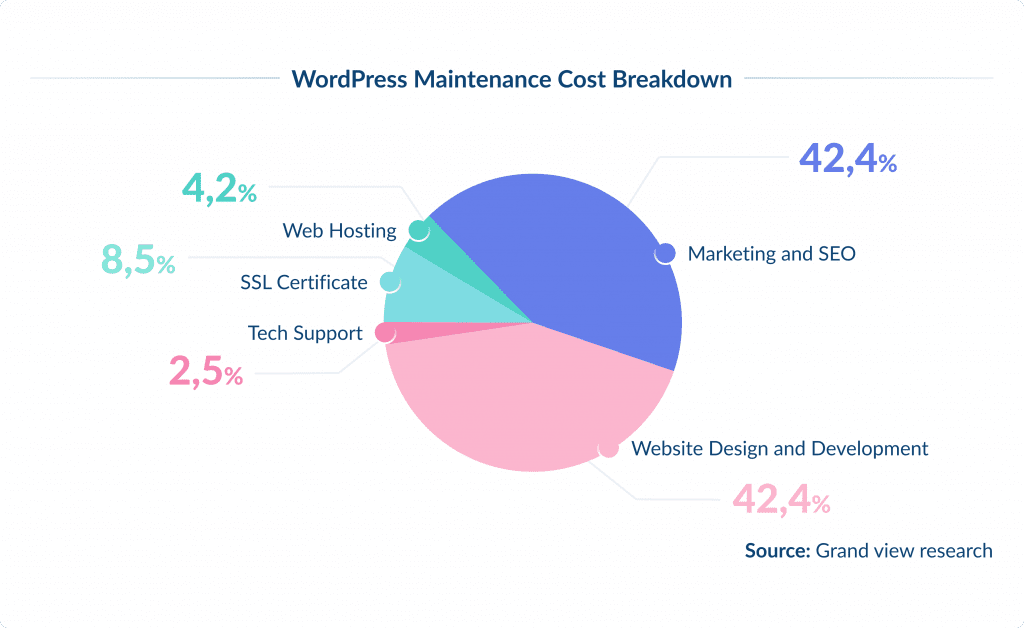
Make sure you consider these expenses before you start calculating the cost of website development.
With all the benefits and potential challenges we’ve explored in this article, you might have already made up your mind about whether or not to outsource WordPress website development and maintenance.
If you decide to maintain it on your own, save our checklist so you do not miss anything when conducting regular website checks.
In case you need external support to cover all WordPress website maintenance activities, feel free to contact SpdLoad.
We would be happy to learn more about your website, identify its complexity and needs, and calculate the custom WordPress website cost and WordPress website maintenance cost for you.