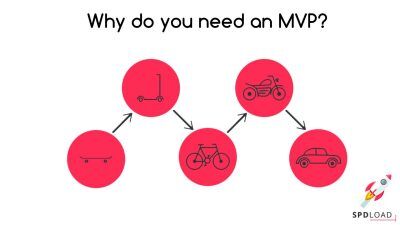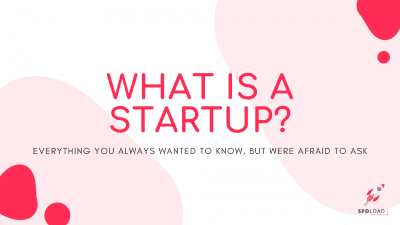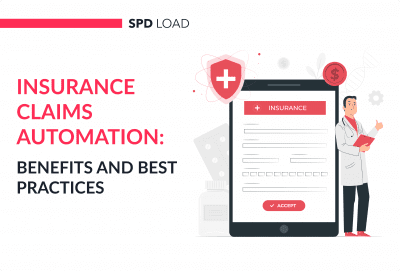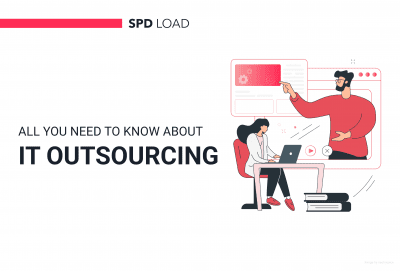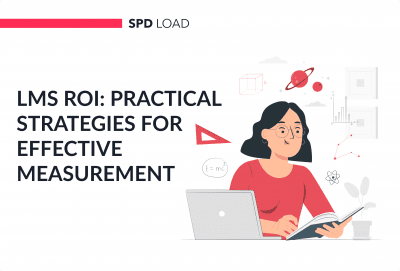How to Build Software as a Service? A Comprehensive Guide for 2025
- Updated: Nov 13, 2024
- 17 min
If you’ve been thinking about building a SaaS application, we have good news for you!
First, now is the perfect time to start.
The global SaaS market is booming, and by the end of 2025, it will be worth an estimated $307 billion.
Many businesses are adopting SaaS solutions. Especially small and medium-sized enterprises (SMEs). Mostly because they are affordable and can easily grow with the business.
Second, this guide contains everything you need to know about building a SaaS product.
We will cover the following aspects:
- SaaS business model definition
- why you should build a SaaS application
- what are the types of SaaS applications
- a step-by-step on building a SaaS application
- SaaS development team composition
- what are the pitfalls of SaaS product development
- how much it cost to build a SaaS product in 2025
- how to start actually building your first (or next one) SaaS application.
Not sure which software model is right for you? Explore the ASP model vs SaaS model breakdown.
Ready to dig in? Let’s go!
Ready to get started?
What is a SaaS Product?
Simply put, a SaaS product is a type of software that is accessed and delivered through the internet.
Instead of buying and installing software on your computer, you subscribe to a service and use the software through your web browser or a dedicated app.
This means you can use it from any place with a solid internet connection. Also, there is no need to worry about maintenance or updates – the service provider handles all of that.
- Available online, so you can use it from any device with internet access.
- You usually pay a monthly or annual fee to use the software.
- The provider manages updates, security, and infrastructure.
Examples of SaaS Products
Google Workspace (formerly G Suite)
Includes Gmail, Google Drive, Google Docs, and other productivity tools that you access through your browser.
Salesforce
CRM is a platform for managing sales, customer service, and marketing, known as customer relationship management. Learn more about the CRM software development services we provide.
Slack
A communication tool for teams that offers messaging, file sharing, and integrations with other services.
Dropbox
A cloud storage service where you can save, share, and access your files from anywhere.
Zoom
A video conferencing tool used for virtual meetings, webinars, and online collaboration.
We bet you have already been using some, if not all, of these SaaS tools in your working routine.
These products provide a convenient, cost-effective, and flexible way to utilize software, making them a popular choice for both businesses and individuals.
Don’t feel like building your own SaaS application yet? Then, check out these 10 compelling reasons to do so.
10 Reasons to Build a SaaS Solution
Here are a few reasons why SaaS application development is a great business endeavour choice.
Recurring Revenue Model
SaaS apps typically operate on a monthly or annual subscription model.
This creates a steady and predictable revenue stream, so you can predict your financial prospects better.
With consistent revenue, you can maintain a stable cash flow and support your business operations.
Moreover, subscriptions encourage ongoing relationships with customers.
Using a CAC calculator can help you make informed decisions on acquisition strategies.
This ongoing value delivery leads to high customer retention rates.
It is important to provide regular updates and maintain high service quality in order to keep customers engaged and prevent them from switching to competitors.
Efficient Scalability
Traditional apps require configuration and adequate system resources to run.
If workloads increase, additional storage, network, and computing capacities are needed.
SaaS apps, on the other hand, are less resource-intensive and require no setup.
SaaS solutions leverage cloud computing.
This allows SaaS services providers to easily scale resources up or down based on user demand.
Cloud infrastructure means you only pay for the resources you use and there is no need to invest in hardware.
Global Reach
You can access SaaS platforms anywhere you have an internet connection using any device — a computer, tablet, or smartphone.
This flexibility supports the work-from-home model and allows users to access the software beyond just their office desktops.
In fact, 67% of businesses have increased their use of SaaS platforms to support remote work.
If you’re looking for strategies to boost your remote team’s performance, check out this guide on high-performance remote teams. 
Lower Entry Barriers
Users avoid large initial investments in software licenses and hardware. It makes SaaS solutions more accessible to small and medium-sized businesses.
Flexible pricing models, such as pay-per-use or tiered subscriptions, allow users to start small and scale as needed.
Thinking about creating an investment app? Our investment app development guide has you covered.
Faster Adoption
Offering free trials or freemium versions reduces the risk for potential customers, encouraging them to try your software.
Easy setup and user-friendly interfaces facilitate quick adoption and integration into existing workflows.
Continuous Updates and Improvements
According to a recent Databox study, businesses using SaaS see a 30% increase in user satisfaction due to regular and seamless updates.
This is because, with SaaS solutions, users get the latest features and security patches automatically without installing updates themselves.
Seamless updates reduce downtime and keep operations running smoothly.
By continuously deploying updates, you can quickly incorporate user feedback and adapt the product to meet customer needs.
This results in a better user experience and higher satisfaction rates.
Also, using a CLTV calculator is a smart move for any business looking to get the most profit from each customer relationship. 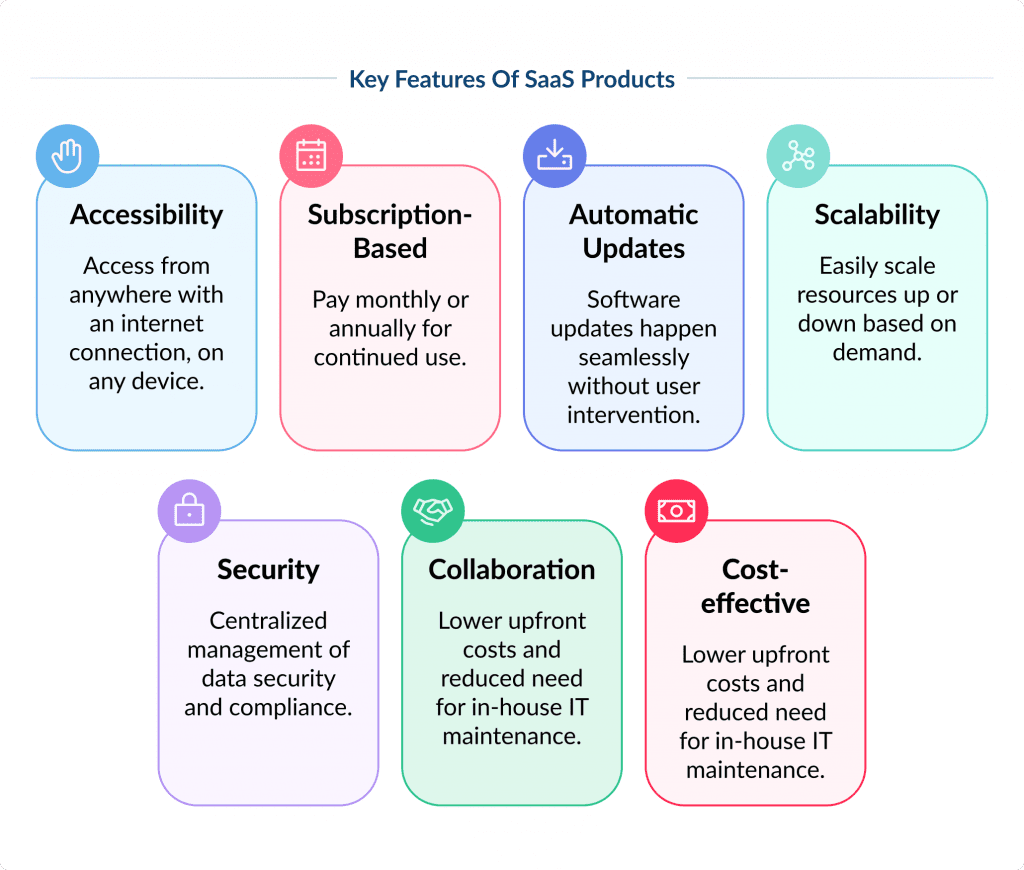
Extra Security & Maintenance
SaaS means centralised management so security is applied consistently and vulnerabilities are reduced.
Automated backups protect your data and can be restored quickly if lost or corrupted, minimising downtime and business disruption.
According to Gartner 70% of companies use SaaS for extra security and less data breaches.
And a IDC study found companies with automated backups in SaaS have 50% less data loss than those with traditional software.
Learn about the most impactful cybersecurity trends to safeguard sensitive data and prevent breaches.
Compliance
SaaS application development providers can ensure the software is compliant with all the required regulations like HIPAA or GDPR for their users.
Logging and monitoring is comprehensive.
If patient data security is a priority, check out these best HIPAA-compliant chat apps.
Less IT Overheads
Users don’t need to maintain their own servers or IT infrastructure to use SaaS products. This means less operational costs.
SaaS providers handle all the technical aspects of small business IT outsourcing so users can focus on their core business.
Data Analytics and Insights
SaaS products allow you to track how users engage with your service. This way, you get helpful insughts into usage patterns and preferences.
With this data in hand, you can better decide on feature development and improvements. You can utilize BigQuery ETL processes to efficiently extract, transform, and load large datasets.
Innovation and Flexibility
The SaaS model lets you quickly develop and deploy new features, responding to market demands and user feedback.
You can test new ideas and concepts with a limited user base before rolling them out widely.
Develop solutions tailored to specific industries or business needs, offering greater value to users.
In conclusion, SaaS application development offers numerous benefits, from predictable revenue and scalability to enhanced security and innovation.
These advantages make SaaS an attractive model for businesses looking to develop and deliver software solutions in this competitive market.
Types of SaaS Applications
SaaS applications can be broadly categorized into two main types: Vertical SaaS and Horizontal SaaS.
Each type serves different market needs and offers distinct advantages.
Vertical SaaS Applications
Vertical SaaS applications are software solutions designed for a specific industry or niche.
They address the unique challenges and requirements of that industry.
Vertical SaaS Apps Examples
Healthcare: Epic and Cerner EHR (Electronic Health Record ) systems. Learn more about EHR software development.
These SaaS applications are for the healthcare industry, patient records, scheduling, billing, compliance.
Learn more on how to select an EHR that fits your healthcare needs.
Real Estate: Zillow and CoStar. Property management, real estate listings, market analysis.
Legal: Filevine legal case management software, time & billing, document management for law firms.
Manufacturing: Plex and IQMS manufacturing execution systems (MES), inventory management, supply chain management for the manufacturing industry.
Curious about the impact? Here’s a look at the benefits of electronic health records for healthcare teams and patients.
Benefits of Vertical SaaS Apps
Features are designed for the industry’s needs.
Providers often have deep industry expertise. It means better support and innovation.
Vertical SaaS apps often have industry regulations and standards built in.
Problems
Limited to one industry, which means limited growth potential.
Building features for a niche market can be more expensive and time consuming.
Horizontal SaaS Applications
Horizontal SaaS applications are general software solutions for many industries and business functions.
Unlike vertical SaaS applications, horizontal ones offer broad features that can be applied across many sectors.
Horizontal SaaS Examples
Customer Relationship Management Software (CRM): Salesforce and HubSpot. Sales, marketing, customer service for any industry.
Enterprise Resource Planning Software (ERP): NetSuite and SAP. Finance, HR, supply chain and more.
Human Resources (HR): Workday and BambooHR. HR management, payroll software, and recruitment software solutions for any business and industry.
Project Management: Asana, Trello, Monday. Teams can manage projects, tasks, workflows across many sectors. For efficient task handling, here are the best project management software options available today.
Looking for inspiration for your HR software? Feel free to explore the best HR software solutions on the market.
Benefits
Horizontal SaaS applications can target a bigger and more varied customer base.
Serving many industries means cost efficiencies in development, marketing and support.
Every startup needs a marketing strategy. Check out how to set marketing objectives correctly to reach your audience.
Horizontal SaaS applications often have many customization options to fit different users.
Problems
The broad focus means features are less specialized, may not be deep enough for industry needs.
Horizontal SaaS solutions attract many competitors, makes it hard to stand out. 
Choosing Between Vertical and Horizontal SaaS Application Development
Still undecided on what type of SaaS to build? Here are some things to consider.
| Factor | Consideration |
| Target Market | Identify whether your target market requires specialized features or if a broader, more flexible solution would be sufficient. |
| Expertise | Do you and your team have industry knowledge to address specific needs or provide a general solution? |
| Growth Potential | How big is the market and growth opportunities for vertical and horizontal approaches? |
| Resource Availability | How much resources will be needed for development, marketing and support for each type of SaaS application. Both vertical and horizontal SaaS applications offer unique benefits and challenges. |
It’s up to you, your business goals, target market and expertise.
Here are 25 SaaS startup ideas to launch in 2024
How to Build a SaaS Product: Step-by-Step Guide
Now, let’s discover a step-by-step process of SaaS software development.
Since SaaS app development is one of our key services, we know how to build SaaS products that stand out.
Let us guide you through our SaaS development process.
1. Discovery & Market Research
The main goal of this initial software development stage is to understand the market, identify user needs, and define the product vision.
At this point, we analyze the market to identify trends, opportunities, and gaps.
We also look at competitors to understand what they offer and where they fall short.
If possible, our team also conducts interviews with potential users to gather insights into their pain points and needs.
Based on the market research data, we and our client define a value proposition. Together, we clearly articulate what makes the SaaS product unique and why users would choose it over others.
2. Choose a Tech Stack and Monetization Model
This stage aims to select the right technologies and define how our client will generate revenue.
Discover how to choose a tech stack with our expert advice.
Tech Stack Selection
- Front-End: Choose technologies for the user interface, such as React, Angular, or Vue.js.
- Back-End: Select server-side technologies like Node.js, Python, Ruby on Rails, or Java.
- Database: Decide between SQL (e.g., PostgreSQL, MySQL) and NoSQL (e.g., MongoDB) databases based on data requirements.
- Cloud Provider: Choose a cloud service (e.g., AWS, Azure, Google Cloud) for hosting and scalability. Discover the strengths and weaknesses of Digital Ocean, AWS, and Google Cloud to find your ideal match.
Once the tech stack is selected, we move on to the SaaS pricing model.
Monetization Model
- Subscription-Based
Monthly or annual subscription fees. Statista reports show that most SaaS companies adopt a subscription model. They highlight its popularity and effectiveness in the market. - Freemium
Basic features are free, with advanced features behind a paywall. - Usage-Based
Charges for services with mixed demand based on usage levels. - Tiered Pricing
Different pricing tiers are based on feature sets and usage limits.
3. Product Roadmap & Business Plan
At this stage, it is time to outline the development phases and create a strategic plan for the business.
To create a product roadmap, we break down the development process into phases. It is important to prioritize features based on user needs and business goals.
As we develop a business plan, we cover the following aspects:
- Target audience, market size, and competition.
- Sales and marketing strategy – how to attract and retain customers.
- Revenue forecasts, expenses, and profitability timelines.
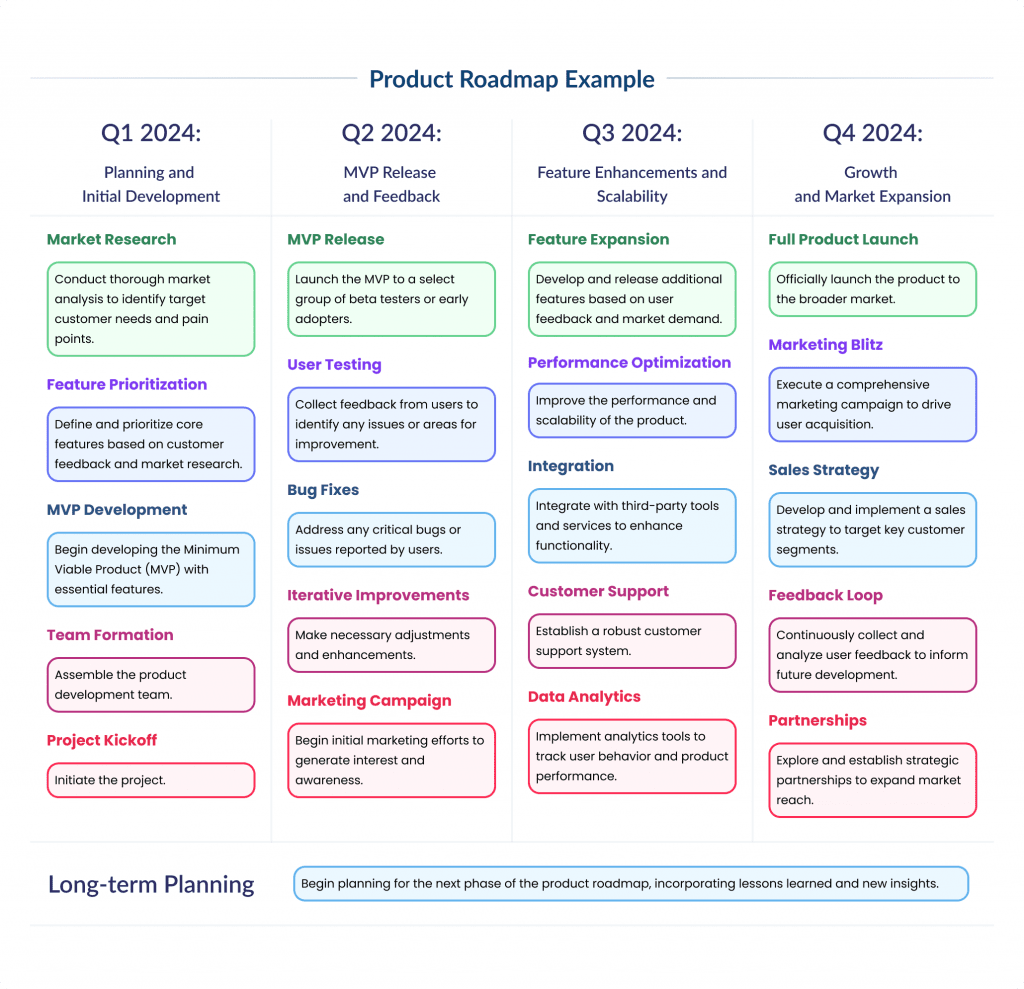
4. MVP Development
Then, we build a Minimum Viable Product (MVP) to validate the client’s idea with minimal resources.
Learn more about our MVP development services.
First, we identify the core features necessary to solve the primary user problem.
Then, we develop these features quickly and efficiently.
Finally, the client releases the MVP to a limited audience, and we gather feedback to understand what works and what needs improvement.
Whether you’re a startup or a seasoned pro, this guide on MVP design will save you time and money.
5. QA & Testing
This step is crucial to ensure the product is reliable and secure and provides a great user experience.
Our QA specialists conduct thorough manual testing for usability, functionality, and security.
Then, we release the product to a group of beta testers to identify any last-minute issues and gather real-world usage feedback.
6. Launch, Review Feedback, Iterate
Now it’s time to officially release the product, collect user feedback, and continuously improve.
We deploy the product to production and announce the release through marketing channels.
Learn how to craft effective email marketing strategies for startups to boost engagement.
Then, our team monitors user feedback through reviews, support tickets, and direct communication.
We use the feedback to prioritize and implement improvements and new features.
It is important to regularly update the product to enhance user satisfaction and stay ahead of the competition.
Overall, SaaS product development involves a series of well-defined steps, from initial research to ongoing iteration after launch.
By following this structured process, we ensure our SaaS solution helps clients to stand out in the market and meets the needs of their target audience. 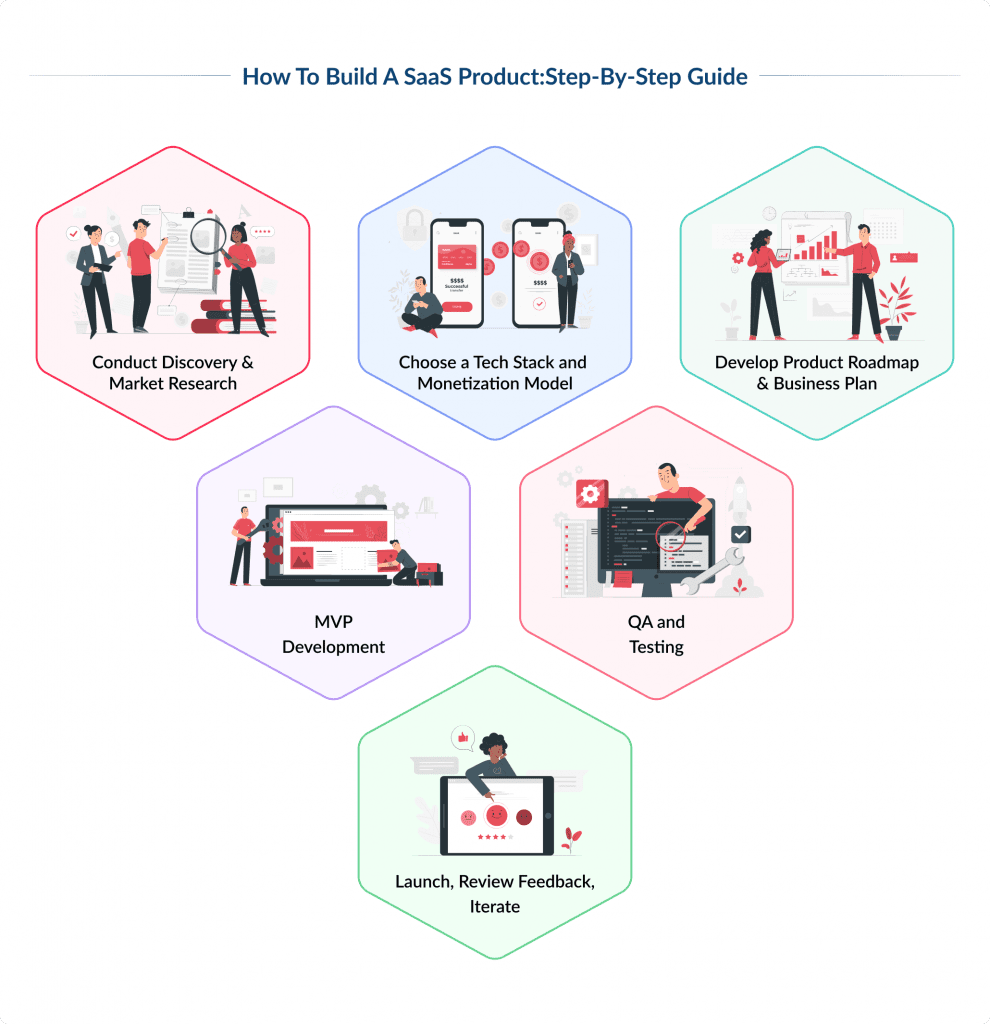
What Are The Key SaaS Metrics to Track?
Once your application is in the wild, you need to monitor its performance and the overall success of your SaaS project.
Here are the most important SaaS metrics to track:
| SaaS Metric | Explanation | Example |
| Monthly Recurring Revenue (MRR) | Measures the total revenue generated from subscriptions each month. | If you have 100 customers, each paying $50 per month, your MRR is $5,000. |
| Customer Churn Rate | The percentage of customers who cancel their subscriptions over a given period. | If you start the month with 100 customers and 5 cancels by the end, your churn rate is 5%. Use churn rate calculator to see how it works. |
| Customer Acquisition Cost (CAC) | The average cost to acquire a new customer. | If you spend $1,000 on marketing and gain 10 new customers, your CAC is $100 per customer. |
| Customer Lifetime Value (CLTV) | The total revenue you can expect from a customer over their entire relationship with your company. | If a customer pays $50 per month and typically stays for 20 months, the CLTV is $1,000. |
| Average Revenue Per User (ARPU) | Measures the average revenue generated per user. | If your MRR is $5,000 and you have 100 customers, your ARPU is $50. |
| Net Promoter Score (NPS) | This metric gauges customer satisfaction and loyalty by asking customers how likely they are to recommend your product to others. | It’s scored on a scale from 0 to 10, with higher scores indicating higher satisfaction. |
| Customer Retention Rate | Measures the percentage of customers who continue to use your product over a certain period. | If you start the month with 100 customers and 90 are still using your product at the end, your retention rate is 90%. |
| Lead-to-Customer Conversion Rate | The percentage of leads that become paying customers. | If you receive 100 leads and 10 of them convert to customers, your conversion rate is 10%. |
Tracking these metrics helps you understand your business’s health, make data-driven decisions, and identify areas for improvement. This way, you can ensure the growth and success of your SaaS software.
5 Challenges in SaaS Application Development
Here are five key challenges of SaaS software development you might face:
Scalability and Performance
One major challenge in SaaS software development is to make sure that the application you build can handle a large number of users and data volumes once the user base increases.
And all that without slowing down or crashing.
Here is what we mean by that.
For example, you can build project management software like Trello.
As more users join and create tasks, your app should be able to maintain fast response times and operate smoothly.
Ensuring your infrastructure can scale up (add more resources) and scale out (distribute load across multiple servers) is crucial to maintain app performance as demand grows.
Security and Data Protection
You also need to protect user data from unauthorized access and breaches.
This is another critical challenge SaaS businesses face.
SaaS applications often handle sensitive information. It can be personal details or financial data.
For instance, a healthcare SaaS platform built with custom healthcare software development services, can store patient records.
So, it must comply with strict regulations like HIPAA and implement robust security measures.
These include encryption and regular security audits to safeguard data against hackers and breaches.
Discover the best healthcare startups making a significant impact in the industry.
Integration with Other Systems
Another challenge we would like to point out is integration.
SaaS applications often need to integrate seamlessly with other software and systems that users already use, which can be complex.
In order to ensure smooth data flow and compatibility between different systems, APIs and integration capabilities must be well designed.
User Experience and Accessibility
Another challenge is to provide a user-friendly interface and ensure the application is accessible to all users, including those with disabilities.
The application should be intuitive and easy to navigate.
If you develop an online collaboration tool like Slack, it should offer a clean, intuitive interface that users can quickly learn.
Additionally, it should be accessible to people with visual or motor impairments and adhere to accessibility standards like WCAG (Web Content Accessibility Guidelines).
Continuous Delivery and Maintenance
SaaS applications require regular updates and maintenance to fix bugs, improve performance, and add new features.
This continuous delivery model can be challenging.
This requires a robust CI/CD (Continuous Integration/Continuous Deployment) pipeline and thorough testing to ensure each update is smooth and does not introduce new issues.
SaaS Development Team
Creating a SaaS application requires a team of skilled professionals. Each of them should bring their expertise to different parts of the project.
Here’s a simple breakdown of the key roles in a SaaS app development team.
| Role | Responsibilities |
| Product Manager | Oversees the project, ensuring it aligns with the business goals and meets user needs. They coordinate between different teams and manage the product roadmap. For example, they decide which features to prioritize and when to release updates. |
| Project Manager | Ensures that your project stays on track, within budget, and on time. They manage schedules, resources, and communication among team members. For instance, project managers organize team meetings, track progress, and address any issues that arise during development. |
| Front-End Developer | Focuses on the user interface (UI) and user experience (UX). They build the parts of the app that users interact with using technologies like HTML, CSS, and JavaScript frameworks (e.g., React or Angular). Front-end developers create the layout, buttons, and forms that users see on their screens. Get the details on the cost to hire a React.js developer and what factors can influence rates. |
| Back-End Developer | Handles the server-side logic, databases, and application programming interfaces (APIs). They ensure the app processes data correctly and communicates smoothly with the front-end. Backend developers set up the database where user information is stored and create the APIs that fetch and update this data. |
| UI/UX Designer | Focuses on the look and feel of the app. They create wireframes, mockups, and prototypes to ensure the app is visually appealing and easy to use. |
| QA Engineer | Tests the app to identify bugs and ensure it works correctly across different devices and browsers. They perform manual and automated testing to catch issues before the app is released. For example, they check if the login function works smoothly and if the app performs well under heavy load. |
| DevOps Engineer | DevOps engineer manages the infrastructure and deployment processes. They ensure the app runs smoothly on the servers and handle tasks like setting up continuous integration/continuous deployment (CI/CD) pipelines. For instance, they automate the deployment process so new updates are rolled out efficiently without downtime. |
Having the right mix of these roles ensures that the SaaS app development process is smooth and efficient.
Effective product management is crucial for guiding the development process and ensuring that the final product aligns with business goals and user needs.
It results in a high-quality product that meets user needs and business objectives. 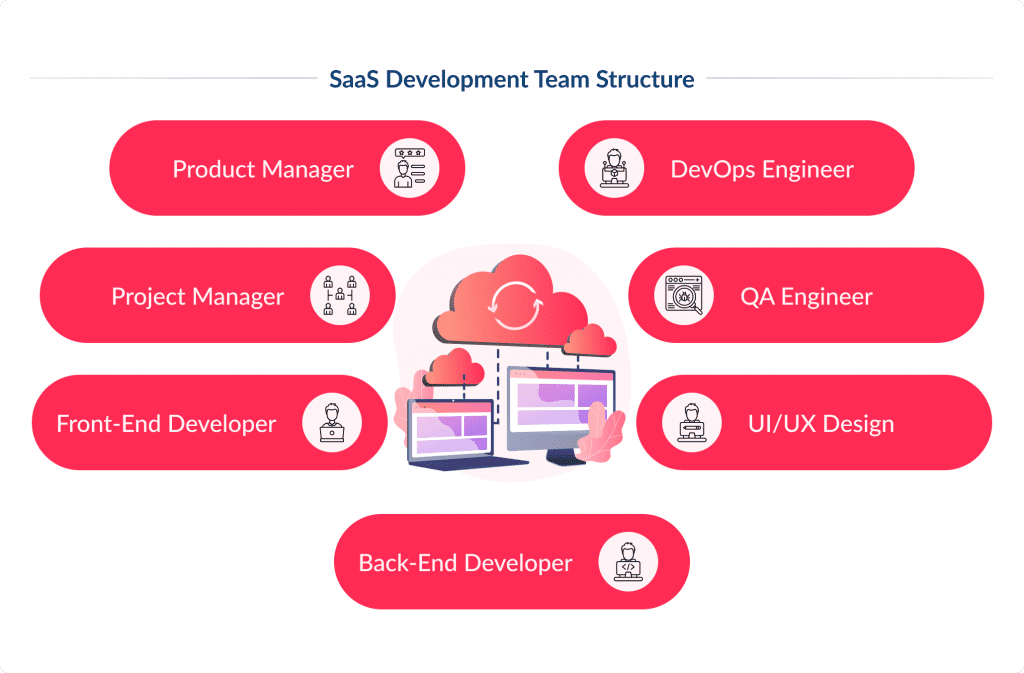
Average SaaS Platform Development Costs in 2025
So, how much does it cost to build a SaaS app in 2025?
Let’s dive in.
The average cost of developing a SaaS application can vary widely depending on several factors. The first of them is the size of the app.
Small SaaS Application
For a basic SaaS app with minimal features, the development cost can range from $35,000 to $60,000.
These apps typically serve small businesses or startups and include essential features like user authentication, basic data storage, and a simple user interface.
Medium SaaS Application
For a more complex application with additional features such as integrations with other services, advanced user roles, and better scalability, costs can range from $60,000 to $150,000.
These applications are suited for growing businesses that need more functionality and robustness.
Large SaaS Application
For a highly complex and feature-rich SaaS app designed for enterprise use, development costs can exceed $150,000 and may go up to $500,00 or more.
These applications include advanced features like machine learning, real-time data processing, extensive integrations, high scalability, and stringent security measures.
Here are other factors that can affect SaaS development costs:
- Feature set – more features and complexity increase costs.
- Design – custom and highly polished designs require more investment.
- Integrations – connecting with other software and services can add to the cost.
- Security – enhanced security measures and compliance with regulations can be costly.
- Development team – costs depend on whether you use an in-house team, freelancers, or a development agency, and their geographical location.
Making the right choice is crucial. Here’s everything you need to know about in-house development vs. outsourcing.
In summary, the cost of developing a SaaS application in 2025 ranges from $350,000 for a simple app to over $500,000 for a highly complex, enterprise-level solution.
Then read our article on SaaS Development Costs
How to Make a SaaS Product: Key Takeaways
We hope this guide helps you understand how to build a SaaS product efficiently and cost-effectively.
Here’s a summary of the key points:
The SaaS model offers many advantages over traditional software, including recurring income, low initial costs, scalability, global reach, automatic updates, and robust security.
To build a strong SaaS product, you need to follow these crucial steps:
- Validate your idea to ensure it fits the market.
- Select and prioritize must-have features for development.
- Choose the right monetization model to balance value and compensation.
- Create a technology stack that ensures scalability and security.
- Develop a roadmap to guide your product development.
If you’re looking for an experienced SaaS development team to turn your ideas into a successful product, SpdLoad can help.
We have a track record of building multiple cloud solutions across various industries. Our team has been developing SaaS apps for over 10 years now.
By choosing cloud-based app development, companies can ensure their applications are accessible and scalable.
With this experience, expertise, and goal-oriented approach – we are your reliable SaaS development partner.
You can count on us in every step of your product development journey – from the product discovery phase and MVP development to support and maintenance.
If you have any questions about SaaS development or custom software engineering, contact us, and we will schedule a brief intro call to answer all your questions.