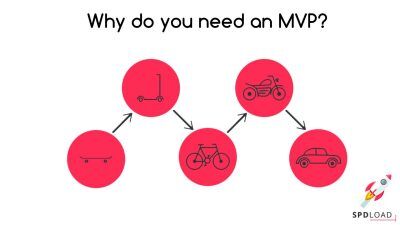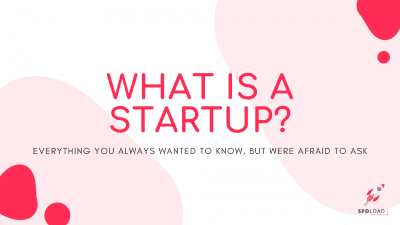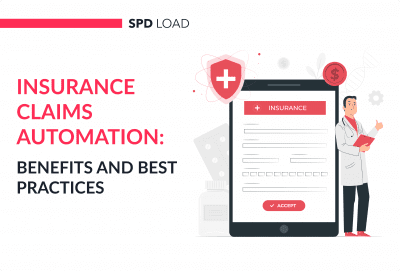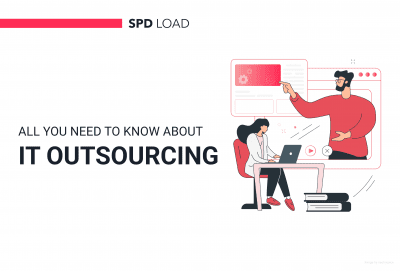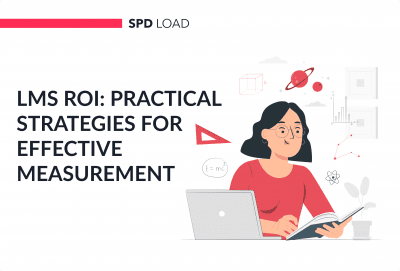19 Tools to Build & Launch an MVP From Scratch
- Updated: Nov 07, 2024
- 23 min
How much does it cost to build an MVP? $10,000? $20,000? Even $100,000? The answer may surprise you.
When budgeting for an MVP, there are a lot of costs to consider: the team, quality, marketing, and more.
But what if your budget is limited and you still need to develop a product?
With these 19 MVP tools, you can build your application without writing a single line of code!
Here are some questions these tools can help you answer:
- How to quickly interview potential customers and validate ideas
- How to gauge a customer’s willingness to pay
- How to easily build an impressive prototype with good user experience yourself
- Promotion tips to boost traffic from scratch
- How to rapidly identify weak points in your MVP for fixing
Let’s explore these handy tools for building and launching an MVP on a startup budget!
Whether you’re a startup or a seasoned pro, this guide on MVP design will save you time and money.
Develop your MVP to validate a product-market fit with our expert software developers — contact us today to get started!
Customer Interview Tools
At the heart of any well-made product is the desire to overcome the problem.
Take a look at Uber as an example:
- It solved the problem of taxi availability
- It solved the problem of the high cost of a taxi
- It solved the problem of waiting for a taxi
- and the list may be continued endlessly.
But in today’s realities, to identify the problem and offer an alternative or more attractive way to solve this problem is not enough.
The essential requirement for an exceptional startup is the ability to prove that the problem is in demand. It should be so high that the offered solution would surely find a response among the target audience.
For this reason, the first thing an entrepreneur should do is to validate an idea.
It would be best if you made sure that users solve this problem. It will be the confirmation that the problem exists.
Back to Uber. While there wasn’t such a taxi app, people had quite successfully solved all of the problems listed. Read more about cost to develop Uber-like app.
But how to interview the target audience?
Customer interview tools can help you out. They will ease the process of conducting interviews with prospective users.
The results help identify whether you have a valuable enough product to conquer and drive the market.
Here is your roadmap to building the next Uber — find out about taxi app development. 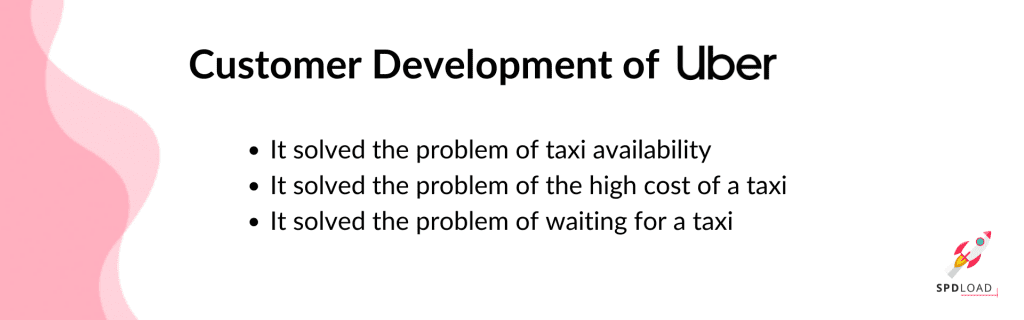
Tools for Interviewing Startup Customers
There are many customer interviewing tools available online. However, these two are the handiest and most useful since they offer the best user experience.
TypeForm
Typeform is one of the most user-friendly tools for customer interviews, tickets, and forms. It is an easy-to-use solution that is perfect for doing online surveys and collecting data. You don’t need to spend much time to set it up and understand how it works.
But why is this tool so valuable for MVP development? Typeform allows you to test the hypothesis, find the best way to provide actual value to the end-user and increase inbound leads rapidly and smoothly.
If to compare Typeform to its main competitors in the same pricing tier, the tool is flexible and smooth, logical, easy to integrate and customize. It is an elegant solution to long and tedious forms users continuously face.
The main advantage is the service’s impression on the end-user. Typeform delivers customer validation questions in the most engaging manner displaying one item at a time to keep the user focused and to avoid distraction.
Your customers and potential clients will certainly appreciate the originality and pleasant look of your survey or question form. Nice colors and attractive fonts will make it beautiful and eye-catching.
Another great thing about Typeform functionality is the ability to create mandatory questions that the user should answer to proceed. You can also use a Typeform analytics dashboard that allows getting further insights into the collected data.
You can blend images or videos in the questions to keep the experience fun. TypeForm can be integrated into an MVP website or shared as a unique URL to prospective users.
Nevertheless, Typeform has some drawbacks too. Even though Typeform has a free version, its usage comes with one simple rule — to always display a Typeform link at the end of your survey.
Unfortunately, Typeform is available only for web platforms. Well, we can say that Typeform is an excellent choice for clients with limited and down-to-earth expectations. But not with a limited budget.
If you want to remove a Typeform branding, be ready to pay extra. The same thing is with many other features you can get only after paying for them.
The product is definitely worth your attention if you regularly use surveys for your business needs. But for those companies that are looking for more own branding possibilities, Google Forms provide more business opportunities. Let’s take a closer look at this service. 
Google Forms
Google Forms is a quick and efficient free tool for your surveys. It is easy to use, which makes running your business campaigns a breeze. With this service, you can focus on your business goals instead of bothering your head about setting up the tool.
CPM calculator is great for determining the true value of your ad campaigns.
With Google Forms, you can’t go wrong. It simplifies the process of sharing documents with other team members. All the collected information is stored in a Google Sheet, which makes the process of customer validation analysis autonomous.
The service also makes it easy to edit features. You can add various functions that help collect data while planning to scale your business.
You can be sure that all your data is in safe hands. Google Forms is always here to provide you with all the information you need. It is perfect for creating questionnaires and information sheets.
However, unlike Typeform, Google Forms are somewhat limited with design solutions. Some customers don’t feel free to make the forms fit with their brand. The service lacks flexibility and customizability.
But even though the functionality of the service is quite limited, you can always use plenty of addons to achieve the desired results.
For instance, if you’re looking for alternatives to Google Forms alternatives, there are numerous third-party tools that offer enhanced features like advanced customization, better analytics, and improved integration with other platforms.
These alternatives not only provide a richer experience but also cater to specific needs that Google Forms might not address, making them ideal for more specialized tasks. 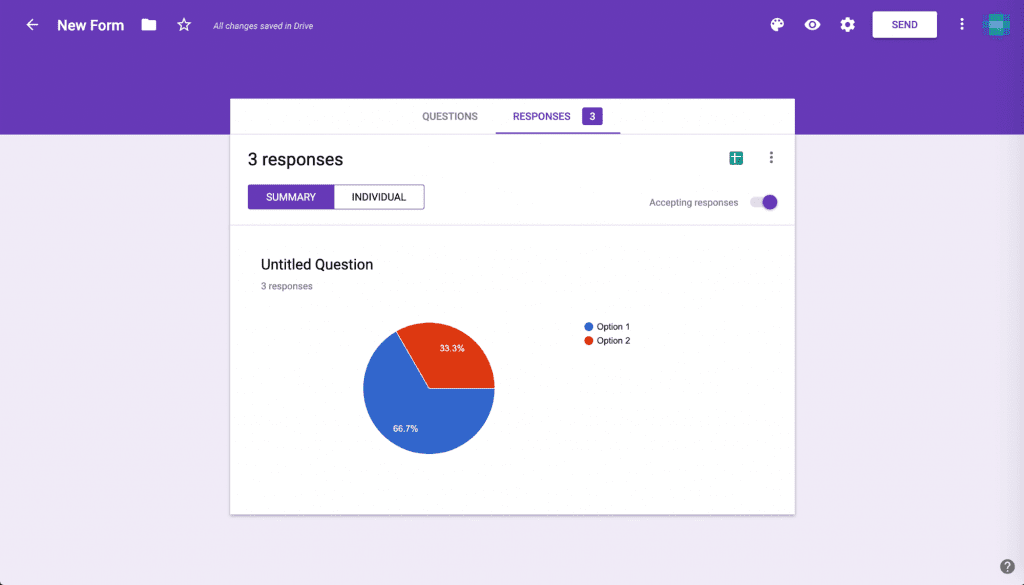
All of us use LinkedIn for business and personal needs. But what if I tell you that this service can be effectively used for idea validation?
Cold-emailing is the most widespread approach to validate your idea so far. But as experience shows, cold-emailing without decent context results in a rather low response rate.
To achieve the best results and generate the earliest leads on your MVP, you can use a symbiosis of LinkedIn and Google search engine. How does it work?
Open Google search and type:
site:linkedin.com/in/”niche of your product” CEO (or another position of people you want to reach)
You will be amazed at how many leads you will be able to reach. But what is even more exciting is that you won’t have to search for each of them manually.
Then, add 10-20 contacts and ask them to review your project. It is better to contact those people who are your 2nd connection since it increases your chances to succeed.
You can also contact people via their Gmail accounts. How does it work?
Again, open your Google search engine and type:
site:linkedin.com/in/”niche of your product” @gmail.com
You will get the public Gmail addresses of the people that are relevant to your field. And then, you can contact them directly, without wasting time waiting until they accept your request on LinkedIn.
Do not forget always to say that you found their emails on LinkedIn. Otherwise, they are unlikely to deal with you.
The response rate this approach can bring is about 55% per week, and it is much better than just cold emails. My advice here is to prepare your LinkedIn profile and, of course, a pitch for your project.
Crafting Custom Mobile Apps That Delight Users!
What is an MVP Landing Page?
The MVP landing page is the first stop for your potential customer when they click an ad or a link.
The click-through rate determines how successful or unsuccessful your future product will be. It is crucial to keep the costs down when creating your MVP landing page. But it should at least envisage your ideal startup landing pages.
It is also essential to have some form of offering for the user and an “ask” feature. It helps to clarify the product viability, as you can see in the MVP landing page examples below.
4 Not-So-Obvious Advantages of an MVP Landing Page
We have heard about the importance of landing pages thousands of times. But why exactly are they essential for the business? Here are the main reasons:
- It helps with statistical information about customers’ bounce rate.
- It serves as a lead generation page.
- It shows your product idea.
- It allows customers to interact with your product.
As you can see, landing pages for an MVP is a powerful tool you can use to attract a target audience to your product or service.
Characteristics of an Effective MVP Landing Page +Examples
If you want to build a landing page that would bring profit to your business, there are several recommendations you can follow:
- The best MVP landing pages are direct to the point. You don’t want users to guess what they have to do. The good approach to research keywords first. For example, if users look for “how to check your Ubuntu version,” your landing should clearly answer this request. Check Shopify for a good example.
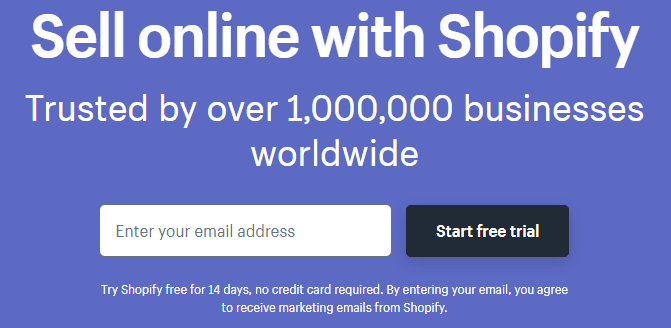
- Well-detailed descriptions of products are crucial. You need to explain what your product is and how it solves the problem as briefly as possible.
- Your app MVP landing page should have an attractive design. Trust me, poorly designed app MVP landing pages can hold users off. It should be eye-catching and beautiful. You can check Airbnb’s landing page as an example of a well-designed landing page.
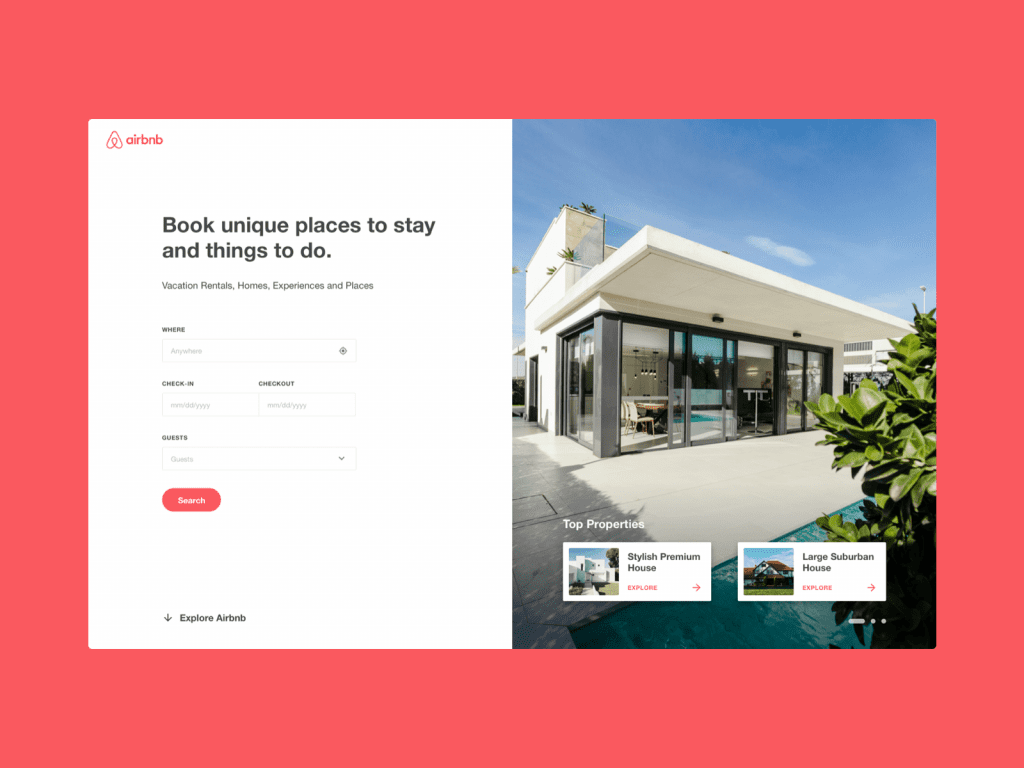
- Make it easy for a user to maneuver. Don’t overwhelm the user with a vast amount of icons on your landing page. Check Trulia as an example.
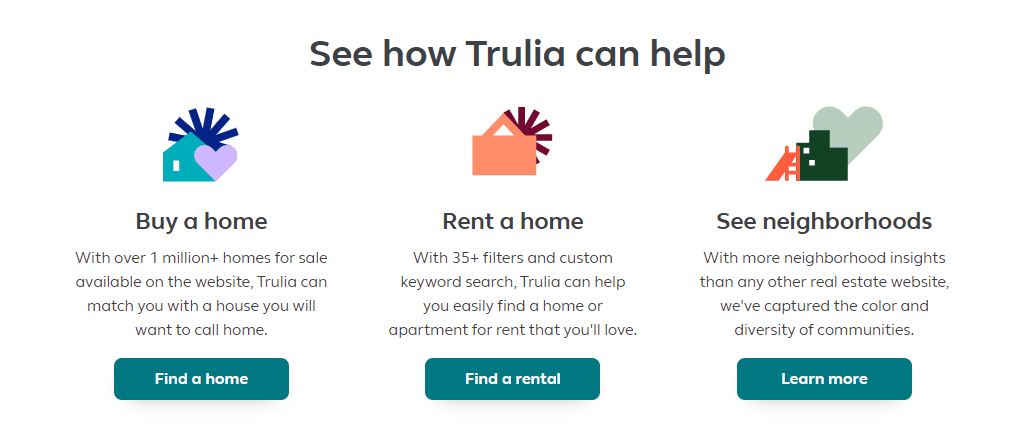
- Don’t forget to include calls to action. Your MVP website is useless if it doesn’t have a call to action. Make sure you tell the users what it is you want them to do. These actions may include buying the product, installing it, sharing, or leaving their contact info. Again, Shopify is a perfect example.
Tools for Building MVP Landing Pages
While creating an MVP landing page may sound like a walk in the park, it’s not a simple process. It is a meticulous action that requires a good grasp of basic design, user experience, and content creation.
As noted above, a good landing page should be well-designed and eye-catching. To achieve this, you can use these tools to create your landing page.
Instapage
Instapage is a paid no-code landing page design tool. But the service offers a free trial period, which is just enough to create a stunning landing page for your MVP.
We can say that Instapage makes it possible to create high-quality landings with minimal effort. The software comes with sample templates and a handy drag-and-drop builder. You can employ your creativity and build a landing page from scratch. Instapage allows you to brand your landing page exactly how you need it.
The main advantage of Instapage is its simplicity and the right set of features to create landing pages. It is easy even if you don’t have web design or other technical skills.
The companies that use Instapage are usually totally satisfied with the service since they can set up landing pages and mini-sites without involving developers. It helps to save costs and generate leads as soon as possible.
Instapage integrates with various tools and can be used for analytics and ad campaigns.
With Instapage, you get a quality landing page for both desktop and mobile. Additionally, there’s an A/B testing tool to test the effectiveness of your landing pages. ![]()
Strikingly
If you aren’t a tech-person, don’t worry. Strikingly is a website builder that does not require coding.
It is perfect for building an MVP landing page that doesn’t require hiring a software developer. With stylish pre-built templates that are easy to reformat, you have a plethora of design templates to choose from.
Strikingly can be used to create only one-page websites, which can be okay for MVP, but doesn’t fit e-commerce purposes. Unfortunately, it does not have a drag-and-drop feature as well as an A/B testing feature. But it still works well with both desktop and mobile platforms.
Strikingly may not be the ultimate solution that fits everyone’s needs. Still, it offers rapid development and brilliant customer support. If you are looking for a platform that can provide you with simple designs and basic features, Strikingly is absolutely worth trying.
Want to join the booming eCommerce market? Learn how to develop an eCommerce app that meets customer needs. 
QuickMVP
QuickMVP will help you create exemplary landing pages in just a few minutes. It is an excellent tool to validate your business ideas, new projects, and features without wasting resources.
You can integrate it with Google AdWords, which is very convenient. This tool is perfect for market research and will help you collect hard-to-get emails. QuickMVP allows you to calculate key business metrics. Study the market, define and use opportunities for your MVP.
Enjoy its monthly free trial period to test out its numerous benefits.
MVP Prototyping
An MVP prototype is a concept idea of your desired minimum viable product that you intend to test in the market. It’s what you will use to create your MVP. It showcases what the MVP will look like before it’s launched.
There are several prototyping tools that will help you turn your idea into a viable concept.
Why You Need an MVP Prototype
You need to lay down a basic form of an MVP and structure before it’s developed for the test market. It helps you as an entrepreneur to avoid mistakes early on before it’s too late in the process.
To achieve this, you need a high fidelity prototype of your product. It enables the creators as well as anyone involved to understand how the final product will look like.
It also helps mitigate the problem of adding futile features.
Moreover, prototypes are of paramount priority when pitching an idea to investors.
Types of MVP Prototypes
A prototype can be designed in various forms. But there are basic types of MVP prototypes that can bring the best results:
- Animations. Animations are images drawn and put in a sequence to show the structure of the product.
- Mockup. Mockups are non-functional, but the visual presentation of the product. It is an unpolished version of the product with no active features.
- Paper Prototyping. Paper prototyping is a popular and easy-to-use tool to show your idea and structure of the product. It’s cost-effective, yet very powerful form of prototyping to ensure the viability of the project. Paper prototyping is the best way non-technical people can show their idea to everyone involved in the process.
- Storyboard. One of the best ways to describe your product is to make it in the form of an engaging story. It helps to determine the most efficient order to present the information.
- Wireframes. Wireframes are a basic structure of your product. By using illustrations and schematics, you can find out the best design solutions and architecture for your product.
- Simulations. We live in an era of digitalism, where everything is possible. Simulations of the product are about the digital creation of a physical product. It’s costly, but an extra-powerful tool to predict the performance of the product in the real world.
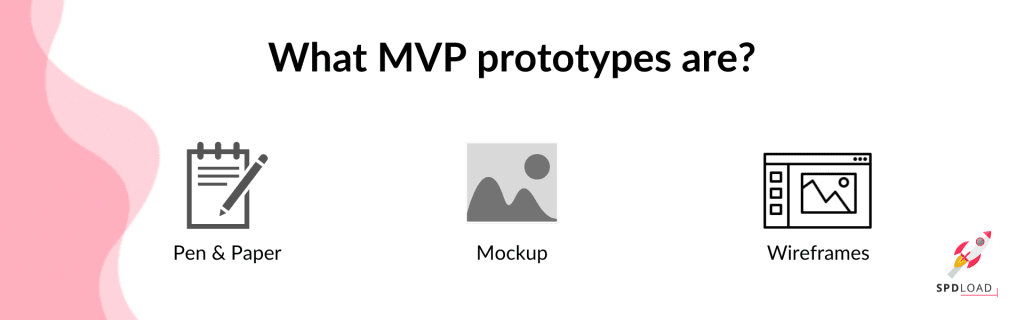
Tools for Building MVP Prototypes
Your prototype will make or break your MVP.
It would help if you had a well-detailed prototype, which is easily understandable and made with the least amount of resources.
Here are some MVP prototyping tools that can help you with that.
Balsamiq
If you’re working with a team, then Balsamiq is the right choice. It is a small graphical tool for building your prototype that makes the creation of wireframes for team members a breeze to use.
It’s a user-friendly tool that keeps you focused on the structure of the product. Balsamiq allows you to sketch out user interfaces for web, desktop, and mobile apps.
A pre-built drag-and-drop feature is extensive and helps you make clean mockups, edits, and duplicates very quickly. Balsamiq has the necessary functionality to create impressive prototypes and roadmaps. The service is intuitive and easy to use.
However, some users say that it lacks some advanced options and UI elements in the library. That’s why prototypes may look child-like, non-professional, and unrealistic. But you need to understand that Balsamiq is mostly about communicating quick ideas.
It helps your project to get off the ground faster, showing your insights to the team ASAP. 
Webflow
Webflow is a design tool for building simple, well-detailed website prototypes. Then, you can transform them into the final product with a single click. It makes the transition from a prototype to an MVP seamless and fast.
The main advantage of this service is that it doesn’t involve coding, but still allows creating anything you want.
Webflow helps you up when you need to design animations and interactions, create unique and beautiful websites, and enjoy limitless to embody your wildest ideas.
Webflow automatically generates HTML, CSS, and javascript. It allows design and engineering teams to be on the same page, which is very convenient.
Webflow may seem to be hard to use at the beginning, but once you get used to it, you will understand how great this tool is. 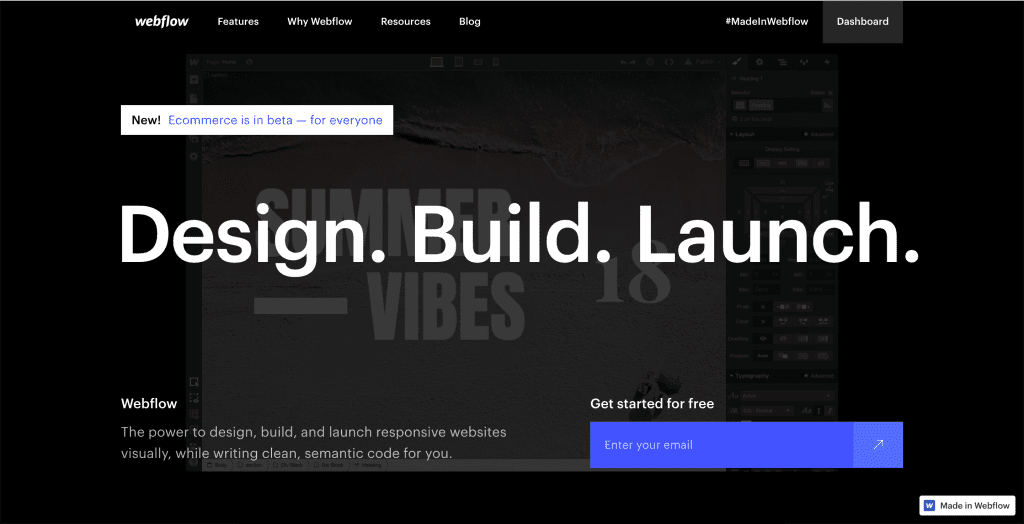
Mockplus RP
Mockplus RP is another great MVP prototyping tool that allows you to create interactive wireframes for websites and mobile apps in a flash.
The lifelike interactions, side-by-side annotations, responsive design, custom styles, components, and other advanced features make it easier to present the UI and UX of final products quickly.
It is excellent for you and your team to create anything from sketches, diagrams, wireframes, and mockups to hi-fi prototypes better together in one place.
More importantly, when a website or mobile app prototype is completed, you can upload it to the online collaboration platform for further review, discussion, collaboration, and handoff via a link.
It supports plugins for Axure, Sketch, Adobe Photoshop, Figma, and Adobe XD so that you can prototype any projects from different platforms. 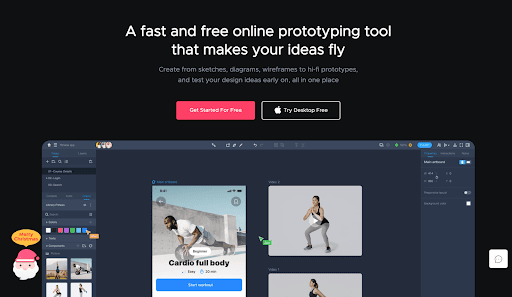
Marvel
Marvel is one of the best MVP prototyping tools for creating a quality app prototype as well as web projects. It is a browser-based solution that helps develop prototypes from scratch easily, and then download them for offline usage.
Marvel can also help you validate your idea with the help of user testing. You will be able to see how users navigate through your prototype with the screen, audio, and video recordings.
Marvel has a very comfortable interface and enables a team’s collaborative work. You won’t need any document merges evermore. It allows you to upload a bunch of screens, connect them, and have a ready-made MVP prototype.
Once you start using Marvel, you get all design tools in one software.
The service is high-speed and can be integrated with such working tools as Sketch or Figma. Some users say that the functionality of Marvel is somewhat limited. However, what it does, it does well.
Moreover, Marvel has a superb support team that is ready to help you with any issue you may have. 
MVP design
After designing your prototype, you need to design the MVP. That’s when our MVP development services come into play.
Designing MVP apps should be easy for prospective customers to interact with. Ideally, it shouldn’t need coding skills.
The MVP design is a fundamental aspect that should not be overlooked. Otherwise, it may lead to the failure of the product even before it’s launched.
Therefore, you should select the MVP design tool carefully and wisely. It is especially important if you’re looking for no-code design tools.
From concept to creation – launch your marketplace with SPDLoad!
Why High-Quality UI is Essential for Good UX in an MVP
One cannot underestimate the importance of a well-thought User Interface for MVP websites.
The UI will determine the user experience and how they interact with your MVP. A clean UI is a prerequisite for a good UX. These two work in tandem.
A consistent MVP UX will deliver better results helping you gauge the success of the future product. A poor UI can make you think the product is not viable, while in reality, the only problem it has is a lousy MVP UX.
MVP Design Tools
Canva
Canva is a perfect design tool with free templates. It has a drag-and-drop feature, so you just need to choose the graphics, photos, and fonts to use, and the app will turn all your wildest ideas into a stunning design.
With Canva, you will be able to create stylish posts, posters, logos, and invites. The platform is easy to navigate. Moreover, it stores images for future use.
Having an excellent choice of templates, Canva allows you to create quality product designs with a few clicks. The service requires users to create an account. This step will let you return to your unfinished projects and look through the stored ones.
Use Canva to create icons for websites and apps and enjoy various features to enhance your experience. The tool is free, but you can use some paid templates if you need them. 
Crello
Crello offers an outstanding graphic design functionality for your MVP. You don’t need to be a designer to create animations and graphics like a pro. Crello will do all the work for you.
It allows you to create quality and colorful graphics and pictures and integrate them into your social media marketing channels. Crello has an excellent customer assistance kit with well-made video templates.
In fact, Crello is a tool that saves time and satisfies any marketing needs. Its simple user interface and versatility make it a go-to app for budding entrepreneurs.
It also has royalty-free images and enables you to create customized logos, website designs, and posts without spending a single penny. 
Appy Pie Design
Appy Pie’s AI-Powered Design Platform offers a comprehensive suite for creating professional designs tailored for small businesses.
Users can effortlessly generate content using diverse AI-Generated templates, ranging from posters to animations.
The platform emphasizes AI tools, allowing users to transform imaginative prompts into stunning visuals, videos, and animations. AI’s impact is growing rapidly, and these AI statistics highlight the trends you need to know.
One such tool is Appy Pie’s AI Animation Maker which is designed to transform textual prompts into captivating animations.
With a simple process of visualizing, typing, and watching, users can create animations based on their textual descriptions.
The platform offers features like AI Video to Animation, AI Image to Animation, and intuitive Natural Language Processing (NLP).
Users can craft intricate characters and scenes, and the tool is accessible for all skill levels, making it easy for even beginners to produce high-quality animations.
The process involves inputting your text, customizing and refining the generated animation, and then downloading and sharing the final output.
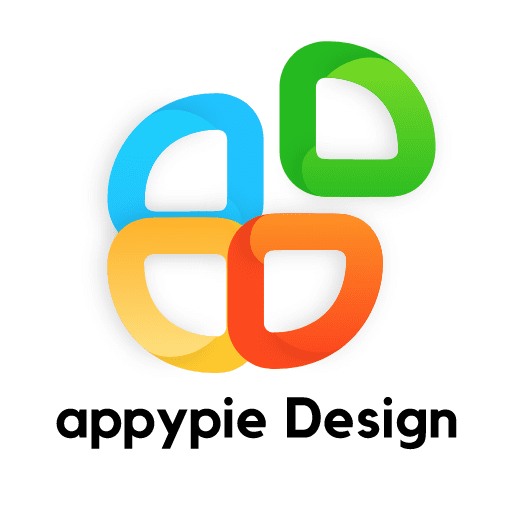
While the tool offers initial free credits upon registration, continued access requires an upgrade to a paid subscription. However, paid subscribers receive additional free credits monthly.
What are No-Code MVP Tools?
If you’re not a skilled coder or you want the simplicity of using MVP creator tools, there are a few no-code tools you can use. Their functionality is somewhat limited. But they are handy, cheaper, and can deliver just as good MVPs as coded ones.
Benefits of Using No-Code MVP Tools
MVP no-code tools help entrepreneurs create their MVPs even if they lack technical knowledge. These tools eliminate the need for hiring developers and coding experts.
This way, you can come up with the basic design for your MVP with a few clicks. It is vital when creating the MVP prototype design from scratch.
However, no-code tools are limited.
You can’t customize your MVP to your preferences, such as adding extra functionality. At this point, coding knowledge is necessary to embody your unique idea.
MVP no-code tools can provide you with the standard features most of the MVPs have, preventing you from being innovative.
It’s better to build your MVP with no-code tools first to get the basic structure of your product. Later, you can use code tools to customize it and add extra features.
It will save you time and money.
No-Code Tools for Building an MVP
Macaw
Macaw is a perfect no-code tool for MVP developers. It allows you to create your website by simply selecting and dragging graphics as you like.
Being as flexible as an image editor, Macaw can also write HTML and CSS. It helps you build responsive websites and allows applying styles to multiple elements and modify them in one location.
Macaw is a modern solution that allows you for rapid prototyping by letting you set variable names and add scripts. You can store all the necessary components in your library and reuse them for any future page.
Due to Stream real-time layout engine, you can easily manage all the elements you need. The engine calculates all the essential properties and places them into a static document.
You need no coding knowledge. But you need to keep in mind that the code generated by the tool may not be SEO-optimized.
Bubble.io
Bubble is a free tool that makes the design, development, and hosting your MVP a breeze. You don’t need to learn to code. With Bubble’s drag-and-drop function, a process of app creation is now easier than ever before.
Bubble allows non-technical people create stunning applications by drawing the interface through dragging and dropping. The service enables you to build user-friendly platforms in a couple of days and change them if you need them.
If you don’t have skills in design, it’s not a problem. Bubble will help you to polish your MVP with the stunning design solutions that would attract both customers and investors.
You can define the workflows to control logic and focus on your future product. Learn more about how to create a successful app. 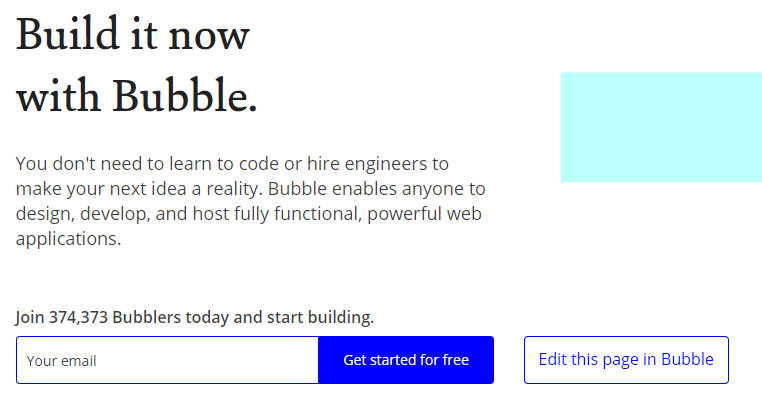
Thunkable
If you are a non-tech entrepreneur who wants to build a mobile app, Thunkable is exactly what you need. You need no coding knowledge to create beautiful and robust mobile applications.
With Thunkable, you can just drag-and-drop the components and link them with blocks. Moreover, you can start a project from scratch or customize the one from the open-sourced projects from the gallery.
And don’t worry, every app you create with Thunkable will work on both iOS and Android platforms.
If you have any questions or problems, you can always ask for help in Thunkable community or live-chat support. 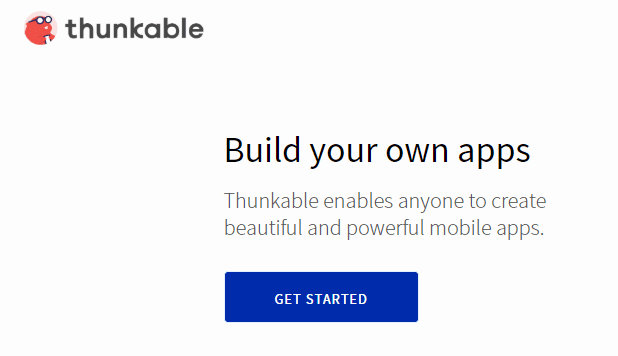
MVP launch tools
Building an MVP is not an easy venture.
You need to have a scalable MVP that you can later transform into a product, which is even harder. To launch an MVP, you need to ensure the product reaches the intended user.
The feedback you receive from your users is key to your MVP success. You should understand their willingness to pay for your product and know whether there’s anything you can add to make it more appealing.
To do this, you should collect data from potential buyers. And there are a few platforms to help with that.
Reddit r/startups
Reddit /r/startups is a community where you can find the biggest collection of aspiring entrepreneurs. Every person with any background and experience can enter it.
The main idea of this forum is to gather entrepreneurs in different fields and share ideas, receive and give anonymous feedback, and take part in discussions.
The community has several rules every participant should follow, since /r/startups forum aims to be a place for unbiased opinions and feedbacks.
Reddit /r/startups will help you to contact entrepreneurs and have serious prospective customers. 
ProductHunt
ProductHunt is a community-based website that gives entrepreneurs a ready market for their MVP. It is a place where you can launch your products and services and find your earliest users.
ProductHunt allows people to rate your product, comment it, and give unbiased feedback regarding its functionality. Users here are usually happy to test new products, even if they are at the MVP stage.
At ProductHunt, you will find all types of users who are willing to install new applications and provide feedback. You can launch a product for free, which is a significant advantage.
Depending on your primary goal, ProductHunt will help you to track your success by the number of votes, mentions, and referral traffic.
If you feel that your MVP is ready, launch it on ProductHunt and get prepared to hear what people actually think about your product. 
BetaList
BetaList is like Facebook for entrepreneurs. Early adopters and startup founders are looking for each other and, therefore, create a market for your products.
BetaList divides all startups by multiple sections that are based on topics and interests.
The service updates every day, letting you know about the new startups that may be interesting to you. It also helps to understand what is going on in different industries and find new opportunities for your business.
BetaList allows you to get the latest news on new startups, industries you are interested in, job openings, and so on.
MVP Launch and the Importance of Analytics
Launching an MVP will be useless if you don’t get tangible feedback. You also need to analyze it to determine the viability of your product.
After all, that’s the primary goal of an MVP. Therefore, you need to analyze the feedback, usage data, user preferences, and feedback.
You also have to examine the functionality of the product. It helps you make a well-thought decision. Fortunately, there are tools you can use to achieve this.
But first, why is it important to analyze your MVP before launching?
- To understand user usage data
- Determine whether the product is viable
- Identify areas of improvement
- Find out the perfect price for your products
- Determine the changes needed
Tools for Analyzing Your MVP
Google Analytics
Google Analytics is a platform that provides analytical insights about customer traffic, engagement, and conversion funnel. The service helps to optimize your website content for SEO-purposes and increase sales.
Even if you are new in this field, it will be easy for you to use. Google Analytics can be integrated into your landing page to measure user clicks and behavior.
The feature of Shopping Behavior allows you to see the entire funnel of sessions of customers who interacted with product banners. You will see the number of customers who went to product detail pages, who of them added items to their shopping cart, and who finally bought the products.
Therefore, you will be able to analyze the data, determine the list of customers, and retarget to make them buy more.
Having powerful embedded analytics features, Google Analytics also includes the tracking code snippets or container code. The tool can track where traffic is coming from, and provide you with a precise understanding of who your customers are and what they are interested in.
The platform is free but has quotas on its data collection. 
HotJar
HotJar is perfect for understanding users’ behavior on your website and their preferences. It is easy and straightforward to set up and use. You don’t need to be tech-savvy to design workflows and collect insights on users’ interaction with your product.
Due to its powerful tracking features, you can see the bigger picture of how to improve user experience. HotJar comes with session recordings, built-in editor to show messages to your users, and great analytics reports.
The service will help you learn how to increase conversion rates. It provides heatmap and user interaction tracking to optimize SEO.
It has a basic free package for personal use and a business package. It is very convenient since even a free package is fair enough to get a sense of how users interact with your MVP.
However, HotJar has some drawbacks too. It doesn’t support API (but the company is in the process of developing one) and doesn’t have A/B testing tools. 
Ready to Build Your Own MVP?
Building an MVP without code is doable with the right no-code tools. You can conduct research, create prototypes, analyze data, and launch your product faster.
If doing all that solo feels daunting, partnering with a lean product agency can accelerate results. SpdLoad specializes in quickly validating and launching early-stage products for startups worldwide.
Our cross-functional team handles everything from research and UX design to development, analytics, and growth marketing.
We guide you each step of the way to test assumptions, build your MVP prototype, and gain business traction rapidly.
Contact us to learn more about how we can help you build successful MVPs.