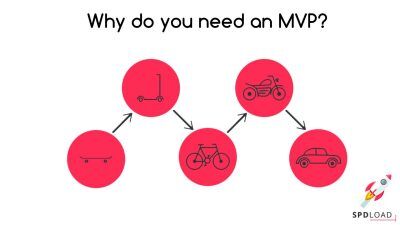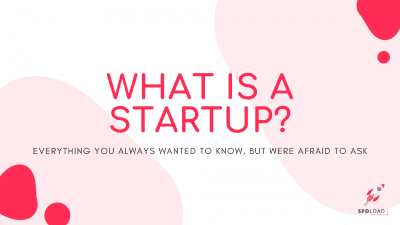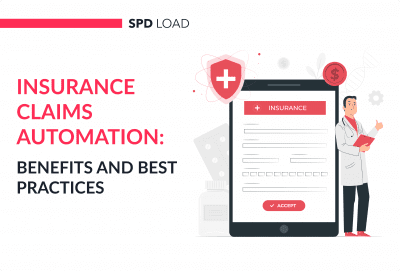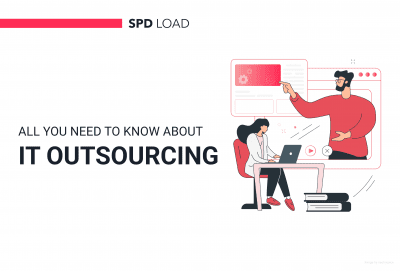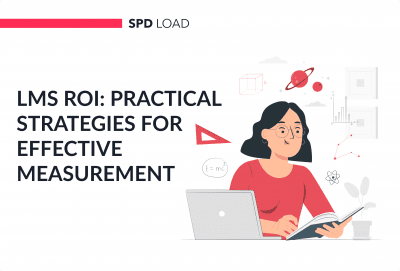DigitalOcean vs AWS vs Google Cloud: Which is Best?
- Updated: Aug 27, 2024
- 13 min
Choosing the right cloud service provider is crucial for startups looking to scale operations efficiently.
This article compares three leading options: Amazon Web Services (AWS), DigitalOcean, and Google Cloud.
We’ll analyze key factors such as usability, reliability, security, flexibility, customer support, and ideal workloads for each provider.
This way, you can make an informed decision tailored to your startup’s needs.
Explore the advantages of cloud-based app development to improve app performance and accessibility.
Transform your idea into reality with our cloud-based app development services — contact us today!
1. Amazon Web Services (AWS)
Amazon Web Services (AWS) is a dominant player in the cloud service market, providing a comprehensive suite of products and solutions.
With its vast infrastructure and unparalleled scalability, AWS offers startups the flexibility to grow and adapt to changing demands.
Let’s explore some key factors that make AWS a compelling choice.
Key Solutions
1. Scalability and Flexibility
AWS allows startups to scale their resources up or down based on demand, ensuring cost optimization and optimal performance.
This flexibility enables businesses to respond quickly to market fluctuations and handle unpredictable spikes in traffic without disrupting operations.
2. Wide Range of Services
AWS boasts a vast portfolio of services, ranging from computing and storage to databases, AI, and IoT.
This extensive range empowers startups to access cutting-edge technologies and tailor their infrastructure to meet specific requirements.
Services like Amazon S3 for storage and Amazon EC2 for computing have become industry standards due to their reliability and robustness.
3. Global Infrastructure
AWS operates in multiple regions worldwide, providing startups with the ability to deploy their applications closer to end-users for reduced latency and improved user experience.
With over 80 availability zones globally, AWS offers a highly reliable infrastructure that ensures high uptime and minimal service disruptions. 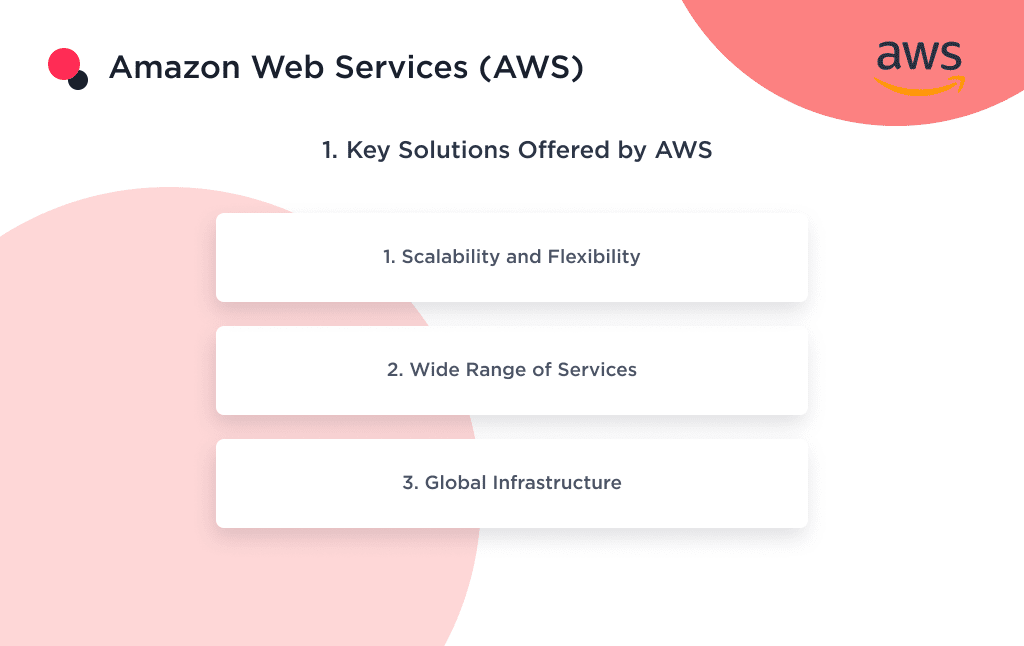
Pricing Models
AWS offers a range of pricing options tailored to different use cases and budgetary considerations.
Let’s take a closer look at some of the pricing components:
1. On-Demand Instances
Pricing varies based on the instance type, operating system, and region.
For example, an m5.large instance in the US-East (N. Virginia) region is priced at $0.096 per hour.
2. Reserved Instances
Reserved instances offer significant cost savings compared to on-demand instances.
For instance, a one-year reserved m5.large instance can cost around $399 upfront with an hourly usage rate of $0.041.
3. Spot Instances
Spot instances allow businesses to bid for unused EC2 instances, providing significant cost savings compared to on-demand pricing.
Spot instance prices can be up to 90% lower than on-demand prices, depending on availability.
4. Additional Costs
It’s essential to consider other cost factors such as data transfer, storage usage, load balancing, and additional services utilized within the AWS ecosystem.
AWS provides detailed pricing documentation to help businesses estimate and plan their expenses accurately. 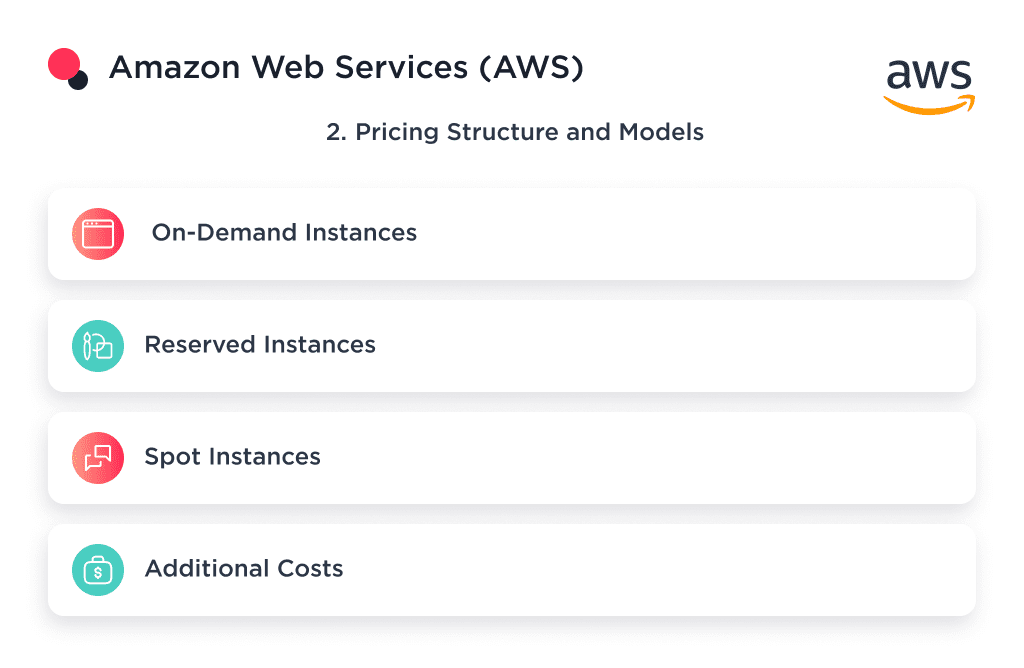
Advantages of Choosing AWS Over Competitors
1. Market Leader
AWS is the industry leader, trusted by numerous Fortune 500 companies and startups alike, providing a proven and robust cloud infrastructure.
2. Extensive Service Portfolio
AWS offers an unparalleled breadth of services, enabling startups to meet diverse business needs without compromising on performance.
3. Global Reach
With its vast global infrastructure, AWS ensures startups can easily reach a global customer base and establish a presence in multiple regions.
Crafting Custom Mobile Apps That Delight Users!
4. Strong Community and Ecosystem
AWS boasts a vibrant community and a rich ecosystem of partners and third-party integrations, offering startups access to a wealth of resources and expertise. 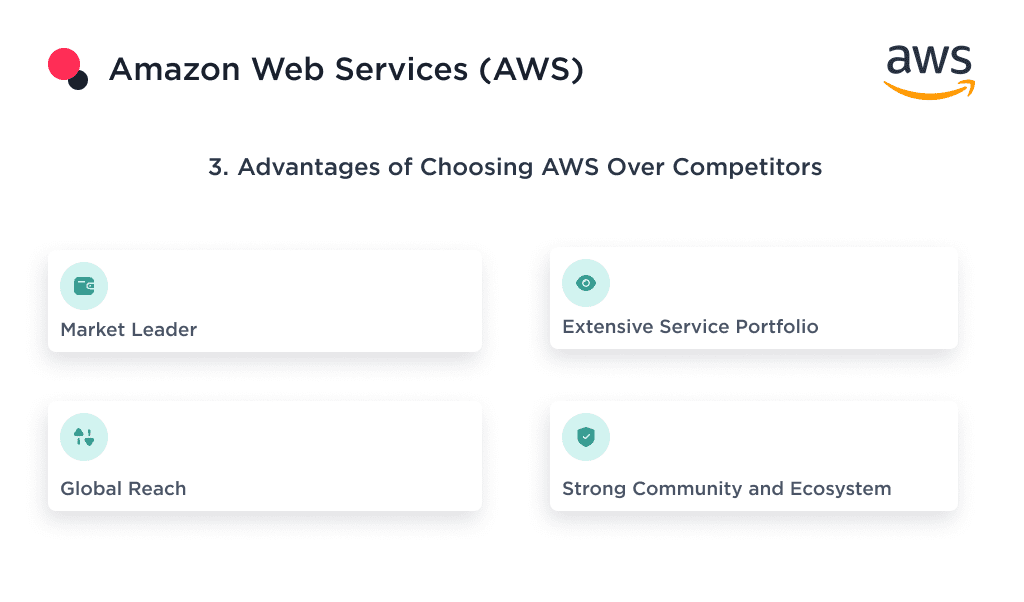
As we move forward, let’s explore another notable player in the cloud service landscape – DigitalOcean.
2. DigitalOcean
DigitalOcean is a cloud service provider known for its simplicity, developer-friendly environment, and cost-effectiveness.
It offers a range of cloud computing services, including virtual machines (known as “droplets”), managed databases, object storage, and Kubernetes.
DigitalOcean primarily caters to developers, startups, and small to medium-sized businesses looking for an easy-to-use and budget-friendly cloud platform.
Let’s take a look at the main key features and services provided by DigitalOcean.
Main Features and Services
1. Developer-Focused Environment
DigitalOcean caters to developers by offering a robust set of tools and resources.
The focus on creating a favorable environment for developers has led to the formation of an active and engaged community.
It provides valuable support and opportunities for knowledge sharing.
2. Managed Databases
DigitalOcean offers fully managed databases, including PostgreSQL, MySQL, and Redis.
Startups can outsource database administration tasks to DigitalOcean.
This will allow them to focus on application development and data-driven analytics.
3. App Platform
The DigitalOcean App Platform is a modern, fully managed platform that simplifies the deployment, scaling, and monitoring of containerized applications and static websites.
With continuous deployment, automatic scaling, and built-in CI/CD capabilities, startups can deploy code changes seamlessly.
4. Marketplace
DigitalOcean’s Marketplace offers a wide selection of pre-configured, one-click applications and web development stacks.
Startups can quickly deploy popular software and tools, saving time and effort in setting up complex environments. 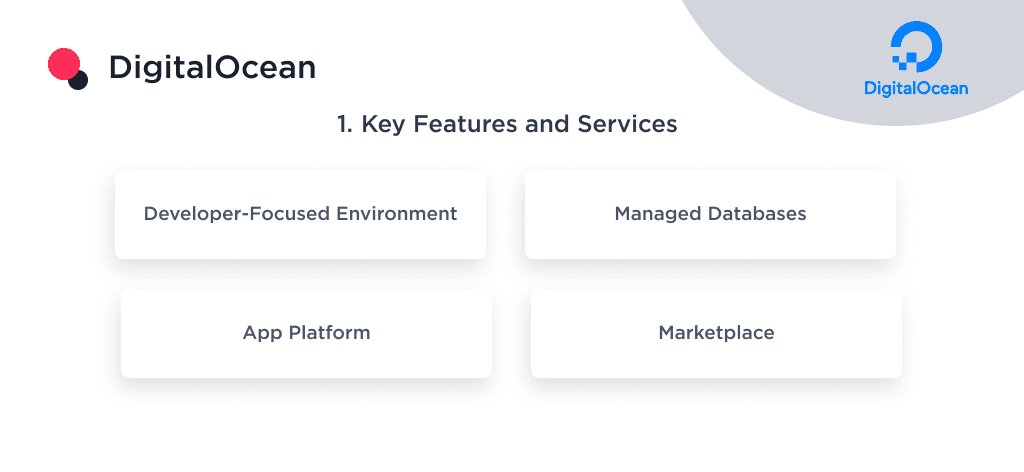
Pricing Plans
DigitalOcean offers a straightforward and predictable pricing structure, making it an attractive option for startups seeking budget-friendly cloud solutions.
Here are some key aspects of DigitalOcean’s pricing:
1. Droplets
DigitalOcean’s core offering is droplets, which are scalable virtual machines available in various configurations.
Prices start as low as $5 per month for a basic droplet.
2. Block Storage
Startups can add scalable block storage to their droplets at an affordable price.
It provides enough space to store their applications and data.
3. Networking and Transfer
DigitalOcean provides generous data transfer allowances and straightforward networking options without additional costs, which cannot be said about Digitalocean competitors.
4. Kubernetes
DigitalOcean’s managed Kubernetes service comes with transparent pricing, allowing startups to leverage container orchestration efficiently. 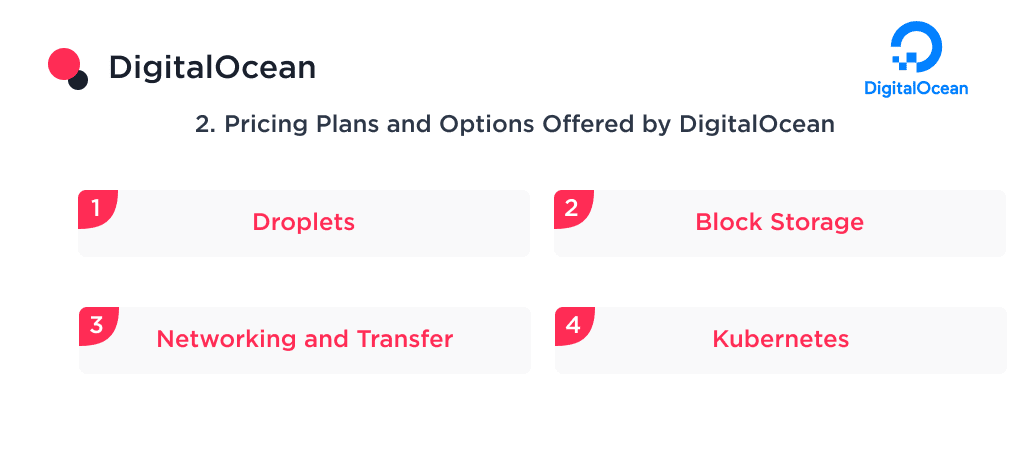
As with any cloud service provider, DigitalOcean comes with its own set of advantages and disadvantages.
Let’s delve into the advantages and disadvantages of DigitalOcean to help you gain a comprehensive perspective on its capabilities and limitations.
Pros and Cons
DigitalOcean, as a cloud service provider, offers a plethora of benefits that cater to startups and developers seeking simplicity, scalability, and cost-effectiveness.
However, like any cloud solution, it comes with its own set of advantages and disadvantages.
So, let’s dive into the world of DigitalOcean and uncover what it has to offer, unlike DigitalOcean competitors.
Advantages
1. Simplicity
DigitalOcean stands out for its user-friendly approach.
The platform’s intuitive interface and well-organized menus make it easy for startups to quickly deploy and manage resources.
The straightforward setup process allows developers to focus on building applications rather than navigating complex configurations.
2. Backup and Restore – A Breeze of Flexibility
DigitalOcean takes data protection seriously.
Their backup and restore options provide a reliable safety net for startups.
This flexibility allows startups to safeguard their critical data, minimize downtime, and focus on driving their business forward without worry.
3. Excellent Monitoring for Good Performance
DigitalOcean offers robust monitoring capabilities to keep a close eye on your applications and services.
With their monitoring tools, you can track performance metrics, resource utilization, and network activity in real-time.
This visibility empowers startups to proactively identify and address potential issues, ensuring optimal application performance and a seamless user experience.
4. Application Scaling
Every startup dreams of reaching for the stars, and with DigitalOcean’s seamless application scaling, your ambitions can become a reality!
As your user base grows, you can effortlessly adjust the size of your droplets or deploy additional droplets to handle increasing demand.
DigitalOcean’s load balancers ensure that your applications are distributed across your droplets, achieving optimal performance for all your users.
So aim high and let your applications scale effortlessly, powered by the magic of DigitalOcean! 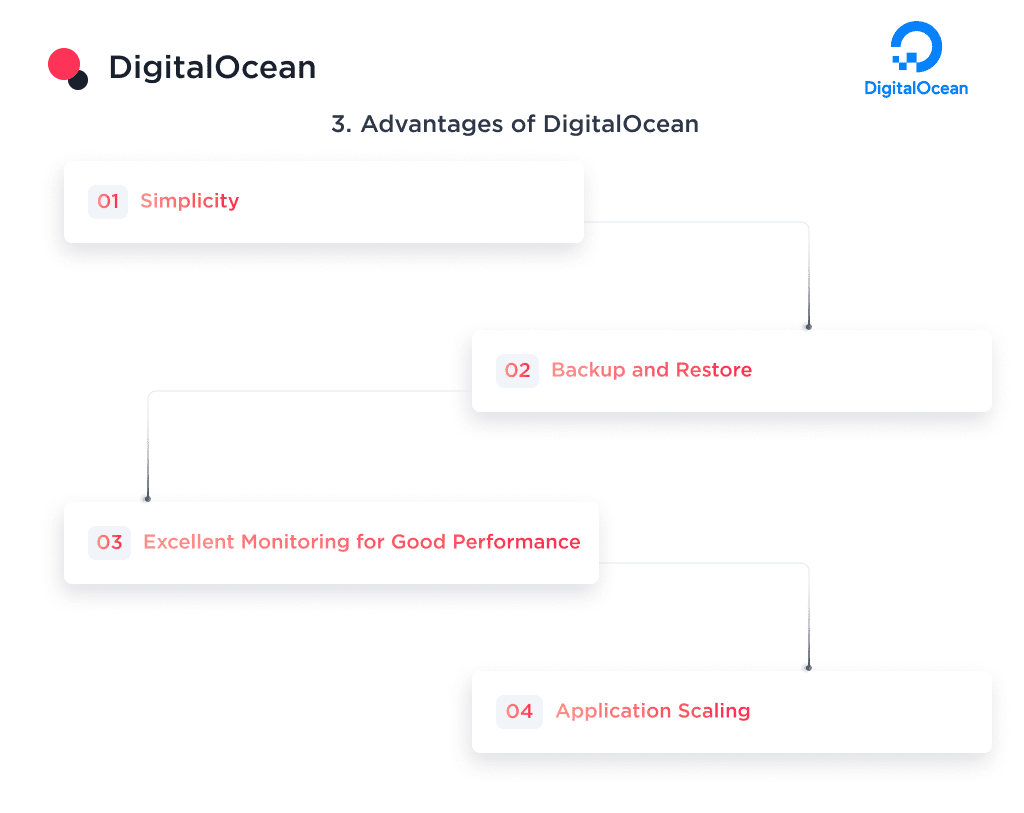
Disadvantages
1. Limited Enterprise Features
While DigitalOcean is well-suited for startups and smaller projects, it may lack some advanced enterprise-grade features required by larger organizations.
Enterprises with complex infrastructure needs might find more robust solutions with other cloud providers.
2. Smaller Global Footprint
Compared to industry giants like AWS and Google Cloud, DigitalOcean has a relatively smaller global infrastructure.
This might be a consideration for startups seeking data centers in specific regions for regulatory compliance or reduced latency. 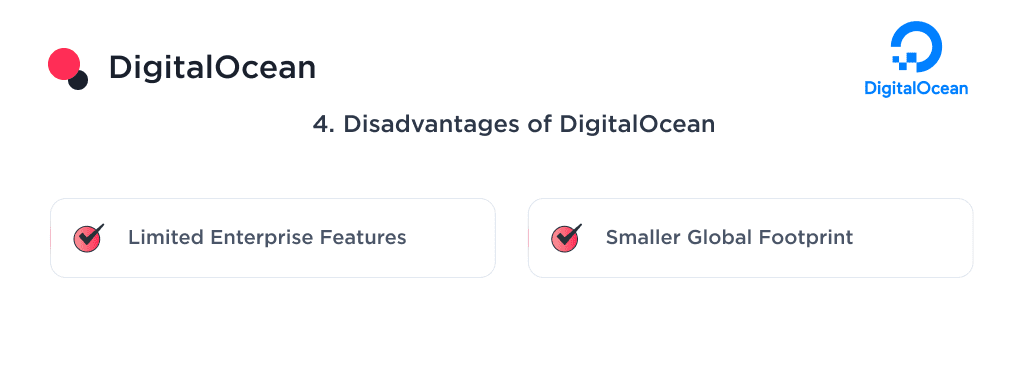
As we’ve explored the strengths and considerations of DigitalOcean, let’s now turn our attention to Google Cloud and its unique offerings.
3. Google Cloud
Google Cloud is a leading cloud service provider that offers a diverse range of products and solutions to businesses of all sizes.
With a strong emphasis on cutting-edge technology and innovation, Google Cloud has established itself as a formidable competitor in the cloud computing space.
Let’s take a closer look at some of the key features and offerings that set Google Cloud apart.
Overview of Products and Solutions
1. Machine Learning and AI Capabilities
Google Cloud stands out for its industry-leading machine learning and artificial intelligence capabilities.
From pre-trained AI models to custom machine-learning tools.
Startups can harness the power of AI to drive data-driven insights, enhance customer experiences, and automate processes.
From adoption rates to market growth, our article on AI statistics covers everything you need to know.
2. Data Analytics and Big Data Tools
Google Cloud’s robust data analytics and big data tools empower startups to extract valuable insights from massive datasets.
With products like BigQuery, Dataflow, and Dataproc, businesses can process and analyze data in real time, making informed decisions and staying ahead of the competition.
3. Strong Integration with Google Services
Google Cloud integrates seamlessly with Google’s suite of services.
This allows startups to use popular tools like Gmail, Google Workspace, and Google Drive in their cloud environment.
This synergy fosters collaboration, improves productivity, and simplifies data management. 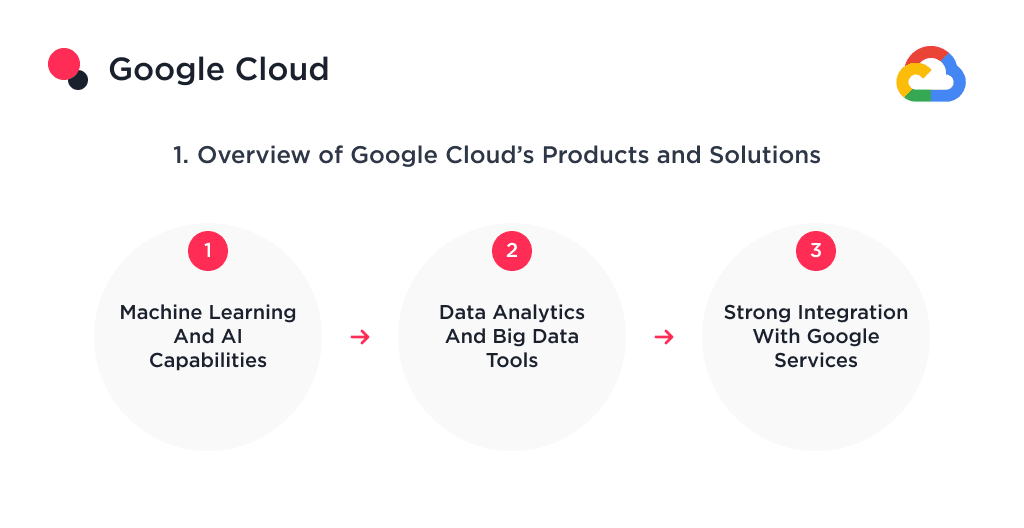
Pricing Models
Google Cloud offers various pricing models and options to accommodate the diverse needs of startups and businesses.
Here are some of the key pricing models and their real-world examples:
1. Committed Use Contracts
Google Cloud offers committed use contracts, allowing businesses to commit to using specific resources for a 1-year or 3-year term.
In return, they receive significant discounts on the hourly rate of the committed resources.
For instance, committing to use a certain number of vCPUs for one year can result in up to 57% savings compared to on-demand prices.
2. Sustained Usage Discounts (SUDs)
Sustained Usage Discounts reward businesses with automatic discounts based on their long-term usage of virtual machine instances.
As the usage increases, the discount percentage grows.
For example, if a VM instance runs for more than 25% of a month, it becomes eligible for SUDs, resulting in lower costs.
From concept to creation – launch your marketplace with SPDLoad!
3. Per-Second Billing
Google Cloud provides per-second billing, meaning businesses are only charged for the actual number of seconds their resources are used.
This fine-grained billing ensures startups pay only for the exact usage, maximizing cost efficiency. 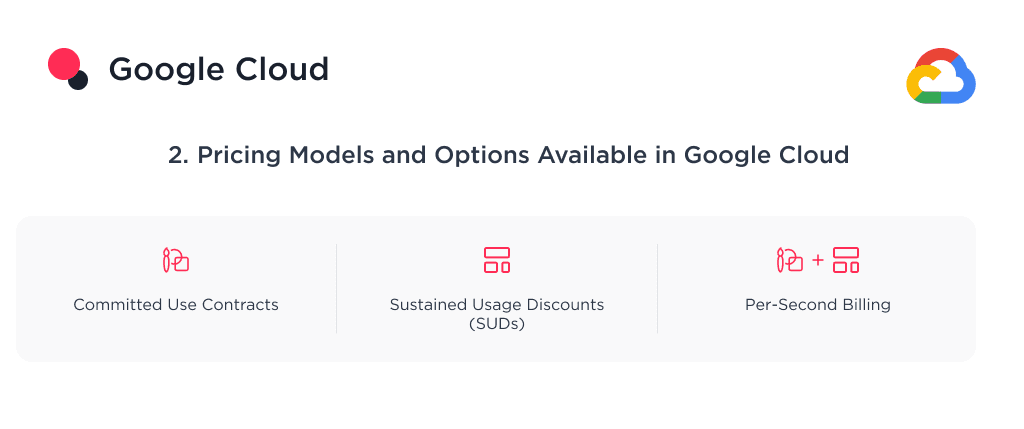
Benefits
1. Global Network Infrastructure
Google Cloud boasts an extensive and robust global network infrastructure, ensuring low-latency access to services and resources from multiple regions.
2. Advanced AI and Machine Learning Services
Services like AI Platform and AutoML provide tools for computer vision development services, natural language processing, and predictive analytics.
They help startups extract valuable insights from their data.
3. Fully Managed Services
Google Cloud offers a number of fully managed services that allow startups to focus on developing applications.
These services include Cloud Functions, Cloud Run, and App Engine.
They allow you not to worry about infrastructure management.
This approach streamlines development and accelerates time-to-market for new products.
4. Comprehensive Big Data and Analytics Tools
Google Cloud provides a suite of powerful big data and analytics tools, including BigQuery, Dataflow, and Dataproc.
Startups can process, analyze, and visualize vast amounts of data in real-time, gaining deeper insights to drive data-driven decisions. 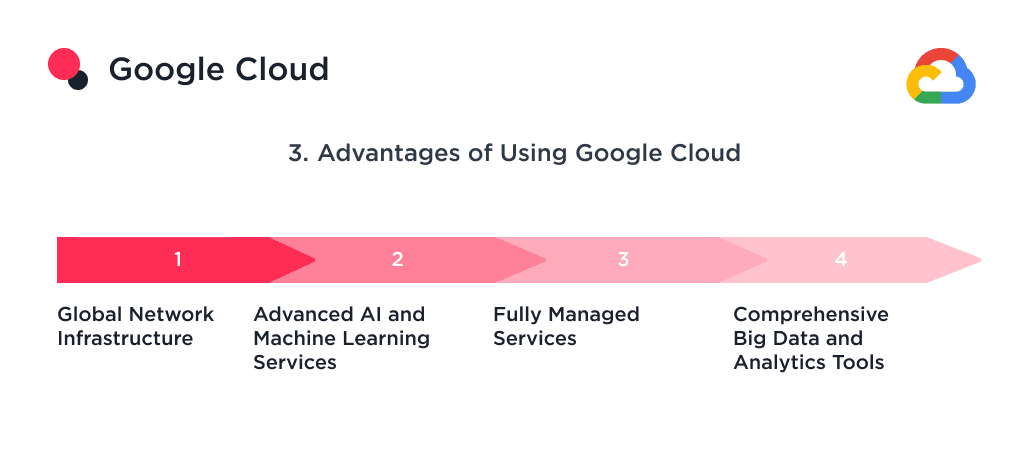
Drawbacks
1. Complexity for Beginners
Google Cloud’s extensive range of services and features can be overwhelming for startups new to cloud computing.
Navigating the platform may require some learning and expertise to effectively utilize its capabilities.
2. Pricing Complexity
While Google Cloud offers cost-effective pricing options, understanding the various pricing models and optimizing costs can be complex.
Startups need to carefully monitor usage and make informed decisions to avoid unexpected expenses.
3. Limited Regional Coverage
Although Google Cloud has a substantial global presence, some regions may have limited coverage compared to other major cloud providers.
Startups with specific regional requirements might need to consider alternative providers.
Startups need to evaluate these advantages and disadvantages in the context of their specific business needs, technical expertise, and long-term growth strategy.
By understanding the strengths and limitations of Google Cloud, startups can make informed decisions and leverage the platform to drive innovation and success. 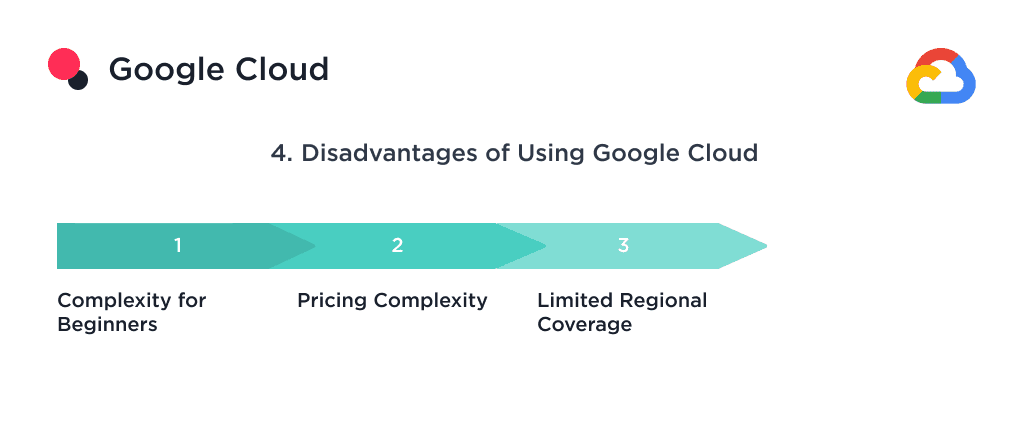
In-Depth Comparison of AWS, DigitalOcean, and Google Cloud
In the vast landscape of cloud service providers, three prominent players stand out: AWS, DigitalOcean, and Google Cloud.
Each of them brings a unique set of features, capabilities, and strengths to the table, catering to the diverse needs and preferences of businesses and startups alike.
In this section, we will conduct a detailed comparison of AWS, DigitalOcean, and Google Cloud, examining their performance, scalability, pricing, services, and more.
1. Performance and Scalability
1. AWS
When it comes to performance, AWS is like a speed demon with its global network infrastructure!
Their servers are always up and running, providing top-notch uptime to keep your applications humming.
With AWS, you can expect lightning-fast network speed, ensuring a snappy user experience for your customers worldwide.
Plus, their scalability options are like magic spells!
AWS Auto Scaling adjusts resources on the fly, so you can handle sudden traffic spikes like a pro.
2. DigitalOcean
Ah, DigitalOcean, the friendly neighborhood cloud provider!
While it may not have as many data centers as AWS or Google Cloud, don’t underestimate its performance capabilities.
While it may not match the global infrastructure of AWS or Google Cloud, DigitalOcean’s data centers are strategically located worldwide, catering to a broad user base.
DigitalOcean’s scalable Block Storage Volumes enable businesses to meet growing storage needs without compromising application performance.
3. Google Cloud
Google Cloud leverages Google’s vast network infrastructure, ensuring low-latency access and high performance for businesses globally.
With Google’s expertise in handling massive workloads, Google Cloud offers exceptional scalability options, empowering businesses to seamlessly handle sudden spikes in traffic.
Google Cloud’s Global Load Balancing distributes traffic across regions, maximizing availability and minimizing response times for users worldwide. 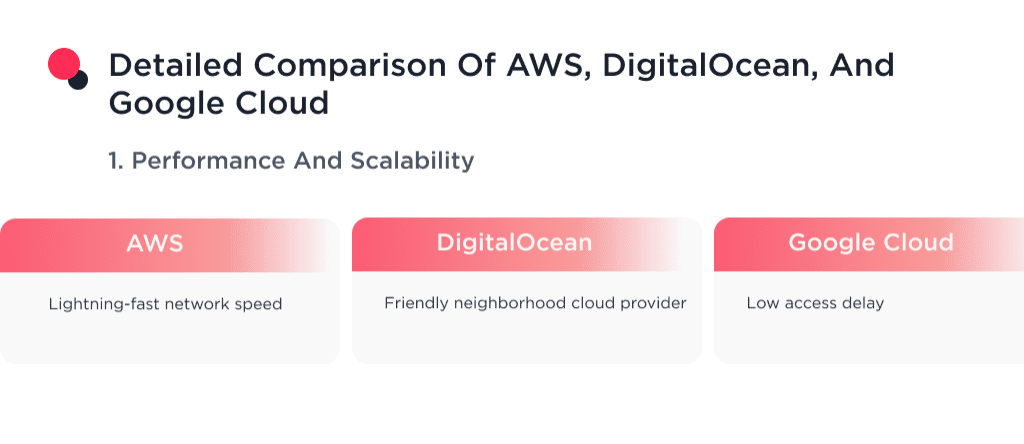
2. Feauture Comparison
1. AWS
AWS offers a vast array of services and features, covering computing, storage, AI/ML, databases, and more.
They’ve got Amazon EC2 for virtual servers that can scale like a rocket. Need storage?
Amazon S3 and Amazon EBS have your back!
And when it comes to databases, they’ve got the impressive Amazon RDS, DynamoDB, and Aurora in their arsenal.
They even offer Amazon SageMaker for those who want to get into the AI and machine learning game.
With AWS, you’ll have all the tools you need to shoot for the stars!
Real-world use cases
AWS is the go-to choice for enterprises with diverse requirements, from web hosting to sophisticated machine learning applications.
Explore the top hosting solutions for SaaS products and find what works best for your business in our hosting for SaaS article.
2. DigitalOcean
DigitalOcean provides a streamlined set of services, emphasizing simplicity and developer-friendliness.
Key services include droplets, databases, block storage, and managed Kubernetes.
They offer Droplets for scalable virtual machines and Spaces for object storage. Need databases?
They’ve got you covered with managed databases for PostgreSQL, MySQL, and Redis.
Real-world use cases
DigitalOcean is ideal for startups, developers, and smaller projects seeking an easy-to-use cloud platform.
3. Google Cloud
Google Cloud offers a comprehensive suite of services, particularly excelling in data analytics, AI/ML, and big data tools.
It integrates well with Google services. Need databases? Cloud SQL and Cloud Firestore have got you covered.
Google Cloud provides advanced AI/ML capabilities, making it a popular choice for data-driven applications and businesses reliant on Google’s machine-learning expertise.
Real-world use cases
Google Cloud is favored by data-intensive businesses, machine learning startups, and enterprises seeking advanced analytics solutions. 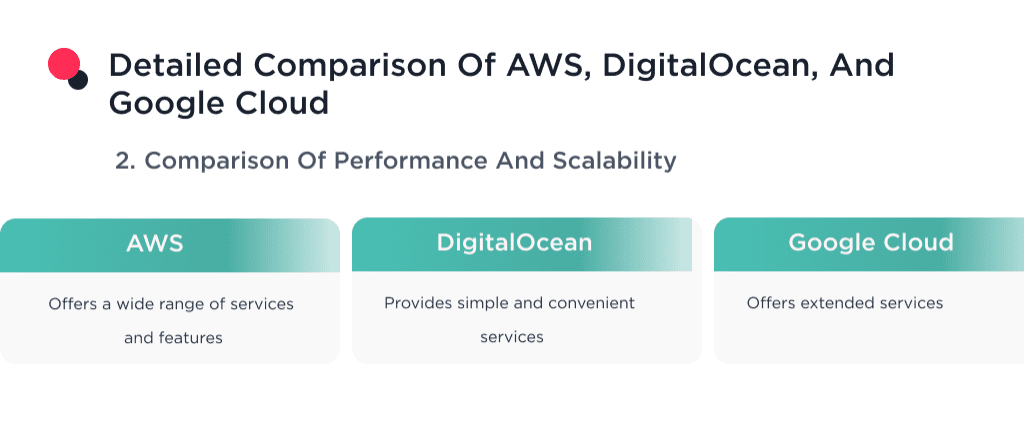
3. Use Cases and Recommendations
Let’s explore some specific use cases and scenarios where AWS, DigitalOcean, and Google Cloud shine like stars in the cloud sky!
1. High-Performance Web Applications
1. AWS
If you’re running a high-traffic web application with users all over the globe, AWS’s global infrastructure and auto-scaling features make it a top contender.
Their Elastic Load Balancing ensures seamless traffic distribution, while Amazon EC2 delivers the power and flexibility you need to handle massive user loads.
2. Google Cloud
For web applications that demand low-latency access and AI-powered insights, Google Cloud’s strong global network and AI capabilities are a winning combo.
Google Compute Engine can scale with your growing user base, and their data analytics tools like BigQuery provide real-time data analysis for those data-hungry apps.
Recommendation
If performance is your top priority and you have a healthy budget, AWS and Google Cloud are excellent choices.
For smaller web apps or startups with budget constraints, DigitalOcean’s simplicity and cost-effectiveness may be more suitable.
2. Development and Testing Environments
DigitalOcean
If you’re a developer seeking a hassle-free cloud experience for testing and development, DigitalOcean’s droplets are perfect.
Their user-friendly interface and cost-effective pricing make spinning up test environments a breeze, without breaking the bank.
Recommendation
For startups or development teams with limited technical expertise or smaller testing needs, DigitalOcean offers an easy-to-use and budget-friendly solution.
3. Data-Intensive Applications
Google Cloud
When data is at the heart of your startup, Google Cloud’s data analytics tools like BigQuery and Dataflow come to the rescue.
They provide powerful data processing and real-time analysis capabilities, making it ideal for startups reliant on data-driven insights.
Recommendation
For startups with a strong focus on data analytics and AI/ML needs, Google Cloud is a standout choice, especially if you’re already leveraging Google’s AI expertise.
4. AI and Machine Learning Startups
Google Cloud
If your startup’s mission revolves around artificial intelligence and machine learning, Google Cloud’s AI Platform and Vision AI are like a dream come true.
You can build, train, and deploy ML models effortlessly, propelling your AI-powered applications to new heights.
Recommendation
For AI-focused startups, Google Cloud’s AI capabilities provide the perfect platform to innovate and bring your AI-driven visions to life.
5. Cost-Optimization and Budget-Conscious Startups
DigitalOcean
Startups with tight budgets will find DigitalOcean a friendly and cost-effective option.
It’s transparent pricing and straightforward services are excellent for smaller projects and teams just starting their cloud journey.
Recommendation
If budget optimization is a top priority and you have less complex requirements, DigitalOcean offers an affordable and user-friendly solution.
In the end, each cloud provider has its unique strengths and caters to specific use cases.
When making a decision, consider your startup’s budget, scalability needs, data analytics requirements, and technical expertise.
Choose the cloud companion that aligns best with your startup’s goals, and let the cloud journey begin!
Happy cloud surfing! ☁️🚀 
Conclusion
AWS, Google Cloud, and DigitalOcean serve different use cases. AWS and Google Cloud cater to enterprise-grade needs, while DigitalOcean is affordable and simple, making it ideal for early-stage startups.
As you consider different options, don’t hesitate to reach out to our cloud consultants.
We have assisted numerous startups in implementing custom cloud solutions that align with their objectives and limitations, preventing significant problems down the line.
Being a Clutch Leader in Ukraine speaks to our dedication and hard work in the software development field.
If you are thinking of migrating your app to the cloud, explore our article on the cloud migration discovery phase.
Contact us today to schedule a free consultation.