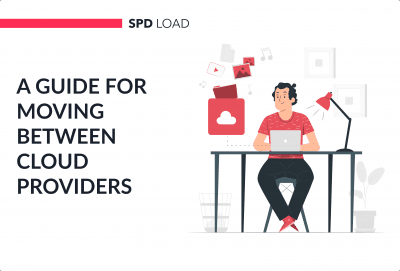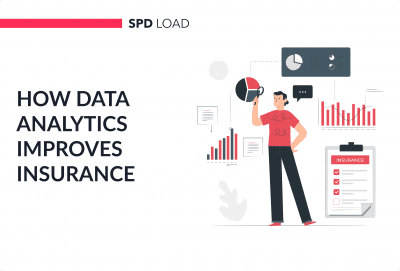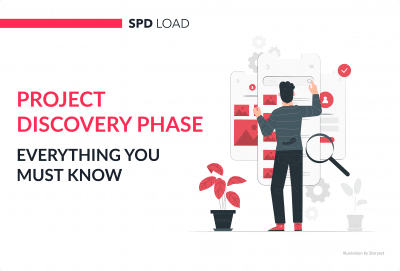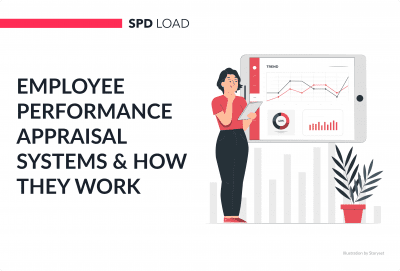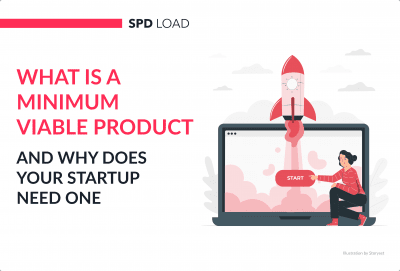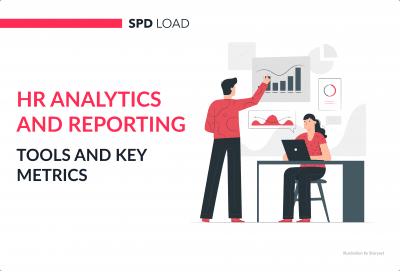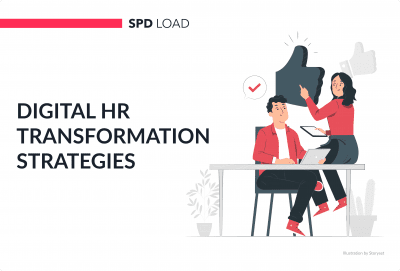How to Design an HR System: A Step-by-Step Guide
- Updated: Nov 14, 2024
- 13 min
HR applications are essential for companies today. These platforms have become the key elements of corporate digital HR transformation strategies. They improve workflows and elevate employee engagement.
The design of an HR system is crucial to how well it helps the HR team and meets organizational needs.
In this guide, we’ll help you design an HR app with a great user experience, including tips on choosing features and customizing the platform to your HR processes.
Let’s dive in!
Want inspiration for your website? Check out these examples of good web design for ideas.
Transform your application with our expert UI/UX design services tailored to your unique needs — contact us today to get started!
Market Overview
Thanks to the adoption of HR applications, the cost of HR software is expected to almost double over the next decade.
Therefore, HR departments need to invest in HR technology.
In this article, we break down the cost to build your own HR software, from essential features to advanced integrations.
Statistics 1.
According to recent industry statistics, the adoption of HR applications has experienced a significant surge.
Studies show that more than 80% of organizations have already implemented HR applications to optimize their HR processes.
They have also improved HR management.
Statistic 2.
In 2022, Randstad had the highest market share among the leading HR services companies worldwide.
In that year, Randstad had a five percent share of the HR services industry.
The total market for staffing services in 2022 was 582 billion euros.
These remarkable statistics emphasize the transformational impact of well-designed HR applications.
Statistic 3.
Almost 60% of enterprises use some kind of performance management technology, such as BambooHR, Kissflow, or HR Cloud.
Thus, we can say that HR applications play a key role in increasing employee satisfaction.
It also helps to create a positive work culture and improve staff retention rates. 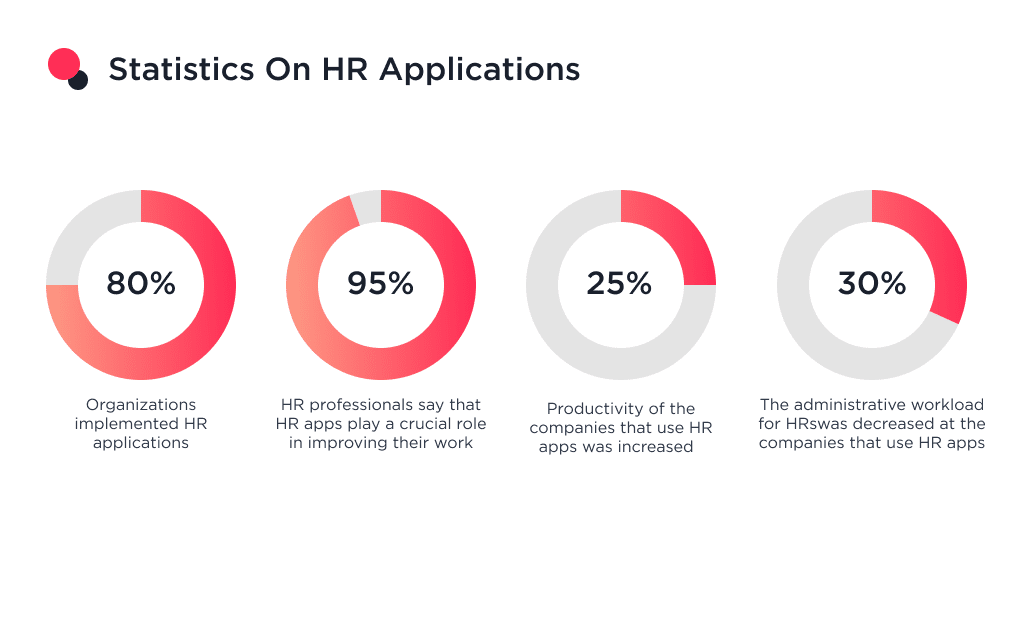
Now let’s take a look at the factors that can affect the cost of an HR application.
Factors Influencing the Cost of Designing an HR App
HR app design process involves various factors that can influence its cost.
Consider the following:
Types of Design
When it comes to designing an HR application, there are different approaches you can consider.
1. Custom Design
This means designing an HR application from scratch.
And it is tailored to the unique needs of your organization.
Custom designs offer maximum flexibility but may require more time and resources.
Example
“PeopleForce HR” is a specially designed program for human resources management.
It offers features that meet the specific HR management needs of organizations.
This program provides a highly customizable user interface.
While allowing organizations to design workflows, data fields, and reports to meet their unique requirements.
2. Template-Based Design
Utilizing pre-designed templates or existing UI/UX frameworks can significantly reduce design time and cost.
However, customization options may be limited.
Example
“BambooHR” utilizes a template-based design approach, offering pre-designed UI components and layouts.
It provides a number of customizable templates for common HR functions.
Such as employee onboarding, performance management, and benefits administration.
This allows organizations to quickly customize their HR processes.
3. Hybrid Approach
Combining custom design elements with pre-designed components offers a balance between customization and efficiency.
It allows for tailored features while leveraging existing design patterns.
Example
“Workday HR” employs a hybrid approach, combining custom design elements with pre-designed components.
It offers a flexible and modular design system.
This allows organizations to customize certain aspects while using standardized design templates.
These are essential for consistency and efficiency.
These examples demonstrate how different design approaches can be applied to HR applications.
As well as giving organizations the flexibility to choose what best suits their specific needs.
Whether it’s a fully custom design, a templated approach, or a hybrid solution, each approach has its own benefits.
Especially in terms of customization, time to market, and scalability.
Ignite your startup
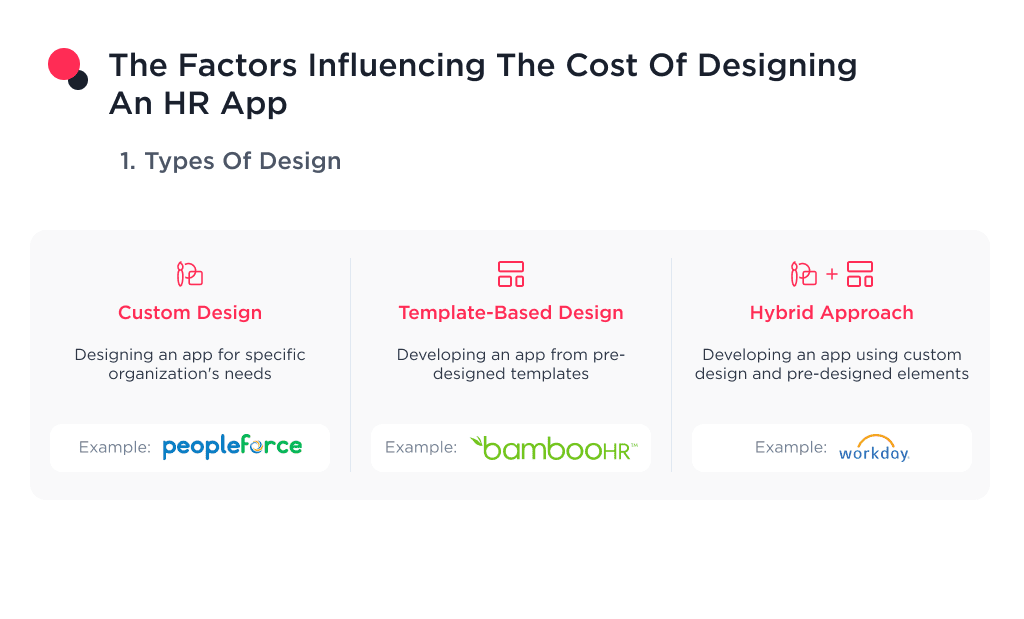
Team Experience
The experience of the design team can greatly impact the hr app design process and overall cost.
Each team type has its pros and cons, and the decision depends on factors such as budget, project complexity, and desired level of control.
Here are four common types of teams: 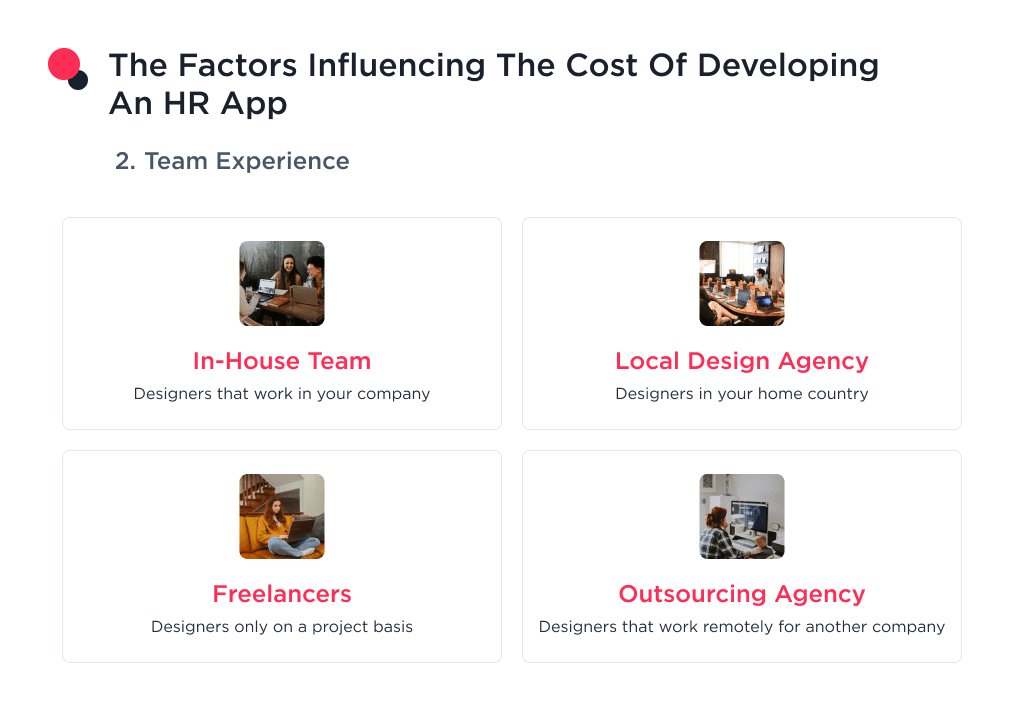
1. In-House Team
Employing an in-house team provides direct control and close collaboration throughout the design process.
However, it may require substantial investment in hiring, training, and infrastructure.
Pros:
- Direct control and close collaboration throughout the design process.
- In-depth understanding of the organization’s goals, culture, and specific HR needs.
- Easy communication and coordination with other departments and stakeholders.
- Long-term availability for ongoing maintenance and updates.
Cons:
- Requires substantial investment in hiring, training, and retaining skilled designers.
- Limited external perspectives and fresh ideas compared to external teams.
- May face challenges in keeping up with the latest design trends and technologies.
Consider choosing an in-house team if:
- You have a large organization with significant HR design needs.
- Your HR processes require strict confidentiality or involve sensitive data.
- You value direct control, collaboration, and the ability to shape the design team according to your organizational culture.
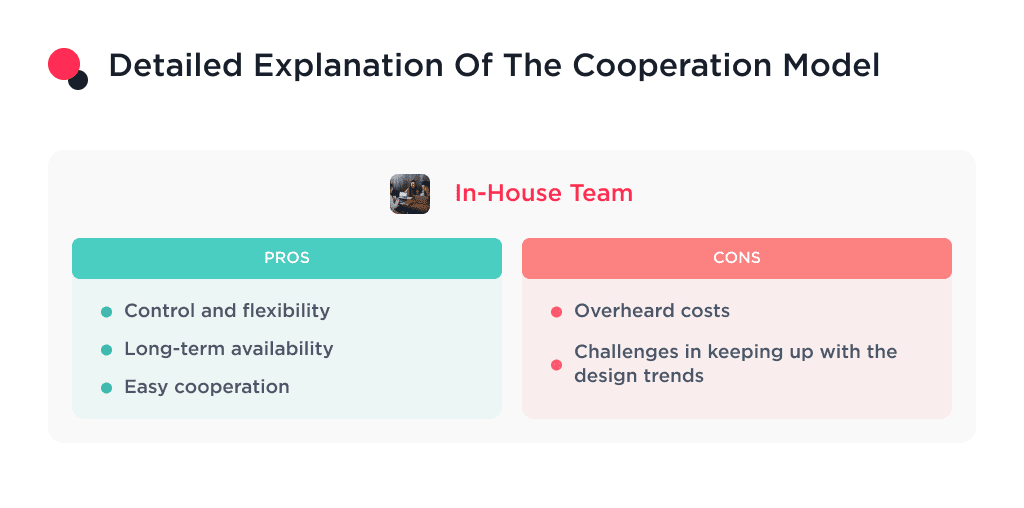
Making the right choice is crucial. Here’s everything you need to know about in-house development vs. outsourcing.
2. Local Design Agency
Engaging a local design agency offers a specialized skill set and experience in HR app design.
It provides convenience and ease of communication.
However, their services may come at a higher cost compared to other options.
Pros:
- Specialized expertise and experience in HR app design.
- Access to a diverse team with different skill sets and perspectives.
- Convenient communication and coordination due to the proximity of the agency.
- External insights and best practices from working with various clients.
Cons:
- Higher cost compared to other options due to agency overhead and location-based rates.
- Limited availability and potential delays if the agency is handling multiple projects.
- Possible challenges in understanding and aligning with your organization’s unique needs.
Consider choosing a local design agency if:
- You require specialized HR app design expertise.
- Face-to-face meetings and immediate support are crucial for your project.
- Your budget allows for the higher cost associated with engaging a professional agency.
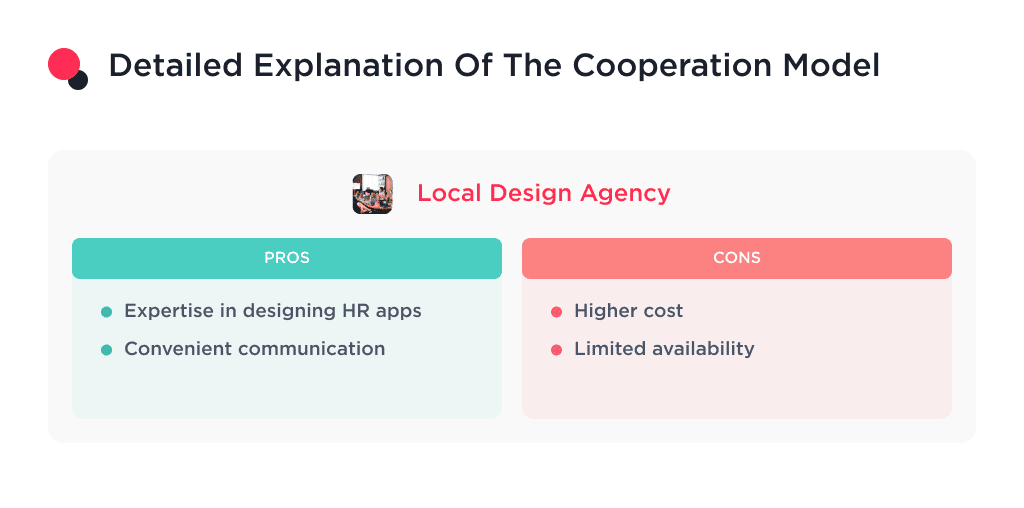
3. Freelancers
Hiring freelancers provides flexibility and cost-effectiveness.
You can select individual designers based on their portfolios and expertise.
However, managing multiple freelancers and ensuring consistent quality can be challenging.
Pros:
- Flexibility to choose individual designers based on their portfolios and expertise.
- Cost-effectiveness compared to other team types.
- Opportunity to work with designers from diverse backgrounds and locations.
- Easier scalability by hiring additional freelancers when needed.
Cons:
- Managing multiple freelancers can be challenging, leading to potential coordination issues.
- Quality and reliability may vary among freelancers.
- Limited availability, especially if the freelancer is working on multiple projects simultaneously.
Consider choosing freelancers if:
- Your HR application design needs are relatively small or specific.
- You have experience in managing remote freelancers effectively.
- You are working with a limited budget and looking for cost-effective solutions.
Need a remote team to support your project? Check out our guide on how to hire a dedicated remote team for top results. 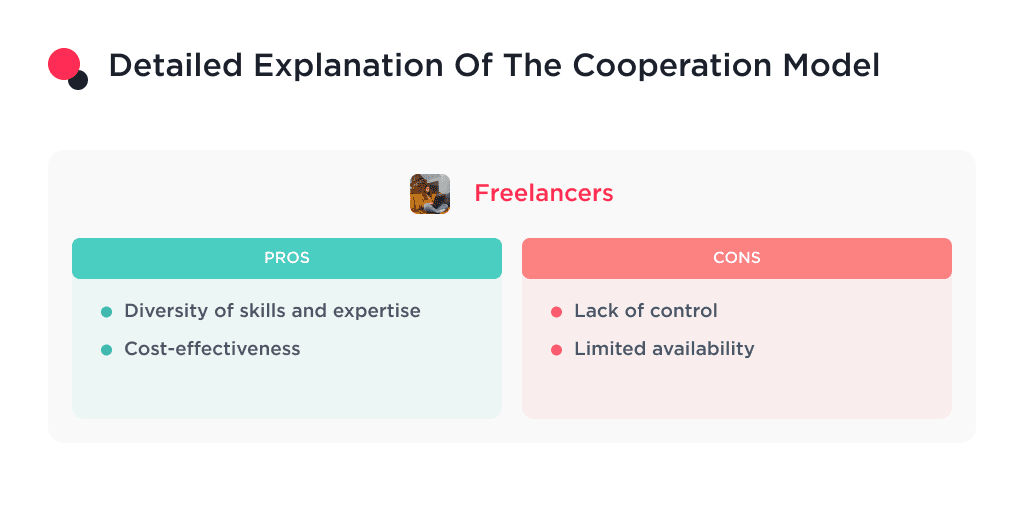
4. Outsourcing Agency
Partnering with an outsourcing agency gives you access to a specialized team.
And it has experience in designing HR applications.
It offers cost-efficiency and scalability.
If you’re considering outsourcing, check out the benefits of IT outsourcing for insights.
Communication and coordination may require additional effort due to potential time zone differences.
Pros:
- Dedicated team with experience in HR application design.
- Cost-efficiency compared to local design agencies due to lower labor costs in some regions.
- Scalability and access to a broader talent pool.
- Time zone advantages for organizations with global operations.
Cons:
- Potential challenges in communication and coordination due to time zone differences.
- Cultural and language differences may require extra effort to overcome.
- Limited control over the team compared to an in-house team.
Consider choosing an outsourcing agency if:
- You are seeking a balance between cost efficiency and specialized design expertise.
- Time zone advantages and access to a broader talent pool are important to your project.
- You have experience in managing remote teams and can effectively overcome communication challenges. If you’re looking for strategies to boost your remote team’s performance, check out this guide on high-performance remote teams.
When choosing the right type of team for your HR application, it’s important to assess the specific requirements of the project.
Specifically, the budget and organizational context.
Each option offers its own set of benefits and challenges. 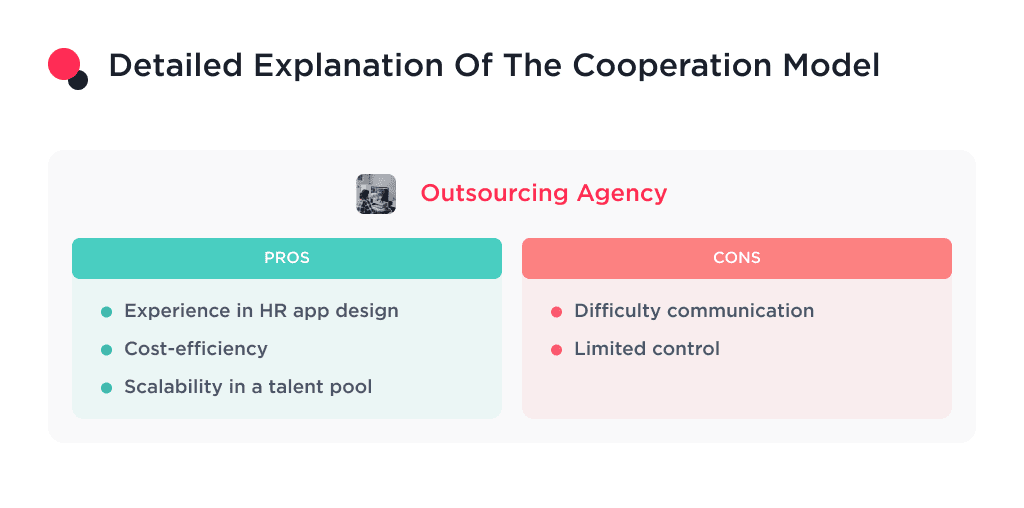
Therefore, consider the factors that match your project goals and available resources.
Complexity of Features
The complexity of functions within an HR application can also impact the overall cost.
Consider the following factors:
1. Number of Roles
The more diverse the roles in an HR application, the more design elements and user flows you need to consider.
This potentially increases the cost.
Roles may include the following: HR managers, recruiters, employees, and team leaders.
Examples of roles:
- HR Manager: Access to employee data, performance tracking, and benefits administration.
- Recruiter: Job posting, applicant tracking, candidate evaluation.
- Employee: Self-service portal, time-off requests, performance reviews.
- Team Lead: Team management, goal setting, performance monitoring.
2. Number of Screens
The number of screens required for different HR functions can affect the complexity and cost of the design.
Functions can include employee onboarding, performance management, and benefits administration
Examples of screens:
- Employee Onboarding: Welcome messages, personal information input, document submission.
- Performance Management: Goal setting, performance reviews, feedback and recognition.
- Benefits Administration: Enrollment options, plan selection, benefits summary.
- Attendance Tracking: Punch-in/out, timesheet submission, leave management.
3. Number of Functions
The range and depth of the best HR software features can affect the complexity and cost of a project
Such employee performance appraisal systems may include employee data management, attendance tracking, and talent acquisition.
Examples of functions:
- Employee Data Management: Personal information, employment history, emergency contacts.
- Performance Appraisal: Goal setting, evaluation criteria, performance feedback.
- Training and Development: Course catalog, enrollment, progress tracking.
- Payroll Processing: Salary calculation, tax deductions, payment history.
These examples demonstrate the different complexity factors that designers must consider when estimating the cost of developing HR applications.
Each factor adds layers of functionality, screens, and user experience.
This requires thoughtful design solutions.
These solutions ensure a smooth and convenient experience for all users involved in HR processes. 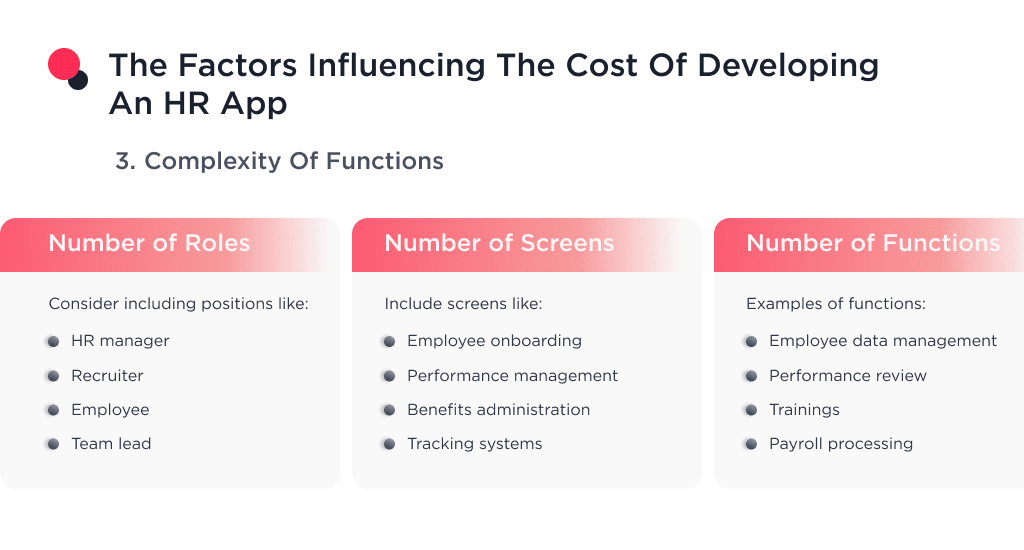
Location
Geographical location plays a significant role in determining the hourly rates of designers.
Here’s an approximate range of designer rates in different regions:
1. United States
The hourly rate for HR application design in the United States can range from $100 to $200.
It depends on the experience and location of the design team.
2. United Kingdom
HR application design rates in the UK typically range from $90 to $150 per hour.
3. Australia
In Australia, the hourly rate for HR application design varies from $110 to $170.
4. Europe
European countries have diverse rates, with an average range of $60 to $120 per hour.
It depends on the specific country and designer’s experience.
5. Ukraine
Ukrainian designers offer competitive rates.
On average, from $30 to $60 per hour for HR application design.
6. India
Indian designers provide cost-effective solutions, with hourly rates ranging from $20 to $40.
Please note that these prices are approximate averages and may vary depending on the following factors.
Namely, the complexity of the project, the required experience, and the reputation of the design team.
When choosing a design team, it is important to consider the quality of work, experience, and overall value. 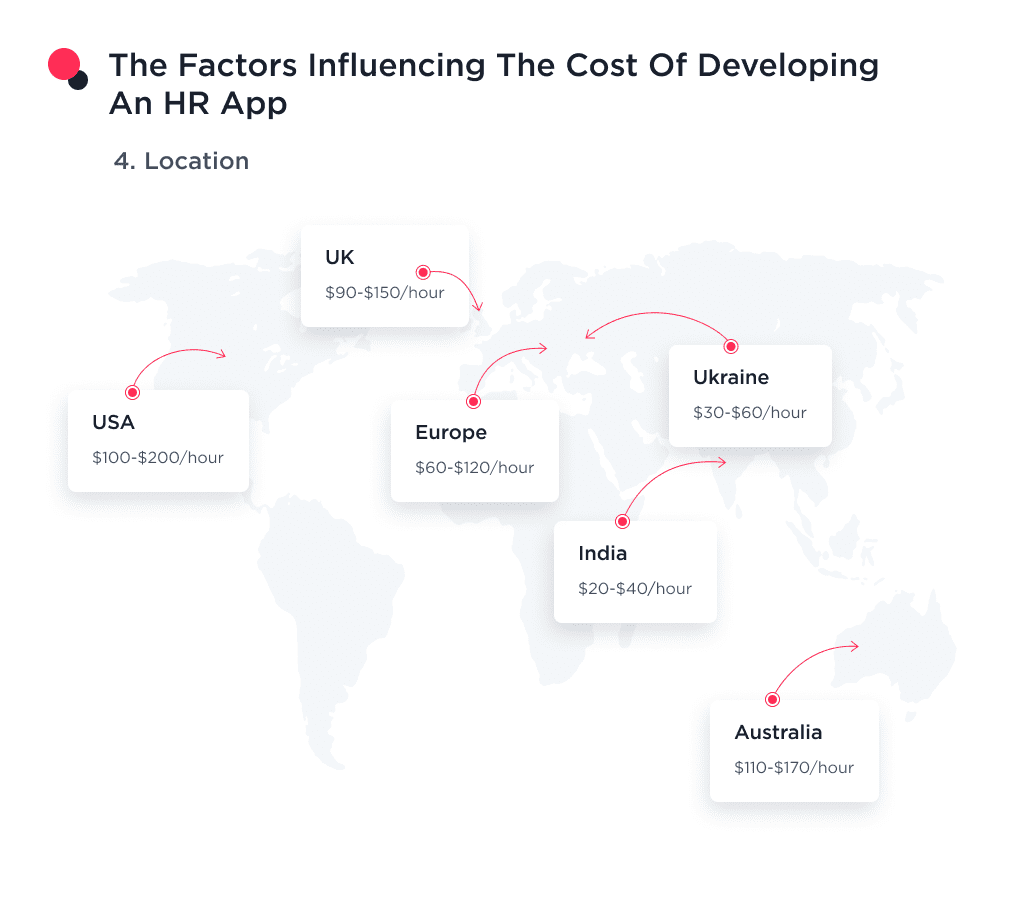
This is provided by the design team.
Don’t just focus on the hourly rate to choose the right team for your HR app design project.
Taking these factors into account will help you estimate the total cost of HR application design.
And also, make an informed decision when choosing such factors.
Namely, the design approach, team type, and geographic location for your project.
Remember that investing in a well-designed HR application can bring significant long-term benefits.
They are essential for your organization’s HR processes and personnel management.
Key Considerations for HR App Design
When designing an HR application, it is crucial to consider the following factors:
1. User Experience (UX)
Designing a user-friendly HR application involves creating a clean and intuitive interface.
Do you know what helps users easily find and interact with the HR functions they need?
Clear navigation menus, a logical hierarchy of information, and intuitive design templates
Including visually appealing elements can improve the overall user experience.
This includes well-chosen color schemes, icons, and typography.
2. Functionality
HR applications encompass various functions to support HR management processes.
For example:
- Employee Data Management. Create a centralized database. HR managers will be able to easily view, update, and manage employee information. For example, personal data, employment history, and performance records.
- Performance Management. Allow HR managers to set goals. Also, conduct performance reviews, provide feedback, and recognize employees’ achievements.
- Benefits Administration. Offer a platform for employees to select and manage their benefits, such as health insurance, retirement plans, and paid time off.
- Payroll Processing: Facilitate salary calculations, and tax deductions, and generate payroll reports.
3. Scalability
Consider the ability of the HR application to handle increasing data and user loads.
Ensure that the application architecture and database design allow for seamless scalability.
At the same time, adapt to growing numbers of employees, locations, and organizational complexity.
4. Security
Protecting sensitive employee data is crucial.
Implement robust security measures to identify and remediate vulnerabilities.
This can include encrypting data at rest and in transit, secure user authentication methods, role-based access control, and regular security audits.
5. Integration Capabilities
An HR application should seamlessly integrate with other systems and tools used within the organization.
For example:
- Payroll Integration. Integrate with payroll systems to automate data transfer and ensure accurate salary calculations.
- Time Tracking Integration. Connect to time-tracking software. This will help optimize attendance management and ensure accurate tracking of hours worked.
- Applicant Tracking Integration. Integrate with applicant tracking systems. This will facilitate a smooth transition from recruiting to onboarding.
6. Compliance
Comply with relevant legal and industry regulations regarding data protection, privacy, and employment practices.
Ensure compliance with certain laws.
Specifically, GDPR (General Data Protection Regulation) or HIPAA (Health Insurance Portability and Accountability Act) when handling employee data.
Stay compliant and secure with these best HIPAA-compliant chat apps available today.
7. Data Analytics and Reporting
Incorporate robust HR analytics and reporting capabilities into the HR application.
Provide HR managers with information and visualizations on performance indicators.
This includes employee performance, engagement, turnover, and other important metrics.
This enables data-driven decision-making and the identification of areas for improvement.
A detailed consideration of these factors during the development process will help ensure that the HR application meets the specific needs of your organization.
It will also ensure uninterrupted, safe, and convenient work for the many employees involved in HR processes. 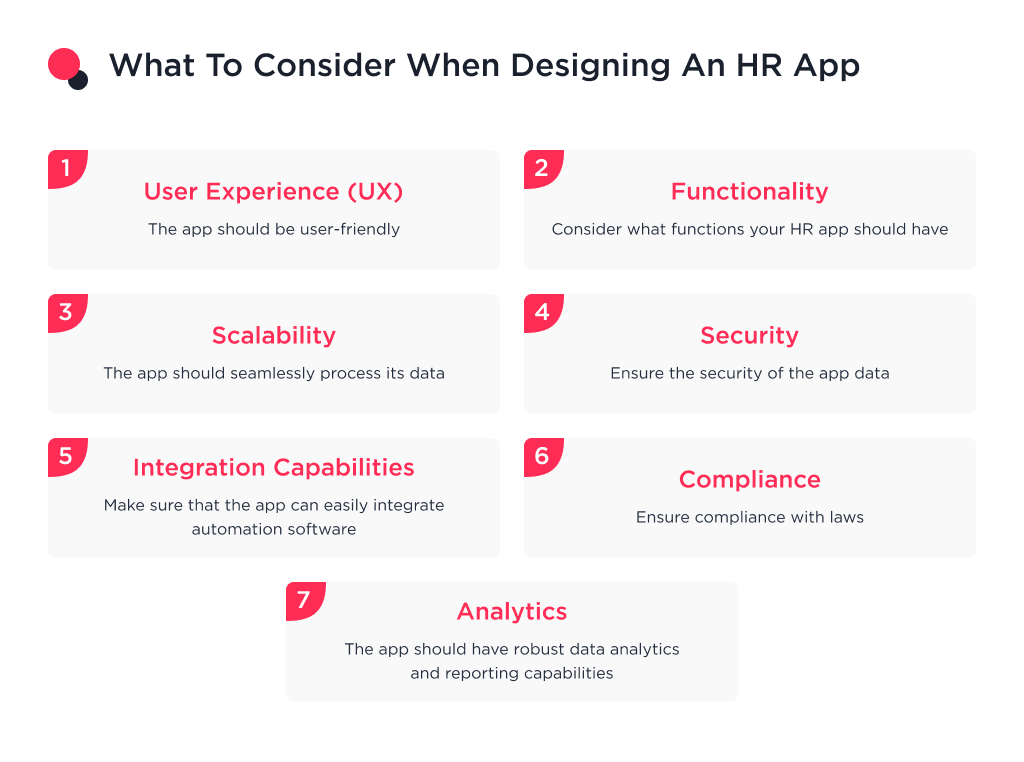
Best HR Applications and Their Design Features
Let’s explore a list of six popular HR applications known for their exceptional design features, functionalities, and benefits:
1. PeopleForce
PeopleForce offers comprehensive HR software with advanced features.
Such as employee data management, performance tracking, and onboarding processes.
Its user-friendly interface and intuitive navigation make it a popular choice among HR teams.
2. monday.com
Known for its versatility, monday.com provides HR teams with a platform for cool features.
Namely, to work together to manage tasks, track employee performance, and optimize HR processes.
Its customizable interface and visual workflows enhance user experience and productivity.
3. BambooHR
BambooHR offers a universal HR application.
It is designed to simplify employee data management, recruitment processes, and benefits administration.
Its clean and modern design ensures ease of use for HR professionals and employees alike.
For companies looking to streamline hiring, choosing the best recruitment CRM can make all the difference in talent acquisition.
4. Workday
The Workday HR application provides a seamless user experience.
It combines functions such as talent management, payroll, and HR analytics.
Its visually appealing design and mobile-friendly interface enable HR teams to manage processes efficiently.
5. Rippling
Rippling has a modern HR app design and a user-friendly interface.
It offers a suite of HR solutions, including employee data management, benefits administration, and automated onboarding processes.
Its intuitive design streamlines HR operations and enhances employee engagement.
6. Zenefits
Zenefits offers a comprehensive HR platform with a focus on specific functions.
These include benefits management, time and attendance, and employee self-service.
It’s intuitive design and mobile app allow HR professionals and employees to access and manage HR processes efficiently.
By including these popular HR apps in your research, you can gain valuable insights.
It includes design features and functionalities that have made them successful.
Explore Our Design Services
Top 8 Tips for Choosing an HR App Design Partner
When selecting an HR app design partner for your HR application project, consider the following tips:
1. Experience
Look for a design partner with ample experience in developing HR applications specifically.
Their expertise in the domain will ensure a deep understanding of HR processes and the unique challenges faced by HR teams.
2. Portfolio and References
Review the design partner’s portfolio and client references to assess their previous work in the HR application space.
Look for projects that align with your vision.
They also demonstrate the ability to create intuitive and visually appealing designs.
3. Collaboration and Communication
Effective communication and collaboration are vital for successful HR app design.
Choose a partner who values open communication, listens to your requirements, and keeps you involved throughout the design process.
4. User-Centric Approach
Prefer a design partner that focuses on user-centered design methodologies.
Such as conducting user research, creating user personas, and incorporating user feedback.
This ensures that the final HR application meets the needs of its intended users.
5. Technical Expertise
Assess the technical capabilities of the development partner in terms of front-end and back-end development.
As well as their experience in using appropriate technologies and tools for HR software development services.
6. Scalability and Flexibility
Consider the design partner’s ability to create a scalable and flexible design.
It can be adapted to future enhancements and changes as your organization grows and evolves.
7. Budget and Cost
While cost is an important factor, prioritize value for money over the lowest price.
Choose a design partner who can deliver a high-quality design within your budget constraints.
In this article, we break down the cost to build your own HR software, from essential features to advanced integrations.
8. Support and Maintenance
Ask what support and post-design services the development partner offers. This will ensure ongoing support and timely bug fixes. 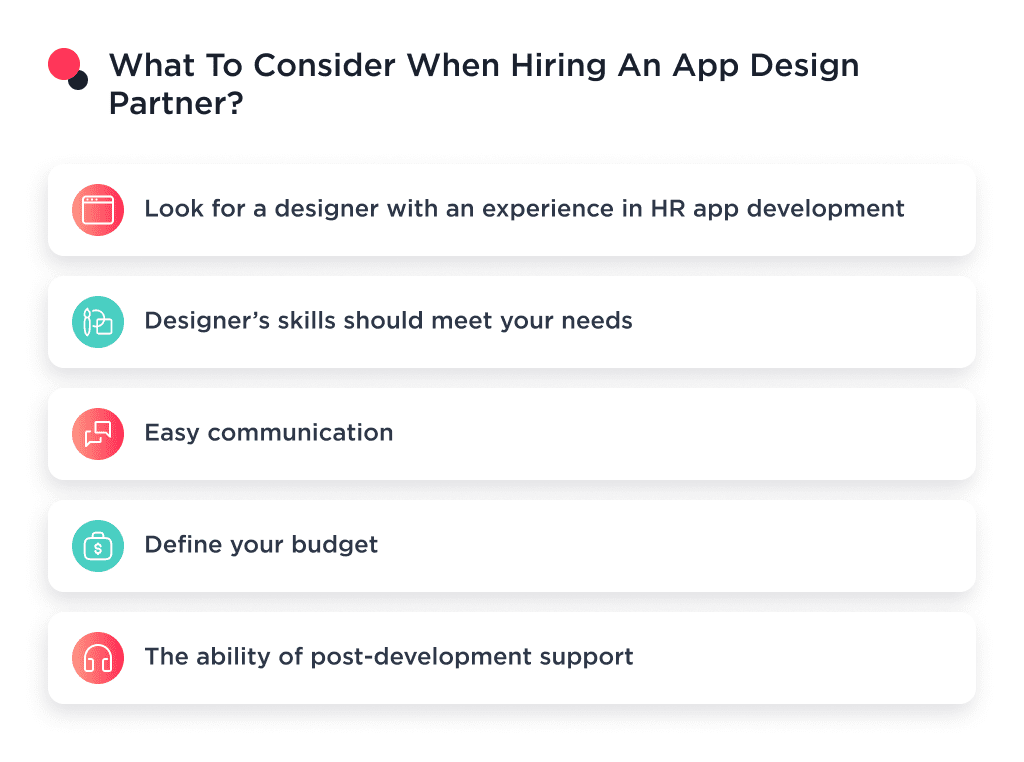
Ready to Design Your Own HR App?
Designing an effective HR system requires analyzing user experience, functionality, scalability, security, and integration capabilities.
Partner with an experienced UI/UX design firm to design your custom HR platform. A good design partner ensures that your app not only meets all your requirements but also provides an intuitive, user-friendly experience.
At SpdLoad, our expert UI/UX designers specialize in crafting HR systems tailored specifically for our client’s organizations and teams.
Contact us today to discuss how we can help you bring your vision for the perfect HR app to life.
From recruitment to payroll, custom HR tools can transform your operations. Read more about HR software development.