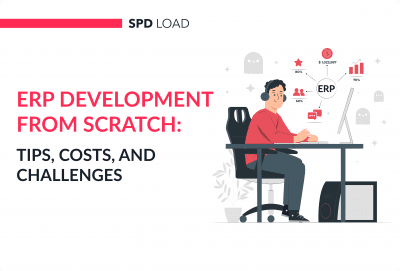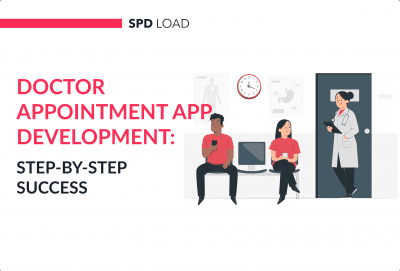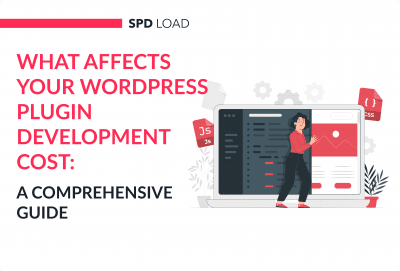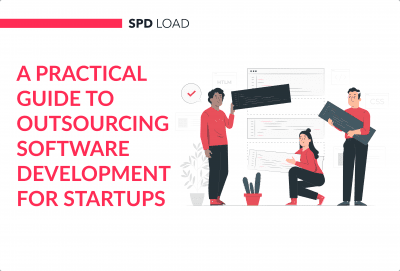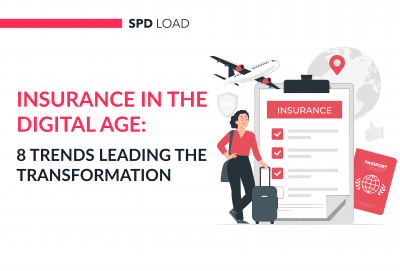How to Build Your Own CRM From Scratch: A Step-by-Step Guide
- Updated: Nov 14, 2024
- 18 min
As a business owner, your ability to manage your business is the key to its success.
While basic tools like Google Sheets or Excel may work well for organizing customer information when starting out, managing all that data becomes increasingly difficult as your customer base grows.
This is where a Customer Relationship Management (CRM) system can be incredibly helpful. However, building an effective CRM can be a daunting task.
Research has shown that investing in a CRM system can lead to a $9 return for every $1 invested.
However, to achieve these results, you need to build a CRM system that meets your organization’s specific needs.
While off-the-shelf CRM solutions may sound promising, 70% of implementations fail to deliver the expected results.
By building a customized CRM system, you can enjoy benefits such as structured storage of business data, optimized data for insights, synchronized customer interactions, analysis of metrics to understand customers, streamlined customer journey, enhanced customer service, and improved internal processes.
These benefits can be game-changers for most businesses.
In this guide, we’ll cover why now is the time for a custom-built CRM, technical and business considerations in CRM development, essential features and integrations, and expected costs.
Let’s get started!
Learn the essentials for choosing the best recruitment CRM that can scale with your company’s needs.
Transform your ideas into reality with custom software tailored just for your business – contact us today!
Why Build Your Own CRM
Names like Hubspot, Zoho, and Salesforce are the stalwarts of ready to use CRMS.
But, no matter how good or efficient these tools might be, your business needs may not always align.
So, to ensure this alignment of your business goals with the CRM, you need to understand how to build a CRM system from scratch.
| Reason | Meaning and Benefit |
| Market Growth | The CRM software implementation and adoption can reach $80 billion by 2025. What does this mean? This means that almost every industry vertical wants to use CRM. Some might want to know how to build a business-friendly CRM application. While others will want to learn to use a ready-made one and use it advantageously. All in all, CRMs will observe heavy and constant implementation because of the growth in the market. This, in turn, enhances the need for a business to stay abreast of the market and remain adaptive. Another aspect that you must know is that in 2020, we saw an increase in mobile-based CRM systems. So, as the businesses are getting aware of the CRM systems, they are also looking for convenience. That is why we want to help you understand how you can build a CRM from scratch. |
| Migration from desktop to cloud | Desktop-based CRMs have a limited scope of scalability. Even if they are scalable, you need to pay extra to get more space, features, and limits. Plus, there are issues like legacy codes and limited functionalities. Opposed to this, if you know how to build a personal CRM, you can circumvent all these issues. Plus, the migration from desktop CRMs to the cloud will also become easier and more smooth. |
| The lack of valuable solutions in a specific niche | Consider yourself fortunate if you can find an off-the-shelf solution that can cover 80 to 90% of the customer management needs. But here too, you may have to compromise with some things. If you are looking for a truly unique and automation-ready solution, take the better route. For instance, consider specialized requirements such as CRM for non-profits. This sector often has unique needs that only a truly custom CRM like Virtuous could cater to. It is crucial to take time and understand both the must-have and the nice-to-have features that will help your organization reach its goals.” That is, begin to learn to build your own business-oriented CRM. There is no one-size-fits-all approach here. If you want results, you need to know the process to build a CRM that is specific to your business. |
After knowing the reasons behind how to build a good CRM, you must also identify the right time for developing one.
Your business needs and requirements will increase over time.
You won’t need something to handle and manage thousands of customers overnight, would you?

As the business grows, the customers increase, the data increases, and you need tools to be aware, convert, and delight those customers.
Plus, the urge to save money and choose a readymade solution is very high as an entrepreneur.
But the opportunity cost of the money you save here is way higher.
You might feel burdened with hiring a team of developers and designers to help you build a CRM.
We might have a solution for you. But before that, let’s find out the right time to build your own CRM system.
We will list out three major milestones. Once you realize that you have reached here, understand that it is high time that you take action.
| Milestone | Why does it Matter? |
| Poor and Outdated UX | You might have deployed a top-notch CRM system in your organization. However, the designers of these CRMs have a difficult job of creating adaptive UX designs that will get everyone’s attention. If not, they risk abandonment of the software because the users find it hard to navigate through. In this, it is not always possible for them to update the UX as per your requirements. It is not necessary that if you don’t like a design feature, the other user will have the same experience. But if you build your own CRM, you can easily create bespoke CRM designs and get the best UX. This way, you won’t have to compromise on anything. |
| Negative Feedback from Current Customers | Nobody likes to deal with an unhappy customer. It is not good for your business reputation and growth. Plus, it might even hurt your morale and confidence. If you are getting negative feedback, one of the reasons might be due to a lack of your CRM. It might be that your existing CRM is not able to:
All of these aspects can lead to unhappy customers. Because due to a lack of these aspects, you will not be able to understand the customer’s needs and provide the correct information or service. |
| Lack of Integrations | The ready-made CRMs target mass adoption. The level of exclusivity in these platforms is less. You can only expect to connect your database with some of the third-party tools and functions. Yes, you might get complete synchronization with social media channels or email platforms. Here are some top email marketing software platforms to consider for your business. But, you may not get a slot to integrate SMS and customer calling systems. So, it depends on your specific business requirements and needs. Rather than working on two different platforms or even handling the aspects that are not available in the CRM, why don’t you learn how to build a CRM. |
Now that you know the core benefits of knowing how to successfully build a CRM application let’s understand the process.
Moving ahead with our discussion on building your own CRM, we will talk about the business and technical aspects of the same.

Explore our HR development services today!
How to Build Your Own CRM
Even if 1000 businesses are running in one industry, the individual business needs will be different.
Different customers have different ideologies about the same product and will also understand the product differently.
This is because these customers will use your product to solve their pain points.
So, if the customer needs are different, then how can your CRM be the same.
The Business Side of Building a CRM from Scratch
Focussing on the business part of how to build a CRM, you need to identify three things.
- Business Goals and Pain Points
- Type of CRM
- Idea Validation
| Consideration | Meaning and Benefit |
| Business Goals and Pains | No, we are not talking about the customer pain points here. That is something that your product will solve. Business pain points reflect what is inhibiting your business growth. Is it;
And so on… So, to build a CRM, you must first address your commercial goals and strategy. Answer questions like;
Anyone of a combination of such questions can be your business goal. That goal will then spearhead your further discussion to build your own CRM system. |
| Type of CRM | There are three types of CRMs you need to understand before knowing how to build one. |
| Operational CRM This type of CRM targets three things;
This means that you will need an operational CRM if you are running a blog, have customer representatives, and managing different websites. You will also get help with managing a large database of customers and handling their registrations. Plus, when it comes to analyzing the customer interactions and data, build an operational CRM. | |
| Analytical This kind of CRM is purely analytical. Businesses that gather data from multiple customer gateways need to sort out the information and make it easier to understand. So, if you want to build your CRM from scratch in this category, expect:
| |
| Collaborative This type of system provides the best of both worlds. Apart from an assortment of vital analytical reporting tools and sales analysis, you get some operational functions. Communication, management, and onboarding of clients is the second dimension of functions you can expect to include. | |
| Idea Validation | The last step before we move to the technical aspects of how to build a working CRM from scratch is validating your idea. Yes, idea validation might be a part of a product launch, deployed in conceptual stages. But here, by idea validation, we mean assessing the CRM’s applicability, benefit, and usage in your business. Not only a temporary time-bound need but focus on identifying the CRMs long-term value proposition. Answer questions like:
You have a problem, and you also have the product. Now the third aspect of idea validation to build a CRM is innovation. How much can you add to the existing product and make it more exclusive towards your business and its goals? That is the last question you must answer. If all of this seems a bit overwhelming, you can contact our experts who are trained in product discovery service and validation. Here’s what you must do to further cement your idea for a CRM.
It allows you to understand the placement of the items, components, symbols, icons, images, and everything else. To build CRM, you may also want to identify the user experience. Because if the final product is not easy to use, the team’s job will only get more difficult than easier.
Here, the target audience is your team, who will be using the CRM. However, if you are building a product for the customers, this step is even more essential. Because without getting authentic customer feedback, you will not be able to design a market-fit product. Because if you have to build your own CRM, you need to ensure that your customers like the product. |
This was the answer to the business aspect of how to build a CRM system from scratch.
Now let’s move to the technicalities of how to build a perfect CRM.

The Technical Side of Building Your Own CRM
We will talk about the integration of the features for your CRM.
Initially, you will read about the core features vital in every CRM, irrespective of the industry, and usage.
Secondly, we will list the advanced features.
Lastly, you will notice the niche-specific features.
Core Features of a Customer Relationship Management System
| Feature | Description |
| Role system | Roles are important to segregate in CRM. These roles can include managers, salespersons, executives, supervisors, administrations, and so on. When you build CRM from scratch, develop role-specific interfaces, dashboards, permissions, and work areas. This will help the team members;
|
| Sign in and sign up | Every user must be able to sign up and then sign in with their confidential credentials. Here you will also need to assure the users of the security of the CRM. Employing extensive and authentic security measures over the cloud is imperative. |
| Profile | Make sure to understand how to build a CRM application that has dedicated profiles. Every person working with the CRM must have a dedicated profile if they have a specified role. For instance, all the managers must have an exclusive profile containing their designation, team members, tasks, among other things. This makes it easier for the leaders to assess their work from the profiles and make future decisions. The profile creation is in the hands of the employees themselves. |
| Onboarding | A well built CRM helps onboard both customers and employees. This feature goes hand in hand with other features like email marketing or SMS. Because once you have acquired a customer, you can use your CRM to send welcome emails. Also, onboarding features helps segregate the customers according to the buyer’s journey. Besides the default customer types, you can also create your own sub-types of customers for better management. |
| Data storage | The next feature of how to build a basic CRM is data storage. Not just data storage, but if your CRM is going to be on the cloud, implement real-time data storage and retrieval. A well-built CRM can pull out data from any sort of device or application. For this, however, you will also need a robust data management and storage system. Cloud-based systems like AWS and Google Cloud will come to your rescue. Having a well-built data storage system will help you;
|
| Scheduling | This feature is talking about integrating a calendar when you build a CRM. This will help the users schedule meetings, calls, product launches, events, and much more. Moreover, making the user’s schedule visible to the team will also provide better coordination. |
| Assign task | Let the team leaders assign tasks to the subordinates. Not only assigning, but also create a process for managing, checking, and completing the tasks. This is where the calendar’s integration will also prove to be useful while you build CRM from scratch. |
| Notifications | Notifications are just another way to enhance the user experience. Sending notifications on several types of triggers will help the users stay abreast of their tasks. The key is to identify important role-specific messages. For instance, a customer service representative might want to know when a customer leaves a review. This helps in answering the feedback instantly, which increases the chances of delighting the customer and making meaningful engagement. |
| Integrations | Integrations are plentiful in CRM. The reason we always prefer to build your own custom CRM is including the appropriate integrations. This is the main difference between the off the shelf CRMs and custom CRMs. In the former, you will have to manage and compromise with what you get. But if you understand how to build a custom CRM, you can add business-specific integrations. And if the need arises, you can also add or edit them later on. |
| Dashboards | This is the last core feature you need to check out how to build a CRM application. Dashboards visualize everything conveniently. They make the data more engaging and understandable. The best part while building a custom CRM is that you add features to create customized reports from the dashboards. For instance, if you want to select a handful of KPIs to measure the progress, dashboards can help you do so. Furthermore, dashboards help get real-time information from all the corners. Here too, there are a lot of customizations you can play with as per your business requirements. |
These are the core features to build CRM.
Moving on to the advanced features.
However, it is not essential to add the advanced features in the MVP version of the product.
Once you get enough traction and get things moving, you can think about scaling the CRM and adding these features.
Learn how to transform your MVP into a fully-fledged product with our tips on from MVP to full-scale product.
Advanced Features to Include While You Build Your Own CRM
| Feature | Description |
| Social Sign In | This is a step that you can add while adding signup and sign-in sequences. Create an API to let the users connect their CRM profile with a social account. This helps with data storage, data acquisition and speeds up the registration process. Most of the time, users want to experience one-step signup and sign in. |
| Mobile Access | Especially for the sales personnel, a mobile version of the CRM is essential. Two studies help cement this point.
That is why we focus on adding a mobile version to the mix with how to build an advanced CRM. |
| File Storage and Sharing | Data storage is one aspect. Here we want you to look at file storage while you build your own CRM. To do that, you also need to ensure you allow data sharing among the users. Efficient file storage means that you will want to allow access, retrieval, management, and removal on the platform. File sharing between departments is also something you can look at. Lastly, set role-specific access levels of the files present in the common database. Also, create a system of automatic file access log in the CRM. This will help know which user is using or has used which file. |
| Generating Invoice | In the next advanced feature of how to build a CRM application, look at the invoicing. This is particularly important for sales-oriented CRM. Not only making invoices but add functionalities to:
|
| Different Views | This is a feature you may consider while you build CRM in addition to the role-specific permissions. The key aspect is to provide a customized view to the users as per their roles. Like the managers will have a different view than the sales team. Then you may set department-based views. This will help prevent data leak and reduce the security risks to a great extent. Further, it will help manage the employees and customers with a better approach. |
These are the major features you need to add when you scale and build a better version of CRM.
Moving on with how to build a CRM, we are left with niche-specific features.
Some niches or organizations need functions that are specific to their scope of work.
For instance, lawyers, doctors, and healthcare institutions, and real estate institutions.
Although all the features you see above are applicable here, there are some additional features and requirements these businesses require.
| Niche or Industry | Feature or Functionality |
| Healthcare or Doctors | HIPAA Compliance |
| In how to build a niche-specific CRM for doctors and healthcare institutions, you must know about HIPAA. HIPAA dictates a set of guidelines that are imperative to follow. Be it a HIPAA compliant application development or a CRM; the rules are similar. This is not a feature per se. But the features integration, their working, interaction, and management will differ because of HIPAA. Hence, it is essential to understand these requirements for your healthcare mobile app development. Discover the best HIPAA-compliant chat apps. | |
| Real Estate Organizations | Property Management |
| The real estate business is highly competitive. Consequently, you need equally efficient solutions. While understanding how to successfully build a CRM, understand the impact of a property management feature on the platform. It will help with;
So, always keep an eye on your specific business needs when you are learning to build CRM from scratch. | |
| Lawyers | If not for a good CRM, the lawyers might waste hours in finding the right set of documents. Since the workings of a lawyer rely on proper documentation, you cannot ignore it. Moreover, document generation is the best feature that you can add to a lawyer-specific CRM. Build CRM that allows making document templates, e-signs, and making forms. Plus, you might want to add functions to sort these documents and make them easier to find. |
The last aspect of the features and functions about how to build a CRM is designing and documentation.
The designing part of a CRM depends largely on its features.
Plus, it also depends on the users of the CRM.
You need to identify the key user-experience and issues your potential users are facing with the CRMs.
With this understanding, create a custom design while you learn about how to build a CRM application.
Answer these questions before designing a CRM.
- What are the specific goals and objectives you want to achieve with the CRM?
- Who are the users or customers of the CRM?
- What kind of design are your competitors using?
- Do you need to implement some exclusive design features in the CRM?
Apart from these, your focus must be on the way the user will engage with the CRM.
Surely, sales personnel will interact with a CRM differently than a nurse or a lawyer.
So, apart from the functionalities, you also need to identify the occupation-specific design requirements here.
We are done with the development part of how to build a working CRM.
Now we are left with the costing.
Let’s take it up.

Explore How You Can Dominate the Industry with Our Custom Software Services
The Cost of Building a CRM
According to the given features, you can expect to spend between $25,000 to $50,000 to build CRM.
However, this cost is for the MVP version.
As you increase the features and functionalities, the cost will also climb progressively.
Furthermore, the third development option is building a full-fledged product.
The last version will be the epitome of the CRM and cover every aspect of the user’s requirement.
In this case, too, the cost to build your own CRM will increase proportionately. A full-scale product can cost up to $100,000.
Everything depends on the features of integrations. As you keep on adding more features to the mix, the number of hours will also increase, consequently, the cost.
For development, you have three routes to choose from;
- Ask a local US agency to build your own CRM.
- Hire a group of freelancers.
- Outsource the work to a Ukrainian development agency.
All three options have their pros and cons.
| Development Route | Partner Pros and Cons |
| Local US Agency Price = $150 per hour | Pros
|
Cons
| |
| Freelancers Price = $25 per hour | Pros
|
Cons
| |
| Outsource to an Agency in Ukraine Price = $35 per hour | Pros
|
Cons
|
After assessing these three development partners, you would want to choose one to build your CRM.
Choosing between these partners is simple.
We will measure the potential partners on three parameters:
- Communication
- Experience
- Cost
Let take freelancers first:
- Their communication might not be too good. They can be good at development, but you may have to spoon-feed everything when it comes to understanding the requirements.
- If you are choosing a developer from popular platforms like Upwork or Toptal, you will get the work details. In other cases, contacting highly experience freelance developers is not always easy.
- The cost to hire freelance developers is the lowest. But you might have to compromise with quality, deliverability, and communication.
Second, we have a US-based agency:
- The communication and experience of the developers working in US development are unquestionable. You will get higher quality and timely delivery. Plus, there is a need to have frequent meetings with developers. Their product development workflow is favorable for your product.
- When it comes to cost, it will cost you an arm and a leg to hire these guys. The average cost is $150 per hour. Assuming that to build your CRM from scratch takes 1000 hours, you are looking at an invoice of $150,000.
Thirdly, you have a Ukrainian agency charging $35 per hour:
- You will get to work with highly experienced developers. They understand the project scope. Plus, these developers work with time-agnostic technologies and development methods.
- The cost is also reasonable. Yes, it is a little higher than what a freelancer will charge, but the benefits outweigh the costs. You will get a better quality product on time without the need to do reworks.
- Communication can cause some trouble due to the time gap.

Check out our insights on custom software development cost that cover what drives prices and how to manage expenses.
Looking for a Reliable Partner to Build Your CRM?
If you are considering developing a custom CRM for your business, our experienced team is ready to assist you. We specialize in building goal-oriented, scalable CRM systems tailored specifically to our clients’ needs and industries.
With our discovery process and metrics-driven approach, our clients have been able to build successful, transformative CRM systems.
Contact us today to learn more about how we can collaborate to build the custom CRM your business needs to thrive.
Explore how CRM in recruiting can transform your hiring process and improve candidate relationships.