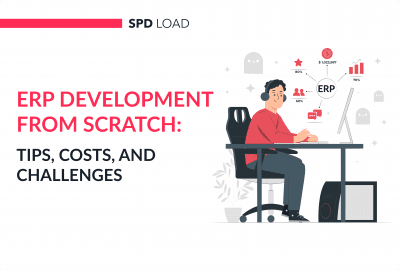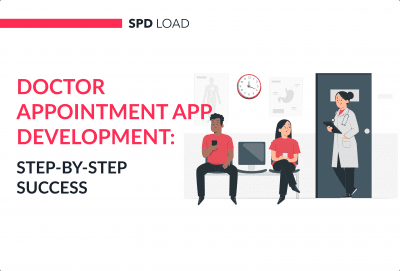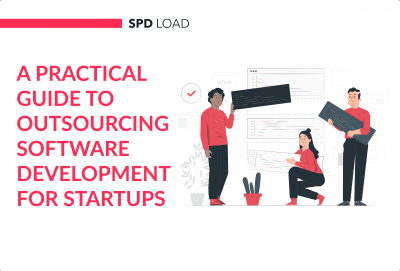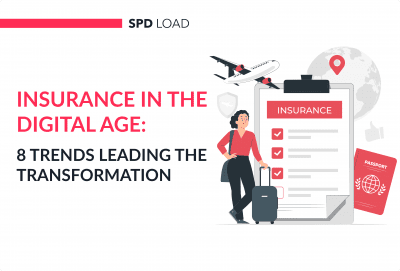8 Best Webcam Motion Detection Apps
- Updated: Aug 27, 2024
- 7 min
Motion detection software is used to count people in stores or cars in parking lots.
Motion detection apps utilize your computer’s webcam to monitor movement within the camera’s field of view. They can detect and record when motion occurs, allowing you to review the footage later.
This blog post will discuss the 8 best webcam motion detection programs in 2025. We’ll overview each software option’s features, benefits, and potential drawbacks.
By the end, you’ll know which solution best fits your needs – whether you want to monitor your home, office, store, or other spaces.
The app development landscape is evolving. Explore the most important application development trends for your business.
Transform your ideas into reality with custom software tailored just for your business – contact us today!
Top 8 Motion Detection Software to Choose From
Modern technologies are improving all the time and they have made our life much easier. There are smart house systems that allow people to manage their homes remotely. They make sure that nothing bad will happen to their dwellings while they are at work or somewhere else.
But these systems, as well as CCTV ones, are not cheap. We decided to find the best free motion detection SaaS to turn your webcam into the surveillance system. Without spending lots of money.
Not sure which software model is right for you? Explore the ASP model vs SaaS model breakdown.
iSpy
It is an open-source video surveillance software. It available to Windows PCs and accessed as well as controlled via mobile phones.
There are a lot of features including:
- audio detection which allows using the software for home security,
- staff and work monitoring,
- theft protection, etc.
You can easily add a webcam or an IP camera for video monitoring, display the floor plan, add a microphone and so on.
Camera settings allow you to transform the display, change the frame rate, connect a microphone to the camera. It is also possible to configure the motion detector using different detection algorithms.
Besides, the possibility of various types of alerts: E-mail, SMS, and Twitter.
Recording from cameras activates by the motion sensor or by the alarm. It is possible to adjust the quality of the stored video, set the video format, and record at the specified intervals.
The software allows saving a video to FTP server, YouTube and uses a scheduler. That allows us to flexibly configure the record, turn on notifications or other necessary actions at a specified date.
A very convenient function is a broadcast of the video to the Internet or to a mobile device. On the website, you will be able to view the connected cameras. From there you can take a picture of the shot, turn on the recording, and also configure the selected camera.
The program can be downloaded here. 
Yawcam
Yawcam stands for Yet Another Webcam Software. This application allows not only to communicate by means of a video call, but also to record video clips in HD. And creates still images for uploading them to the FTP server. Usually, this is necessary to store or broadcast video on the site. Also, the webcam together with the software Yawcam use for video surveillance.
There are a lot of other functions:
- motion detection function,
- software protection with a special password,
- task schedulers,
- hidden mode,
- and many other functions for both ordinary users and professional work.
The advantage is it works with most popular video editors, including using the video capture function.
You can download the software here. 
From concept to creation – launch your marketplace with SPDLoad!
Netcam Studio
Netcam Studio is a software designed for video surveillance systems. It allows you to record everything that happens in your home or office.
You can view, listen and record all the information from the cameras directly through the browser. You do not even need to install any other plug-ins for this. You will receive simultaneous images from different webcams and be able to view in real-time everything that happens
Your webcam can be a part of the security system. If the program detects any movement, it immediately turns on the audio alert, sends an email notification, and records the video. All these videos will be password protected, and no one else will be able to view them.
Netcam Studio is capable of capturing images with a quality of up to 30 frames per second from any USB device. From an analog camera, a video camera or from a networked IP camera.
However, it is possible to use only four video sources and on video and images, the Netcam Studio logo is added. NetCam Studio. 
Secure Cam2
SecureCam2 is a small free program for working with IP and DirectX cameras. It provides the ability to record video in MJPG format or as separate JPEG frames.
There is a possibility to recording when detects a motion. There are a password-protected web server and a built-in scheduler. User could put the text overlay on video, encoding MJPG video to AVI format and much more.
Note. The free version of SecureCam2 supports up to 4 cameras at a time. In order to expand the number of cameras to 100, the user must donate a certain amount to the developer.
The program can be downloaded here. 
Logitech Webcam Software
Logitech Webcam Software is the official program for cameras produced by Logitech. It will give you access to all the functionality.
The most useful features are:
- the ability to create snapshots,
- and record video work with the motion detector.
Ready images and videos can be saved in the most popular multimedia formats. Also, Logitech Webcam Software contains a convenient file manager.
So, everything is perfectly clear with the functions of creating pictures and recording videos. Lets discuss the purpose of the motion detector more detail.
First of all, the camera can take a picture of the user when he takes the right pose and, for example, waves his hand.
Then detector determines if the person enters the room, takes a picture of the visitor and begins recording the video.
Note that Logitech Webcam Software works exclusively with cameras from Logitech. For cameras from other manufacturers, you need to use other solutions.
The software can be downloaded here. 
Security Eye
Powerful, but easy-to-use software for video surveillance via IP or webcams. Provides flexibly configurable video monitoring of up to 64 sources simultaneously. Supports more than 1200 camera models.
The Security Eye program has an algorithm for detecting motion. The detector is based on its own algorithm, which analyzes the change in the video picture. The parameters of the motion sensor have enough number of settings that will help to organize the rational use of the disk space on your computer.
Besides, when the recording process activates by motion trigger, the program can send an alert. It may be an e-mail with attached camera pictures at the time the motion sensor is triggered. Or a short SMS message to the mobile phone.
Despite the application is absolutely free, there are advanced features for remote management. You can connect to the main Security Eye tools through a regular browser. You can control the processes and options of video surveillance via the Internet or a local network.
To ensure protection from unauthorized access, it is protected with a password. If you own a TextMagic account, you can manage the program using the commands sent in the SMS message.
You can download the software here. 
ContaCam
ContaCam is a multifunctional program for a video surveillance and video transmission system. Supports multi-window, motion detection, video-logging and much more. Provides the ability to establish video surveillance of an office, study or room. You can also use it to view photos.
Crafting Custom Mobile Apps That Delight Users!
Features:
- The possibility of 24-hour video recording;
- Turning on the camera and recording when running applications, etc;
- Upload recorded video to FTP or send it via e-mail;
- Demand for the resources of the system itself;
- Set the size of the motion detection zone, the sensitivity value and the time interval during which the camera will analyze the movement;
- A built-in web server with password protection allows you to organize remote monitoring. You can do it anywhere without an extra software via the Internet or intranet;
- Tracking history;
- Support webcam, WDM, VfW, DV devices and network cameras (IP cameras);
- Unlimited installation of parallel cameras;
- Record sound for the video surveillance mode.

Rear View Mirror
Rear View Mirror is a program that is used for video monitoring and motion detection. It can work with any web camera and shows alerts with a pop-up or notification sound. It can also work with remote network cameras that support MJPEG streaming.
Features:
- Display camera window when detecting motion;
- Save video whenever motion is detected;
- Access remote MJPEG cameras;
- Allow local cameras to be accessed remotely with web browsers (MJPEG stream);
- Supports multiple cameras;
- Plays configurable alert sound when motion is detected;
- Shows users currently connected to your web camera (if sharing is enabled).
You can download the software here. 
Need a Custom Solution?
We’ve covered the top 8 webcam motion detection apps for 2025. All provide easy video monitoring and motion capture capabilities right from your computer.
If an off-the-shelf program doesn’t meet your needs, our dev team can build a custom motion detection system tailored to your specifications. We utilize the latest AI and machine learning techniques for state-of-the-art video analytics. AI’s impact is growing rapidly, and these AI statistics highlight the trends you need to know.
Reach out to discuss your project – we can build the perfect motion detection solution for you.