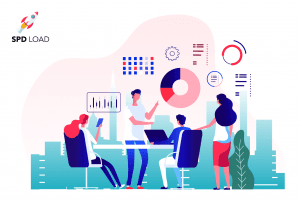SaaS Customer Support 101: Examples & Best Practices
- Updated: Aug 27, 2024
- 7 min
SaaS companies are transforming how businesses deploy, manage, and maximize software systems.
With a single software issue potentially causing widespread problems, SaaS companies are at the apex of the customer support chain.
As a result, providing excellent customer service is critical.
No matter how great your product is, bad customer service can sink your company in this hyper-competitive landscape. The stats speak for themselves – 47% of consumers switched brands last year due to poor customer service.
You surely don’t want that fate for your business. That’s why you must emphasize Customer Success as much as improving your products and services.
Keep this in mind: “Good customer support satisfies customers, but great customer support delights them.”
Delighting customers is key to edging out the competition, especially for subscription-based businesses.
You should supply customers with relevant information, helpdesk access, and timely messages.
Exceptional assistance helps you outperform competitors more than pricing.
In fact, customers will spend more and remain loyal to businesses with stellar customer service.
You can track and adjust your business strategy with the insights gained from this CLTV calculator.
So, how do you achieve delightful SaaS customer support? Let’s explore some fundamental best practices.
Unlock your SaaS potential now — start transforming your vision into a scalable solution with our expert developers today!
What is Customer Success?
In a nutshell, customer success in SaaS can be defined as the procedure of proactively helping your customers to meet their goals.
Customer Success Association defines it as a long-term, scientifically engineered, and professionally directed strategy to increase the proven value of the company.
Thus, to define what is world class customer service take you to do deep research on your Ideal Customer Portrait.
You should know that your ‘product exists to solve customers’ problems’, and customer success in SaaS is the logical extension of that.
By providing a great product, you won’t only help your customers, but you will provide encouragement and support to do more business with you.
Let’s now look at proven ways in which you can fortify your customer service to delight customers.
Structuring Your Team for Success
If you are wondering as to how you can offer outstanding customer service, then you need to know that even before offering customer support, you should aim at structuring your customer support team well. That’s because even if you have the best team with the most talented team members, you will fail without proper structuring. On the contrary, a team with proper structure will enhance overall support and enable your team to serve the customers better.
You need to put a documented structure even if you have a small team. A structured customer support team can do wonders. It can streamline your day-to-day operations and allow you to seamlessly scale your support in the future according to the business needs.
So How Can You Optimally Structure Your Team?
Well, start by dividing your team members based on various factors. You can designate different team members to handle different channels to offer customer support. In this way, you can offer all-round support to the customers via live chat, social platforms (Facebook, Instagram, WhatsApp), phone calls, business email, etc. However, ensure that your team members follow an omnichannel approach.
You can also delegate the tasks based on the expertise of team members. In this way, you’ll designate subject matter experts to handle different types of inquiries, and customers will receive better support. Furthermore, you should always give freedom to your employees in their approach to gratify the customers and leave some room for innovation in your structure.
Last but not least, you should align your team’s structure with customer support goals. You should evaluate your customer support structure from time to time and then make suitable improvements to ensure that it’s still effective to delight the customers.
Best Practices for SaaS Customer Support
Once you’ve structured your team well, you need to work on other customer success metrics. Here is the list of SaaS customer service practices that you must know to improve your business.

Understand & Fix the Problem
When it comes to problems, there are three categories of requests that usually come up
- Bugs
- Missing features
- Confusing or hidden features
There’s no denying the fact that no software is bug-free. If you don’t agree, you’re probably missing something.
Hence, you must constantly test features to find out bugs and fix them before customers identify them.
If the same issues pop up consistently, then you should consider adding new features. You should also identify ambiguous features and remove/modify them for the ease of customers. And consequently, happy customers are not going to leave you for years. To better gauge customer pain points you can float customer feedback from time to time.
Leverage Live Chat for Better Customer Support
In today’s cutthroat competitive world, consumers have high expectations when it comes to SaaS customer service. Phone support and Email have become a conventional method for most SaaS companies on the market.
According to a recent study, 15% of US consumers prefer Chat support, compared to 12% who prefer email support to rectify their issues.
Therefore, if you want to provide the best of service to your customers, make sure you have access to cutting edge live chat systems. This will help customers to get their queries solved in real-time.
No matter what kind of customers you have, everybody wants instant support. Furthermore, this could even positively impact their purchasing decisions.
With live chat solution, your consumers can rigorously follow their routine while getting their problems solved.
A good way to leverage live messaging is using VoIP solutions.
When you have the feature, you will never be falling behind your competitors.
By implementing and managing a live chat system, you will give your customers the utmost freedom.
Supercharge Your Team with Top IT Talent.
Don’t Overlook FAQ Assistance
A vast majority of customers prefer self-service support over interacting with any support agent.
Yes, you heard it right!
As per the study conducted by Zendesk, more than 90% of customers said they would use a knowledge base if it met their needs like FAQs. It goes without saying that you must add a FAQ page to your site that is integrated with knowledge base software.
Make sure that you develop relevant and informative content that can resonate with customers’ queries. Consider utilizing a tool like Google Analytics to determine the keywords that users often use to find out the answer to their question.
Consider Categorizing Customer Issue
To help identify and categorize customer support issues, make sure you deploy customer support best practices to get the job done. And subsequently, assign them to the right department.
Though the customers’ requests don’t confine to the support department, the whole team must address the issue and resolve them as it arises.
Organizations must categorize support tickets by assigning them to the appropriate department.
Manually filtering each customer request and assigning it to the right department could be a time-consuming task. To ease the process, you must leverage a shared inbox to automate the categorization of the issue and delegate a category to each inbound request. This way, you can easily assign responsibility.
Ensure All Requests Go in One-Place
When you provide the best SaaS customer support model, you will be engaging your audience in different ways through different mediums.
You must ensure that your customers must engage with you on every social medium platform like Facebook, Twitter, Live Chat, Email, etc. People want you to know about their presence and remember the conversation you’ve ever had.
This way you can check how many of your issues have been solved.
Have Separate Customer Staff
Before we dig deeper, let’s understand the right difference between customer support and customer service.
“Customer support is nothing but the day-to-day response to customer queries, however, customer service is there to make an action that may identify ways to keep them engaged with the product.
As an organization, you must consider them your soothsayers, helping change products before customers even start requesting it. This would significantly help in reducing support tickets in the long run.
Build Relationship With Your Customers
Customer success in SaaS is incredibly important for keeping customers engaged with your SaaS product.
When it comes to building customer relationships, the support department is potentially accountable.
Make sure you pick the social medium that your customers prefer. This will help you have a personalized communication.
Most companies don’t use customer relationship management systems, and that’s where they lack to interact. When you harness the customer relationship tool for collaboration, it can substantially streamline your operations.
Ask for Feedback
When a customer session is terminated, don’t forget to ask them for a review. If you don’t ask, you would never know how they feel about you.
The strategy would allow people to talk about their experience interacting with your team.
Make sure you also connect with their overall experience once in a while too.
Customer feedback is inevitable!
Customer satisfaction must be your prime priority if you want to grow in this tech-dominating world. Only happy customers will come to you after. They may even send a few more customers your way.
On the other hand, unhappy customers would leave you no matter how good your reputation is on the market. To make things worse, they might tell their friends not to do business with you too.
Use Email Marketing as a Part of CX activities
Email marketing is a strong channel not only for promoting your product but to keep customers engaged and satisfied as well. All you need to do is to leverage the masterpiece of creating useful and attractive email campaigns.
But how to make e-letters in a pain-solving way? The right answer is to use an email marketing software.
Sendx is an intuitive tool to start your emailing your current customers. It provides users with everything to do emailing effective from scratch:
- Design, schedule and track email campaigns
- Build your email list using high converting email popups forms, inline forms, and landing pages to own your audience
- Automate your email marketing with a rules-based interface
- Design emails without HTML with a drag and drop editor
And much more.
Explore our SaaS services today
Ready to Take Your SaaS to the Next Level?
Providing top-notch SaaS customer support requires strategy and commitment but drives loyalty in the long run.
If enhancing your customer support seems overwhelming, consult our SaaS development team.
Contact us to explore how we can transform your SaaS product with customer success capabilities that foster loyalty from the ground up.
Curious about cloud software? Learn about the ASP model vs SaaS model and which is best for your business.