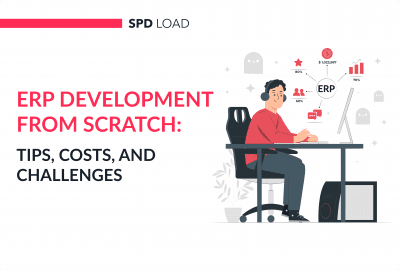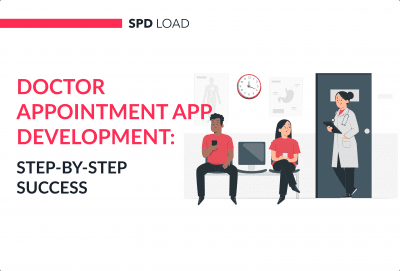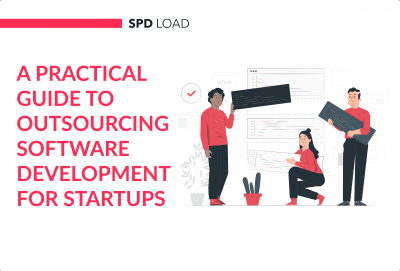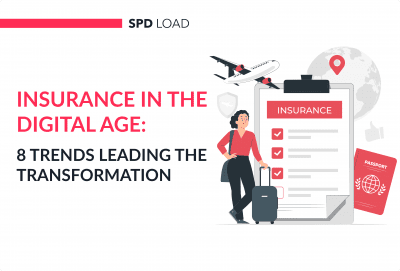6 Best Video Streaming Protocols and Which One to Use
- Updated: Nov 12, 2024
- 13 min
Video streaming has exploded in the smartphone era.
Statistics show video will make up over 80% of total internet traffic by 2025 – no surprise, given over 4.5 billion people now carry video-ready devices in their pockets.
Behind the scenes, video streaming protocols do the heavy lifting to take video files or live streams and deliver them flawlessly to your device.
As you seamlessly watch the latest web series on your phone, video streaming protocols encode data, minimize latency, and ensure reliable content delivery in the background.
This post will break down the most popular options like RTMP, HLS, WebRTC, and more. You’ll learn each protocol’s unique strengths and use cases, from live streaming and VOD to optimizing compatibility, latency, and scale.
Let’s dive in!
Transform your ideas into reality with custom software tailored just for your business – contact us today!
What Is a Protocol?
Now is the time to answer the most anticipated question. But before that, let us see what a protocol means.
A protocol is referred to a set of rules and regulations that need to be followed by the two or more entities to carry out communication in a system. It also decides how data is transmitted between two or more entities of a system.
The contents of a communication technologies are:
- Syntax: It is defined as the structure and format of the data. The way data bits are arranged in the message is defined as its syntax.
- Semantics: The logic that governs the formation of the message is classified under semantics.
- Synchronization: The part of the protocol that maintains the synchronization of the data.
- Error recovery methods: This part of the streaming layout takes care of errors that may occur in data transmission like data corruption.
There are different types of protocols based on the type of application.
Some of the major networking protocols are:
- HTTP: HyperText Transfer Protocol
- FTP: File Transfer Protocol and SFTP: Secure File Transfer Protocol
- Email Protocols: POP3, IMAP, SMTP, etc.
- TCP: Transmission Control Protocol
- UDP: User Datagram Protocol
- RTSP vs. RTMP
What Is a Video Streaming Protocol?
The basic definition of a streaming protocol is an entity that is used to deliver data over the internet, no matter the streaming types, audio, or video.
On the other hand, a video stream protocol is a standardized method of delivering video content to the users. In case of video, the stream is broken into small chunks and transferred over the network. On the receiver’s side, it is reassembled into one piece and fed to the user.
The video streaming protocols can be in the following three layers of the network:
- Application layer
- Presentation layer
- Session layer
The placement of the streaming frameworks varies based on their type. Video delivery does not just rely on one type of protocol; there are various aspects in a video that depend on different protocols like:
- Streaming protocols like RTMP and RTSP help in speedy video delivery. The core reason that governs speedy delivery is the use of dedicated servers by the streaming technologies.
- HTTP-based protocols, on the other hand, rely highly on regular web servers to deliver the optimized viewing experience to the users. The HTTP based protocols sit on top of the TCP protocol that helps in maintaining sessions between the communication devices. They are different from RTSP and RTMP.
Video streaming protocols play a crucial role in providing high-quality video content to users. One such protocol is the Real-Time Messaging Protocol (RTMP), widely used for video streaming and editing purposes.
With RTMP, video editors can work with high-quality videos without worrying about buffering or other technical issues.
This protocol ensures smooth and uninterrupted video streaming, making it an ideal choice for video editing professionals working with large video files
The use of TCP protocol makes the data transmission easy and secure as it involves a three-way handshake while transmitting data.
What Isn’t a Streaming Protocol for Video?
Now, there are some of us who would be a bit confused about the concept of video streaming protocol. In this segment of the article, we will take a comprehensive look into that and other aspects that may or might have confused you.
First off, the technologies of video streaming are mostly confused with codecs and container formats. It is crucial to know that there is a significant difference between the three. The following section will explain them in detail.
Codecs and Streaming Frameworks
Yes, both of the Codecs and Streaming Frameworks are used in the online streaming world for various streaming types. But they are not the same. If we go by general definition, you already know what a video streaming protocol is.
A video codec is expanded as a coder and decoder; it is a tool that is used to make video files smaller than the recorded files.
If you are a smartphone user, you might have observed that the videos recorded by your smartphone are pretty big in size. And the same goes for the pictures. Take an example of a video that has a frame rate of 24fps. If we assume that each picture is of 1.5 Mb, the video’s size will be remarkably high.
This will lead to the requirement of more storage space on the server and, consequently, more cost. This is where the video codec is advantageous. The codec compresses the video data to reduce the video’s size and, thus, saves space.
Now, you must be wondering, how does it happen? The detailed process is a bit complicated, but here is a simple example of it. If one of the sections stays black for some time in a video, the codec will remove that section while keeping a reference to it.
This is how codecs vary with respect to the video stream protocols.
Video Stream Protocols and Container Formats
Another aspect of video streaming that is mostly misunderstood is the container format. It actually acts as a container or a package that is used for transmission of the video content.
Now, the streaming protocol and the container format may seem similar, but they are not. The basic difference is:
- A video streaming technology is used for the transmission of any type of content.
Whereas,
- A container format is a package that carries the video chunks along with all the necessary information. The container package has compressed video, audio, timing information, subtitles, and other metadata.
Another thing about the container format is that it defines how content is stored inside the chunks. The data is arranged the way it will stream.
Some of the common container formats are:
- MP4
- MPEG-TS
- M4V
- AVI
So, this is the difference between a streaming protocol, container format, and a codec.
Here is a classic example to understand it better. If you are a seller of fabrics, the machine you use to compress the fabrics is the codec. The container in which you pack your fabrics for transfer is the container format. Lastly, the medium used for transfer like the vehicle, its driver, etc. act as the streaming protocol. 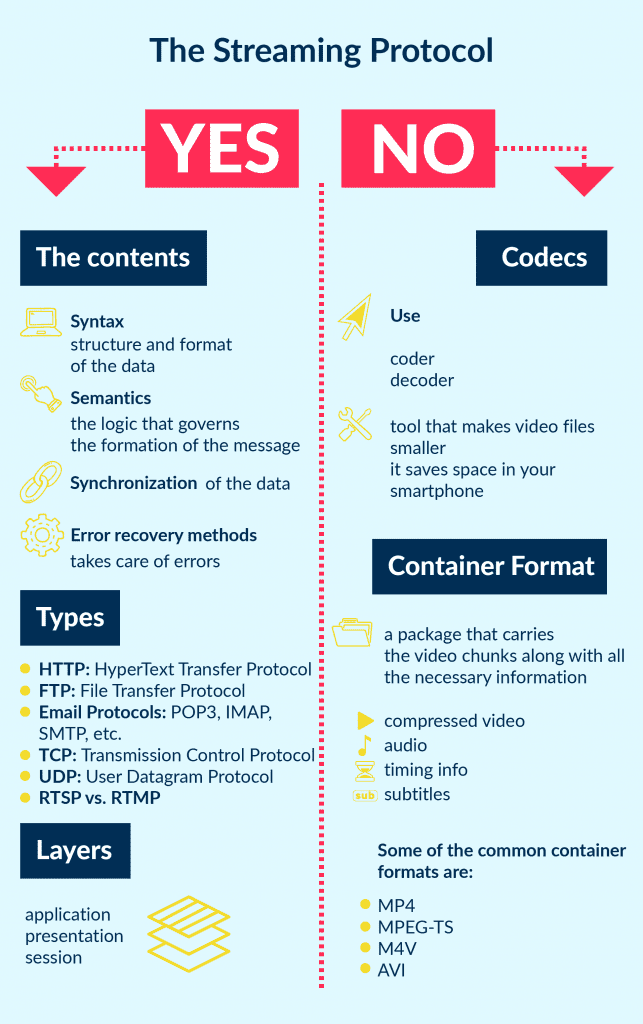
An Overview of the Best Streaming Protocols
Now, as you know what a streaming protocol is, we can now move on to the discussion of some of the best streaming frameworks. A number of video streaming protocols have been developed with time for various different purposes and unique features.
Let’s take a look at them.
Traditional Video Streaming Protocols
First in the list are the traditional streaming protocols for video. There are two traditional streaming technologies, namely:
- RTSP
- RTMP
Adobe Real-Time Messaging Protocol (RTMP)
| Purpose of RTMP | RTMP is a protocol based on TCP that was designed with the purpose of maintaining low-latency connections. The core objective was to transmit video and audio data in small packets to ensure seamless transmission. The protocol is robust and supported universally. |
| Description | Macromedia created this universally accepted video stream protocol. And the firm was acquired by Adobe after this. Adobe then released a partial version of the technology. There are various types of streaming formats of RTMP, like:
The RTMP live streaming needs a media server and a content delivery network. However, there are other ways to reduce latency and cost. The RTMP framework works in three steps:
|
| Technical aspects | Audio Codecs: AAC, AAC-LC, MP3, Speed, Opus, Vorbis, HE-AAC+ v1 & v2. Video Codecs: H.264, Sorenson Spark, VP6, VP8. Pros: Stream ingestion, low latency. Cons: The protocol is not optimized for quality and scalability. |
Real-Time Streaming Protocol (RTSP)
RTSP is another traditional video stream protocol that is a bit different from RTMP.
| Purpose of RTSP | The purpose of this less known technology is to control the streaming media servers in communication and entertainment systems. The streaming protocol itself does not stream the multimedia, but it is responsible for beginning and maintaining data sessions between the sharing ends. It behaves as a network remote control for synchronizing the streams. |
| Description | The RTSP protocol for video stream was introduced back in 1998, and the year 2016 saw an update in the framework. It acted as a great way for users to start and stop an online video anytime they want. This reduced the hassle of downloading the video for viewing purposes. RTSP, unlike RTMP, is a transport layer protocol that has application in various areas like:
The working of the RTSP video streaming protocol is pretty simple. As the user device requests for visual content, the client device sends an RTSP request to the server for options like:
Post this, client device requests for media description followed by setup requests to the server. The Server responds with media info, and the transport process and the client device begins the streaming. It can handle both audio and visual streaming types. |
| Technical aspects | Audio Codecs: AAC, AAC-LC, MP3, Speed, Opus, Vorbis, HE-AAC+ v1 & v2. Video Codecs: H.264, VP8, VP9, H.265 (preview) Pros: Low latency Cons: No optimization for quality, no scalability. |
These two were the traditional streaming types. It is obvious to figure out that the described protocols for video streams have some drawbacks. These drawbacks make them fit for some applications, but not all of them. If we contrast RTMP vs. RTSP, there are little differences that are solved by new frameworks.
As the comparison of RTSP vs. RTMP poses some cons with the traditional technologies, the new streaming protocols of video are a bit advanced and cover up the drawbacks of the traditional ones. 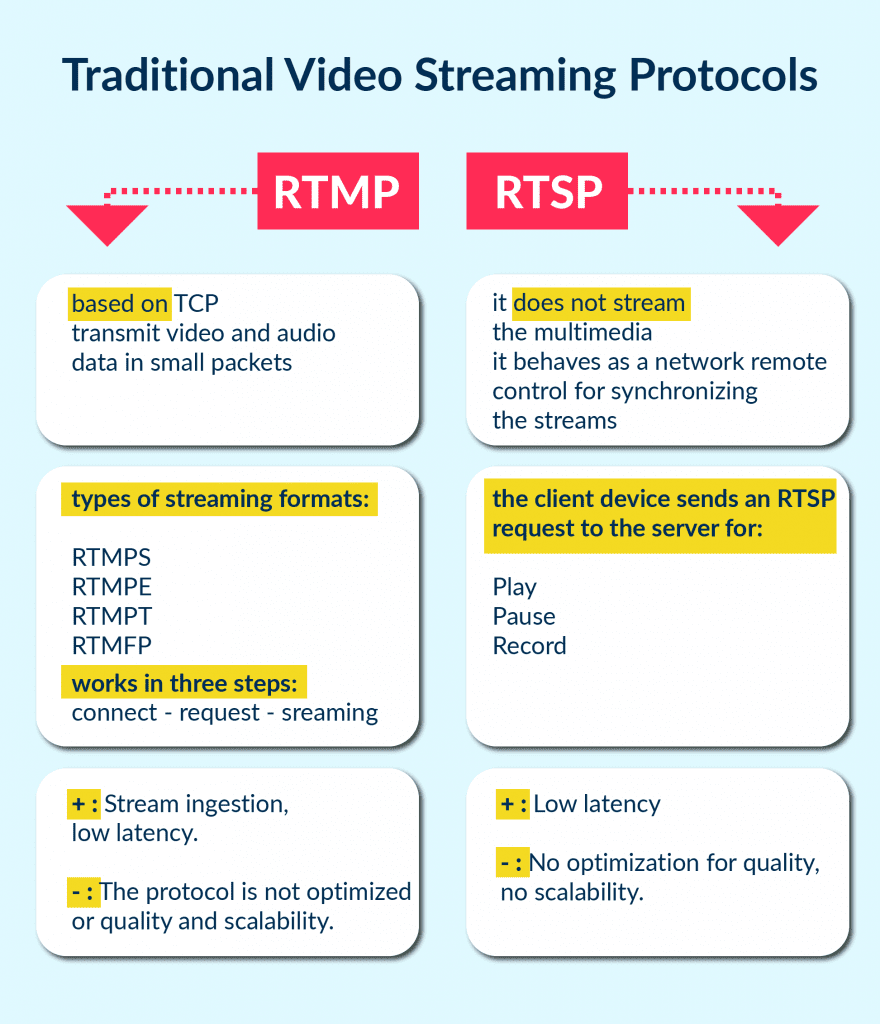
HTTP-Based Streaming Protocols
The HTTP based technologies are a bit different than the traditional video stream protocols.
The traditional protocols follow the process of streaming the content directly with a bit of lag of time. But, the HTTP based frameworks work differently. These types of streaming protocols use the regular web servers to send out progressive downloads of the stream.
The HTTP streaming types protocols are better than RTMP and RTSP as they offer the users superior video quality, no matter the device or network connection. Here are some of those protocols in detail.
Apple HTTP Live Streaming Protocol
| Purpose of Apple HLS | Well, as Apple is one of the top tech giants in the world, it is not possible that it hadn’t touched the protocol market. The Apple HLS protocol is one of the widely used technologies on the internet today. The adaptive bitrate streaming protocol harnesses the HTTP servers to deliver video as well as audio content to user devices like phones, TV, laptops, etc. |
| Description | As we already know that the Apple HLS protocol is a bit rate streaming protocol. It can be easily used to deliver video content on a wide scale using the content delivery network servers. Moreover, the HLS framework also adjusts according to the user’s device’s resolution and network strength. This property of the protocol is known as adaptive bitrate streaming. Other features of this awesome protocol are:
|
| Technical aspects | Audio Codecs: xHE-AAC, Apple Lossless, FLAC, AAC-LC, HE-AAC+ v1 & v2. Video Codecs: H.264, H.265 Pros: Adaptive bitrate and scalability Cons: Priority is given to quality over low latency. Variant formats: Low Latency HLS, Protected HLS Segment Duration: 10 seconds |
MPEG-DASH
| Purpose of MPEG DASH | MPEG-DASH is another HTTP based protocol that was launched as a valuable alternative to the Apple HLS to cater to various streaming types. It is developed by the international authority of digital audio and video, Moving Pictures Expert Group (MPEG). The DASH (Dynamic Adaptive Streaming over HTTP) protocol is used to deliver video and audio content from web servers to the user devices. It can be any of the live or on-demand content. |
| Description | Post the era of RTMP vs. RTSP, the MPEG DASH and HLS came into existence. And these two video protocols solved a lot of streaming issues. If we talk about MPEG DASH, the working of a protocol also includes the concept of ABR (Adaptive Bitrate Streaming) like HLS. The media server ingests a video stream and converts it into multiple versions. These versions produced in Adaptive bitrate streaming differ in size so that they can be dynamically played on devices with varying capabilities like connection speed, frame rate, and resolution. The streams in MPEG DASH are delivered as 10-second segments to make sure that they can be adjusted as per user device configuration. Apart from this, the video stream protocol is supported by various players like:
|
| Technical aspects | Audio Codecs: Codec-agnostic Video Codecs: Codec-agnostic Pros: Vendor-independent and international standard for adaptive bitrate Cons: Not supported by iOS or Apple TV Latency: 6-30 seconds Variant Formats: MPEG-DASH CENC (Common Encryption) Segment Duration: Variable |
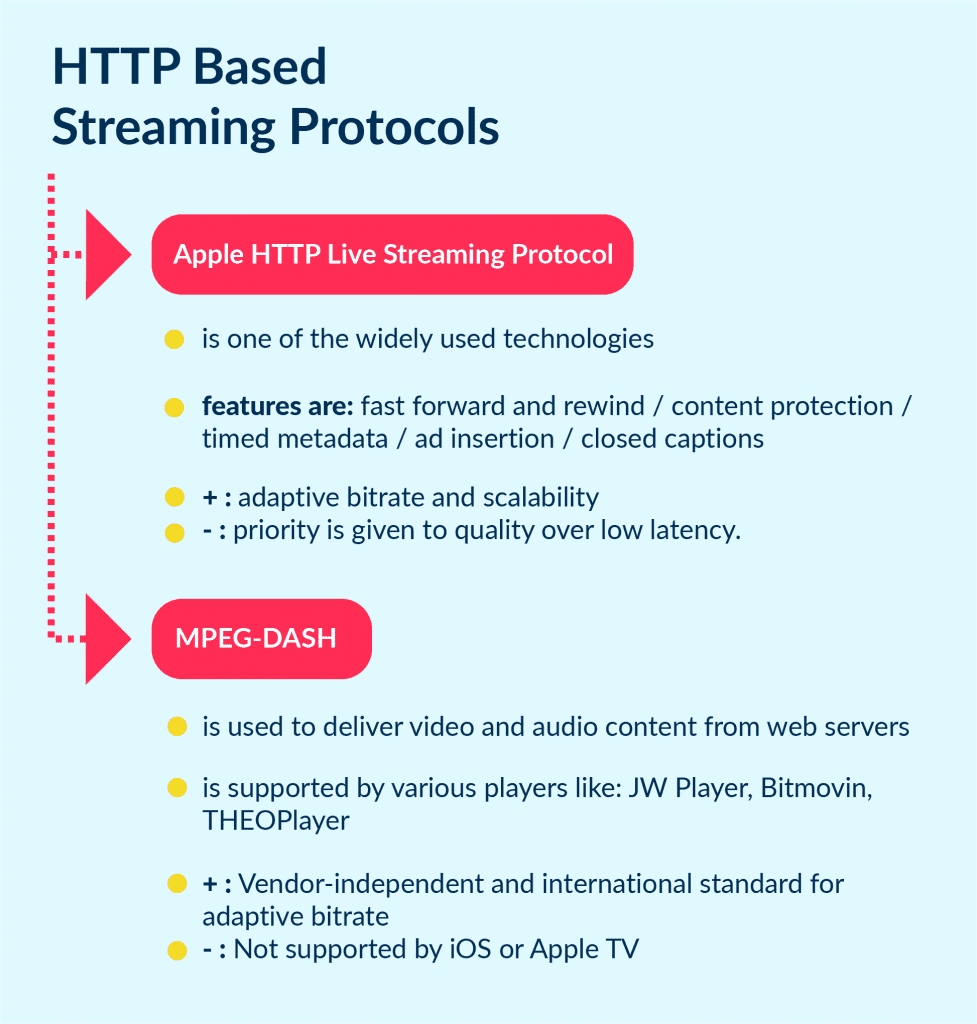
MSS (Microsoft Smooth Streaming)
| Purpose of MSS | Just like Apple and MPEG, Microsoft also developed a video stream protocol back in 2008. Microsoft understood the importance of ABR streaming for delivering users with quality video content. |
| Description | The technology, just like the previous ones, is HTTP based and works on the adaptive bitrate streaming concept. The MSS video streaming protocol was specifically built for applications that used Silverlight player. This enables the protocol to deliver content to various Microsoft devices. Moreover, right now, it is possible to deliver content to a number of other devices other than windows. Some of them are:
|
| Technical aspects | Audio Codecs: AAC, WMA, MP3 Video Codecs: H.264, VC-1 Pros: Adaptive bitrate streaming Cons: Proprietary technology Latency: 6-30 seconds Segment Duration: 2-4 seconds |
Adobe HDS
| Purpose of HDS | HDS is one of those video streaming protocols that was developed by Adobe as a successor of RTMP. Unlike RTMP as well as RTSP, the HDS video streaming protocol included the feature of adaptive bitrate streaming. |
| Description | As Adobe already had a good hand on the low-latency feature, the addition of ABR streaming added multiple benefits to its protocol. With video stream HDS protocol, one can easily reduce the load on the servers. It is possible as the framework caches the content on the browsers as well as the CDNs. One drawback of HDS is that it does not support iOS devices as it requires Flash. Moreover, the HDS stream protocol for video is still popular as it has a low latency feature. |
| Technical aspects | Audio Codecs: AAC, MP3 Video Codecs: H.264, VP6 Pros: Adaptive bitrate streaming for Flash Cons: Proprietary technology Latency: 6-30 seconds Segment Duration: 2-4 seconds |
These were the HTTP based video streaming protocols. The major advantage that these have over traditional protocols like RTMP and RTSP is the video quality. Although RTSP and RTMP offer low latency video content, some of the advanced protocols like Adobe HDS have both types of streaming features. 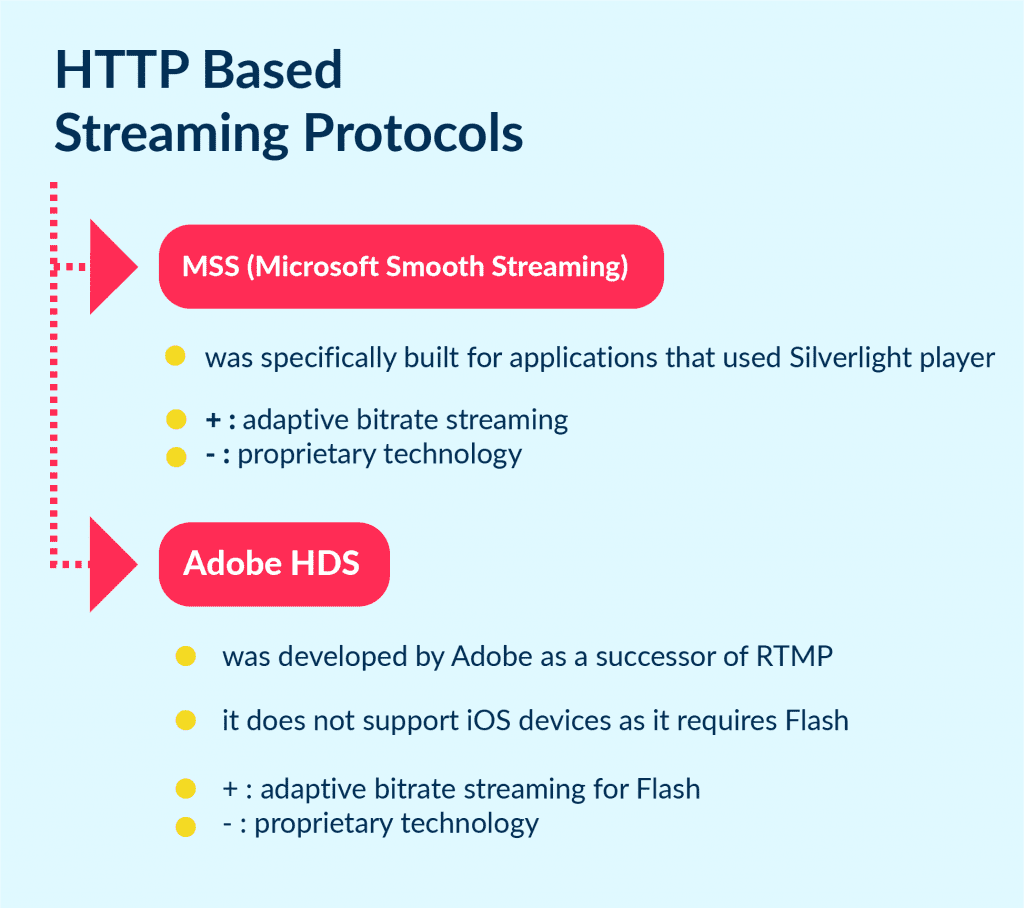
How to Choose a Video Stream Protocol
Well, if you’re thinking of making a video streaming app or any other app that involves the sharing of video content, it is important for you to analyze some crucial factors before making a choice. Moreover, you can also study some of the latest protocols in the market.
One of the latest and popular video stream protocols is WebRTC. Let us take a look at that:
WebRTC
| Purpose of WebRTC | The primary use of WebRTC streaming type protocol is to enable peer to peer sharing of audio, video, and data between browsers. |
| Description | By definition, it is a combination of various technologies, standards, and Javascript APIs that help in real-time communication. As compared to various third party plugins, WebRTC allows the video and audio streaming apps to harness the power of real-time communication features. It has three primary APIs, such as:
WebRTC lets you deliver:
|
| Technical aspects | Audio Codecs: Opus, iSAC, iLBC Video Codecs: H.264, VP8, VP9 Pros: Browser-based super-fast protocol Cons: Designed only for video conferencing, not scalable Latency: 500-millisecond delivery |
To build a video conferencing or a video streaming app, it is essential to consider the tech stack required for it. One of the essential things in the tech stack is the media processing format that you use.
Moreover, it is also essential to check that the type of streaming protocol you use is compatible with the media streaming formats and projects. We at Spdload use Janus and Jitsi for building and deploying video conferencing solutions.
Jitsi
It is a collection of open-source projects that are useful in building video conferencing solutions. It is widely used because of its numerous benefits. Some of the crucial ones are:
- Scalability
- Security
- Ease of installation
- Allows live streaming on YouTube TV
- It provides a plethora of useful modules like VideoBridge, Jigasi, Jitsi Meet, and others.
The best thing about Jitsi is that it is compatible with WebRTC protocol.
Janus
Unlike Jitsi, which is used to build simple solutions, Janus is a WebRTC server used to build complex solutions. Moreover, it is also used for setting up WebRTC media communication with the browsers, no matter if it is Chrome, Safari, or Firefox.
Janus server helps in:
- Exchanging JSON messages with the browsers.
- Relaying RTMP and RTCP
So, to make an awesome video streaming app for various streaming types, you can harness these two tools.
Explore our SaaS services today
Factors to Consider When Choosing the Right Protocol
Although there are various types of streaming protocols, they can vary based on the type of app you are developing. So, you need to be certain that you choose the right one.
While making your final choice, keep in mind the following factors:
- Codec requirements
- Is it proprietary or open-source
- Quality of experience (adaptive bitrate)
- Latency
- Scalability
- Playback support
- Type of use
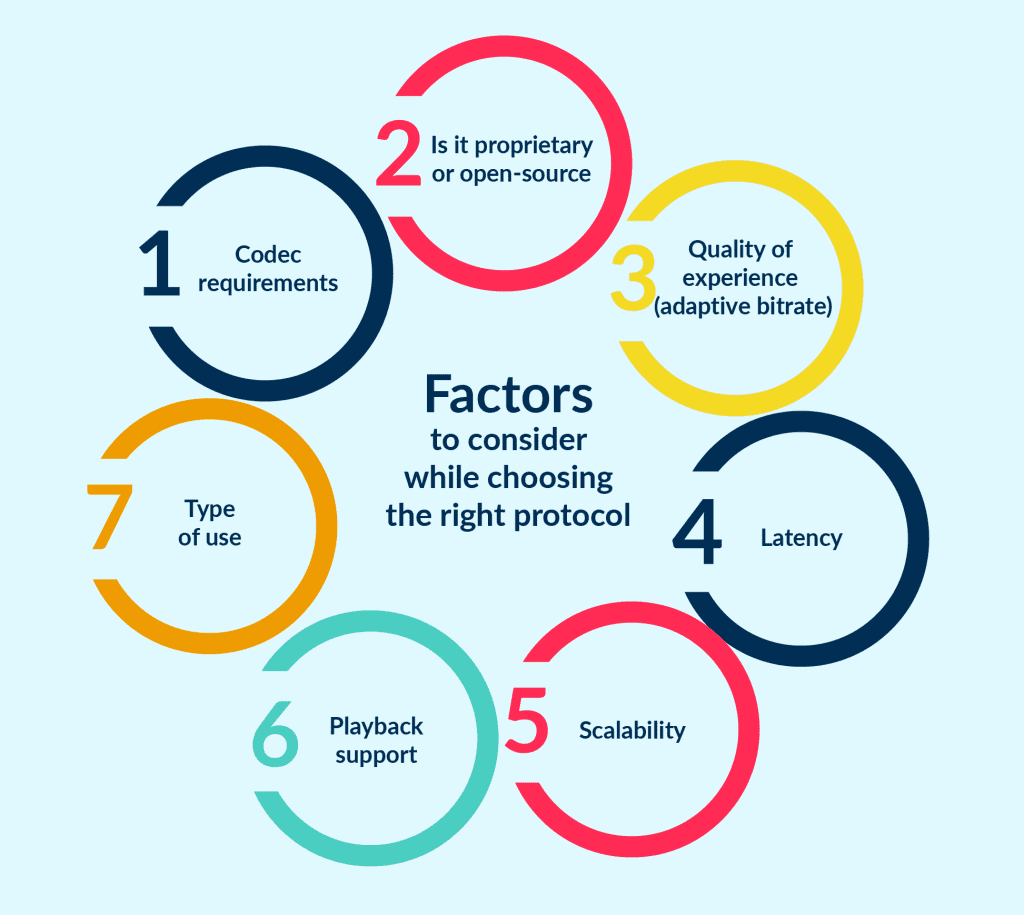
Want to Build Your Own Live Streaming App?
Choosing the right video streaming protocol is key to building a high-quality video app.
If you’re ready to start building your custom video app, the development experts at Spdload are here to help.
Our end-to-end services include market research, UI/UX design, development, and post-launch support to bring your vision to life.
We have deep experience building sophisticated video streaming platforms in industries like security, education, and more.
See how you can make a difference in learning with these EdTech startup ideas.
Contact us to receive a personalized quote for completing your project. The future of video streaming is bright – let’s build it!