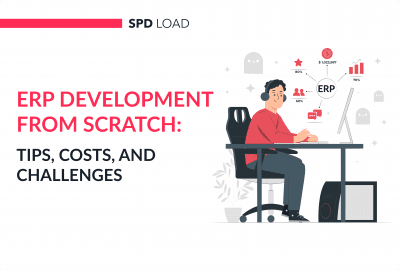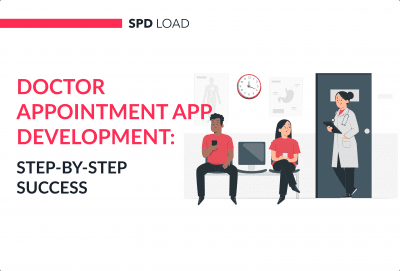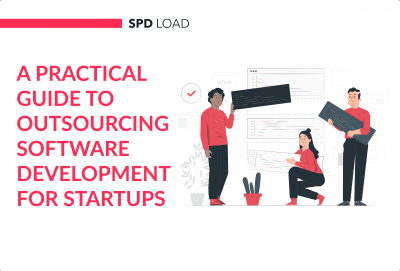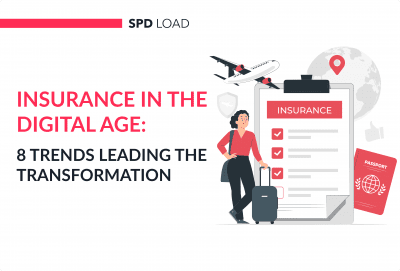Web Development Glossary: 104 Terms You Should Know
- Created: Feb 27, 2024
- 12 min
This glossary provides definitions for over 100 common web development terms that are essential for new developers and managers to learn.
Whether you are new to web development or just need a quick review of key terms, this ultimate glossary will give you clear and concise explanations to help you master the lingo of web development.
Use this guide as a reference while building, managing, or scaling websites to ensure that you have a solid understanding of the fundamental building blocks of the web.
Finding the right partner is key — here’s how to choose a web development company for your business.
Transform your ideas into reality with custom software tailored just for your business – contact us today!
#
- 301 Redirect: A permanent redirection from one URL to another to inform search engines and users that a page has moved permanently.
- 404: An HTTP status code indicating that the requested page could not be found on the server.
A
- API (Application Programming Interface): A set of rules and specifications that software programs can follow to communicate, serving as an interface between different software applications.
- AJAX (Asynchronous JavaScript and XML): A web development technique used to create interactive web applications by sending and retrieving data from a server asynchronously without interfering with the display and behavior of the existing page.
- Accessibility: The practice of making websites usable by people of all abilities and disabilities, ensuring that web technologies support features that assist users with various needs.
- Agile Development: A methodology for software development that emphasizes flexibility, customer involvement, and the frequent delivery of functional software components.
B
- Bandwidth: The amount of data that can be transmitted over a network connection in a fixed amount of time.
- Backend: The server-side of a website, where the data is stored and processed. The backend communicates with the frontend to deliver content to the user.
- Bootstrap: A popular frontend framework for designing websites and web applications, providing a collection of CSS and JavaScript tools for creating responsive and mobile-first web pages.
- Bounce Rate: The percentage of visitors who navigate away from a site after viewing only one page, indicating engagement levels.
- Browser: A software application used to access and view websites. Common web browsers include Google Chrome, Mozilla Firefox, Safari, and Microsoft Edge.
- Bug: An error or flaw in a website or web application that causes it to produce an incorrect or unexpected result or to behave in unintended ways.
C
- Cache: A temporary storage area where frequently accessed data is kept for rapid access.
- Crawl: The process by which search engines discover updated content on the web by systematically browsing the web.
- CSS (Cascading Style Sheets): A stylesheet language used to describe the presentation of a document written in HTML or XML. CSS describes how elements should be rendered on screen, paper, speech, or other media.
- CMS (Content Management System): A software application or set of related programs used to create and manage digital content. Popular CMSs include WordPress, Joomla, and Drupal. Considering custom WordPress website development? We explain the benefits and what it takes to get started.
- Client-Side: The portion of a web application that runs in the user’s browser, in contrast to the server-side, which operates on a web server. Client-side languages include HTML, CSS, and JavaScript.
- Cookies: Small pieces of data stored on the user’s computer by the web browser while browsing a website. Cookies are designed to be a reliable mechanism for websites to remember stateful information or to record the user’s browsing activity.
D
- DOM (Document Object Model): A programming interface for web documents that represents the page so that programs can change the document structure, style, and content. The DOM represents the document as nodes and objects, allowing programming languages to interact with the page.
- Database: A structured set of data held in a computer, especially one that is accessible in various ways. Databases are essential for storing, retrieving, and managing data in web applications.
- Deployment: The process of putting a website or web application onto a web server so it can be accessed on the Internet.
- Debugging: The process of finding and resolving defects or problems within a website or web application that prevent correct operation.
- Domain: The unique name that identifies a website on the Internet.
E
- E-Commerce: The buying and selling of goods and services over the Internet.
- Encryption: The process of converting information or data into a code, especially to prevent unauthorized access. In web development, encryption is essential for protecting sensitive information transmitted over the Internet.
- End User: The final consumer of a product or service, especially software or online services.
- Entity: In web development, particularly in database usage, an entity refers to a thing or object in the real world with an independent existence that can be differentiated from other objects.
F
- Firewall: A network security system that monitors and controls incoming and outgoing network traffic based on predetermined security rules.
- Framework: A platform for developing software applications. It provides a foundation for software developers to build programs for a specific platform. For web development, examples include Angular, React, and Ruby on Rails.
- Frontend: The part of a website or web application that users interact with directly. It is built using technologies like HTML, CSS, and JavaScript to create the user interface and user experience.
- FTP (File Transfer Protocol): A standard network protocol used to transfer computer files between a client and server on a computer network. FTP is commonly used to upload files from a local computer to a web server.
G
- Git: A free and open-source distributed version control system designed to handle everything from small to very large projects quickly and efficiently. Git is widely used in web development for source code management.
- Grid System: A structure comprising a series of horizontal and vertical lines that intersect and are used to arrange content. In web development, CSS Grid Layout is a powerful system for creating two-dimensional grid-based layouts.
- GUI (Graphical User Interface): A user interface with graphical elements, such as windows, icons, and buttons. Web applications often have a GUI that users interact with using a web browser.
- GraphQL: A query language for APIs and a runtime for executing those queries using a type system you define for your data. GraphQL provides a more efficient and powerful alternative to REST.
H
- HTML (Hypertext Markup Language): The standard markup language for creating web pages and web applications. HTML elements form the building blocks of all websites.
- HTTPS (HTTP Secure): An extension of HTTP used for secure communication over a computer network, widely used on the Internet. In HTTPS, the communication protocol is encrypted using Transport Layer Security (TLS).
- Homepage: The website’s main page, which typically links to other pages on the site.
- Hosting: The provision of storage space and access to websites. Web hosting services allow individuals and organizations to make their websites accessible via the World Wide Web.
I
- IDE (Integrated Development Environment): A software application that provides comprehensive facilities to computer programmers for software development. An IDE typically includes a source code editor, build automation tools, and a debugger.
- IaaS (Infrastructure as a Service): A form of cloud computing that provides virtualized computing resources over the Internet. In web development, IaaS can provide the infrastructure to support web applications and services. Cloud-based app development enables businesses to provide reliable, fast service to their customers.
- IP Address: A unique string of numbers separated by periods that identifies each device using the Internet Protocol to communicate over a network.
J
- JavaScript: A programming language used to create interactive effects within web browsers, making it an essential tool for frontend web development to enhance user experiences.
- JSON (JavaScript Object Notation): A lightweight data-interchange format that’s easy for humans to read and write and easy for machines to parse and generate, commonly used for asynchronous browser/server communication.
K
- Kubernetes: An open-source platform for automating deployment, scaling, and operations of application containers across clusters of hosts, facilitating both declarative configuration and automation in web development.
L
- Lazy Loading: A design pattern used to defer the loading of non-critical resources at page load time instead of loading them at the moment of need, which can improve page load times and decrease resource consumption.
- Linux: An open-source operating system widely used in server environments. Many web servers run on Linux due to its stability, security, and open-source nature.
- Load Time: The amount of time it takes for a webpage to be completely displayed on a user’s screen.
- Load Balancing: The process of distributing network traffic across multiple servers to ensure no single server becomes overwhelmed, leading to better website performance and reliability.
- Localhost: A hostname that means “this computer” or “the local machine.” Used to access the network services running on the host via the loopback network interface, aiding in website development and testing.
M
- Markup Language: A system for annotating a document in a way that is syntactically distinguishable from the text. HTML is the most widely used markup language for creating web pages.
- Metadata: Data that provides information about other data, such as the content, quality, condition, and other characteristics of data.
- Meta Tag: Snippets of text that describe a page’s content; they don’t appear on the page itself but only in the page’s code.
- Middleware: Software that lies between an operating system and the applications running on it, effectively providing glue between separate, often complex, and already existing programs.
- Microservices: An architectural style that structures an application as a collection of loosely coupled services, improving modularity and making the application easier to understand, develop, and test.
- Minification: The process of removing all unnecessary characters from the source code without changing its functionality. These unnecessary characters usually include white space characters, new line characters, comments, and sometimes block delimiters, which are used to add readability to the code but are not required to execute.
- Mobile-first: An approach to web design and development that prioritizes optimizing websites for mobile devices before adjusting desktop computers. If you want to elevate your brand with the right partner — here’s how to choose a web design company for your project.
- MySQL: An open-source relational database management system based on SQL (Structured Query Language), commonly used in conjunction with PHP to create dynamic web content.
N
- Navigation: The system that allows users to browse through different parts of a website.
- Node.js: An open-source, cross-platform, JavaScript runtime environment that executes JavaScript code outside a web browser, allowing developers to use JavaScript for server-side scripting.
- NPM (Node Package Manager): The package manager for JavaScript, allowing developers to install, share, and manage dependencies (libraries and tools) in their projects.
- NoSQL Databases: A category of database that provides a mechanism for storage and retrieval of data, which is modeled in means other than the tabular relations used in relational databases. Examples include MongoDB and Cassandra, which are often used in web applications for their scalability and flexibility.
O
- Object-Oriented Programming (OOP): A programming paradigm based on the concept of “objects,” which can contain data and code: data in the form of fields (often known as attributes) and code in the form of procedures (often known as methods).
- OAuth: An open standard for access delegation, commonly used for Internet users to grant websites or applications access to their information on other websites without giving them the passwords.
- Open Source: Software for which the source code is freely available and may be redistributed and modified. Open-source development promotes collaborative building and sharing of software.
- ORM (Object-Relational Mapping): A programming technique for converting data between incompatible type systems in object-oriented programming languages. This creates a “virtual object database” that can be used within the programming language.
- Optimization: The process of making a website or web application more efficient and faster, including improving load times, enhancing performance, and ensuring better search engine rankings.
P
- PHP (Hypertext Preprocessor): A popular general-purpose scripting language especially suited to web development. It is fast, flexible, and pragmatic, powering everything from blogs to the most popular websites in the world.
- Progressive Web App (PWA): A type of application software delivered through the web, built using common web technologies, including HTML, CSS, and JavaScript. PWAs are intended to work on any platform that uses a standards-compliant browser.
- Prototype: In web development, a prototype is an early sample, model, or release of a product built to test a concept or process. It is a term used in a variety of contexts, including semantics, design, electronics, and software programming.
- Python: A high-level, interpreted, and general-purpose dynamic programming language that focuses on code readability. Python’s design philosophy emphasizes readability and usability, making it a popular choice for web development, especially on the server-side.
Q
- Query: In web development, a query is a request for data or information from a database. In the web context, queries are often made using languages such as SQL for databases or GraphQL for APIs.
- Quality Assurance (QA): The systematic process of determining whether a product or service meets specified requirements. In web development, QA involves activities like functional testing, performance testing, and user experience testing.
R
- Responsive Design: A design approach aimed at crafting sites to provide an optimal viewing experience across a wide range of devices, from desktop monitors to mobile phones, involving flexible layouts and images.
- REST (Representational State Transfer): An architectural style for designing networked applications, relying on stateless, client-server communication, often used in web services and APIs.
- React: A JavaScript library for building user interfaces, particularly single-page applications, maintained by Facebook and a community of individual developers and companies.
- Redux: An open-source JavaScript library for managing application state, commonly used with React or Angular for building user interfaces.
S
- SQL (Structured Query Language): A domain-specific language used in programming and designed for managing data held in a relational database management system or stream processing in a relational data stream management system.
- SVG (Scalable Vector Graphics): An XML-based vector image format for two-dimensional graphics with support for interactivity and animation, widely used on the web for logos, icons, and graphical elements that need to scale without losing quality.
- SASS (Syntactically Awesome Stylesheets): An extension of CSS that enables more advanced features like variables, nested rules, and mixins, making CSS more maintainable and easier to write.
- Schema Markup: A code that you put on your website to help search engines return more informative results for users.
- Server-Side: Refers to operations that are performed by the server in a client-server relationship in web development. Common server-side languages include PHP, Python, Ruby, and Java.
- Sitemap: A file where you provide information about the pages, videos, and other files on your site and the relationships between them.
- Staging Site: A clone of your live website that is used for testing changes before they are made live.
T
- TDD (Test-Driven Development): A software development approach where tests are written before writing the bare minimum of code required for the test to be passed, then refactoring the code to meet standards.
- Template: A pre-designed layout that can be used to create new pages or sites quickly and easily.
- Token: In web development, a token is a string of characters representing data on the server, commonly used for authentication and information exchange in web applications.
- TypeScript: A superset of JavaScript developed by Microsoft that adds static types to the language, helping developers catch errors early and improve code quality and maintainability.
U
- UI (User Interface): The space where interactions between humans and machines occur, with the goal of effective operation and control of the machine from the human end and feedback from the machine to the user.
- UX (User Experience): Encompasses all aspects of the end-user’s interaction with the company, its services, and its products, focusing on designing products that provide meaningful and relevant experiences to users.
- UML (Unified Modeling Language): A standardized modeling language consisting of an integrated set of diagrams developed to specify, visualize, construct, and document the artifacts of software systems.
V
- Vue.js: An open-source model–view–viewmodel frontend JavaScript framework for building user interfaces and single-page applications, known for its simplicity and ease of integration.
- Version Control: A system that records changes to a file or set of files over time so that specific versions can be recalled later, such as Git, enabling developers to collaborate and track the history of their projects.
- Viewport: The user’s visible area of a web page, which varies depending on the device used to access the site. Responsive design ensures content looks good and is usable across different viewports.
- Validation: The process of ensuring that data input by users conforms to expected (or required) parameters and formats, crucial for maintaining data integrity and preventing security vulnerabilities.
W
- Webpack: An open-source JavaScript module bundler. Webpack takes modules with dependencies and generates static assets representing those modules, often used to bundle JavaScript files for usage in a browser.
- Webhook: A method of augmenting or altering the behavior of a web page or web application with custom callbacks. These user-defined HTTP callbacks are usually triggered by specific events, such as pushing code to a repository or posting a comment to a blog.
- WebSockets: A communication protocol providing full-duplex communication channels over a single TCP connection, enabling interaction between a web browser (or other client application) and a web server with lower overheads, facilitating real-time data transfer from and to the server.
- Wireframe: A visual guide that represents the skeletal framework of a website, often used in the planning and design phase to establish the basic structure of a page before visual design and content are added.
- WordPress: A popular content management system (CMS) that allows users to create, edit, and publish web content without coding from scratch.
X
- XML (eXtensible Markup Language): A markup language that defines a set of rules for encoding documents in a human-readable and machine-readable format, used for data interchange and configuration.
- XSS (Cross-Site Scripting): A security vulnerability typically found in web applications, allowing attackers to inject malicious scripts into content viewed by other users, potentially leading to unauthorized access to user data.
Y
- Yarn: A fast, reliable, and secure dependency management tool in modern web development, providing an alternative to the npm package manager with some additional features aimed at improving performance and reliability.