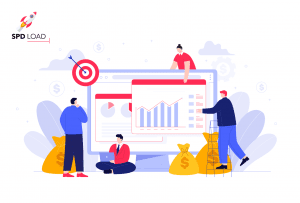How to Accept Payments on Your Website: A Step-by-Step Guide
- Updated: Nov 13, 2024
- 8 min
If you’re selling products or receiving money through your website, you need to set up a payment system.
Credit cards are a convenient payment option, and our step-by-step guide makes the process manageable.
In this article, we’ll walk you through how to enable payments for your SaaS or marketplace site.
Not sure which software model is right for you? Explore the ASP model vs SaaS model breakdown.
Elevate your brand with our custom website development and design services — let's build your dream site together!
Why Accept Credit Card Payments?
The Fundamentals
These days credit card payments are an essential part of your online business. When it comes to business there is only one rule – to provide customers with the most comfortable interface possible. Credit card payments do this just great!
Before you make a decision, however, it’s important that you do some research and find credit cards for your company. Doing so will allow you to understand the options available in today’s market—which will ultimately help improve your business planning process!
Here are the reasons why you should consider accepting credit cards:
- It stimulates customers. Your marketing efforts have led customers to your site and now they are ready to make payment. Any barriers at this stage will just put customers off which will eat into your profits. If there are too many actions involved to make a payment they will be easily put off. If you are looking for ways to elevate your email strategy, our email marketing for startups tips are here to help you communicate effectively with your audience.
- It works wherever you are. Accepting credit cards means you can take payment from everyone, including customers overseas. Credit card payments are an easy and secure way of taking payment from many different countries.
- It is already payment gatewaysopular. Today credit card payments are one of the most used ways of taking online payments, everyone understands how to use them and how they work.
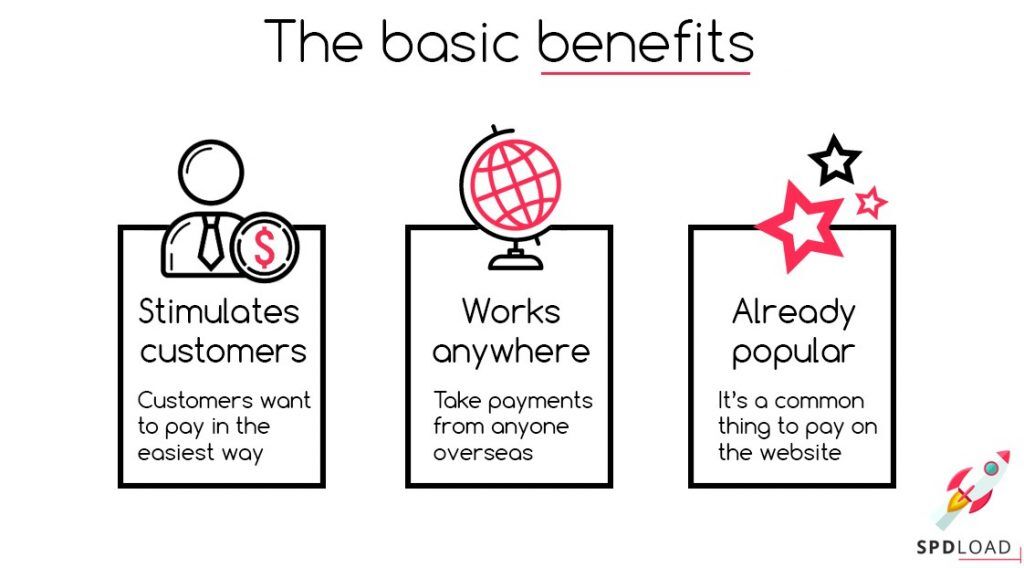
Increase Customer Satisfaction
Yes it is important that you have a user friendly interface and payment process but if it isn’t secure then it doesn’t make sense. Poorly made technical solutions are the main reason that many startups die. Just take a look at the statistics:
- More than 1/3 of customers do not want to make purchases online because of fears that their payments are not secure. Around 50% of early-stage startups and small business players became victims of fraud at some point in their business lives.
- The average digital product taking payments online loses up to 5% of revenue every year due to fraud (Planning revenue projections? Try our handy ARR calculator to get started.).
Learn about effective bot attack prevention strategies to safeguard your site and data.
Benefits of Credit Card Payments
Making purchases using a credit card is one of the many options available and you are also free to consider payment gateways such as PayPal or BitPay etc. but here are a few reasons to consider credit cards:
- Trust. World-famous logotypes on your website matter. I’m talking about Visa or Mastercard. For a client, it’s a sign that everything will be OK with their payment as well as subconsciously building the trust of anyone who visits your site.
- Speed. As I mentioned before, being able to make payments with only one click is a powerful thing. The user needs to fill out their data and go straight to confirming the transaction. For some people extra steps, like using PayPal actually make them feel calmer but quick payment is still a bonus that credit cards can provide.
Wondering do I need a website for my business? Find out why the answer is almost always yes.
How to Add Credit Card Payments
Payment Options
Basically, there are two ways to implement the credit card payment into your web application. Both ways are based on using a “payment gateway”, which is a service that works with credit card transactions. They operate with requests and answer with payment details between website and bank.
The merchant account is actually a bank account that lets your business accept multiple forms of payment, including credit cards, debit cards and ACH payments.
You get three types of merchant accounts: low, medium, and high risk merchant accounts.
A third-party payment gateway is a ready-made component available for you to use.
The main difference between them lies in the number of requirements needed to use these solutions. On one hand, we have banks that provide their own rules depending on the country or state you reside in then on the other we have third-party services that take a fee but have standardized rules.
If you are building a web app from scratch, check out the step-by-step process in this guide on how to develop a web application.
Making the Best Choice
Let’s take a look at a short overview of both types of payments. It will help you to decide what fits your business requirements best. 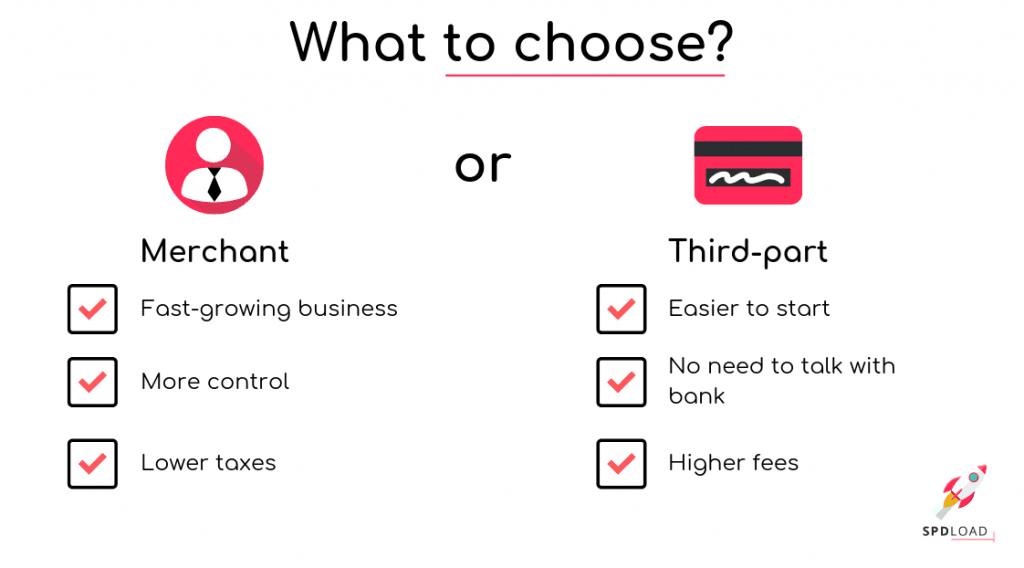
Payment Using a Merchant Account
First of all, you need to set up the technical banking requirements. Usually, the bank takes a fee too, but it is much lower than the third-party integrations. What are some of the advantages and disadvantages of using merchant accounts?
- Better for a fast-growing business’.
- It gives you more control.
- It provides lower taxes.
- There are higher chances of fraud, since banks become the victims of fraud more often than other payment platforms.
From concept to creation – launch your marketplace with SPDLoad!
Payment Using a Third-Party Gateway
They are easier to set up and although you lose some of your profits there are no issues with permissions or technical implementation. What are some of the advantages and disadvantages of using third-party gateways?:
- Easy to start.
- There is no need to talk with a bank.
- You have less control on your side.
- Higher transaction fees.
- Less chance of fraud.
Top Services
Due to the fact that data regarding fees changes regularly, they would only be correct at the time of writing this article. To make sure you are up to date, please check the recent relevant data.
Volusion
E-commerce website store and yet it’s a payment gateway provider. You can use it to set up on-site payments without additional actions with a separate website.
There is no setup fee. Transaction fees at 2.17%. For US citizens there is a feature to make purchasing via phone.
Want to join the booming eCommerce market? Learn how to develop an eCommerce app that meets customer needs.
Stripe
The company focuses on the payment gateway. Very popular solution with a huge fees’ tree.
There is no setup fee. Transaction fees depend according to the country you work with. For example, the USA fee is 2.9% + $0.3 per internal transactions and 3.9% + $0.3 per non-US transactions.
PayPal
The most popular service to provide you with a payment gateway. It has a few types of accounts. There are Personal, Premier and Business accounts. The type defines limits of receiving payments and the percentage of fees per transaction.
There is no setup fee. Transactions range between 1.9% + $0.3 USD to 2.9% + $0.3 USD for each transaction in the USA. For non-US citizens charges depend on the country. 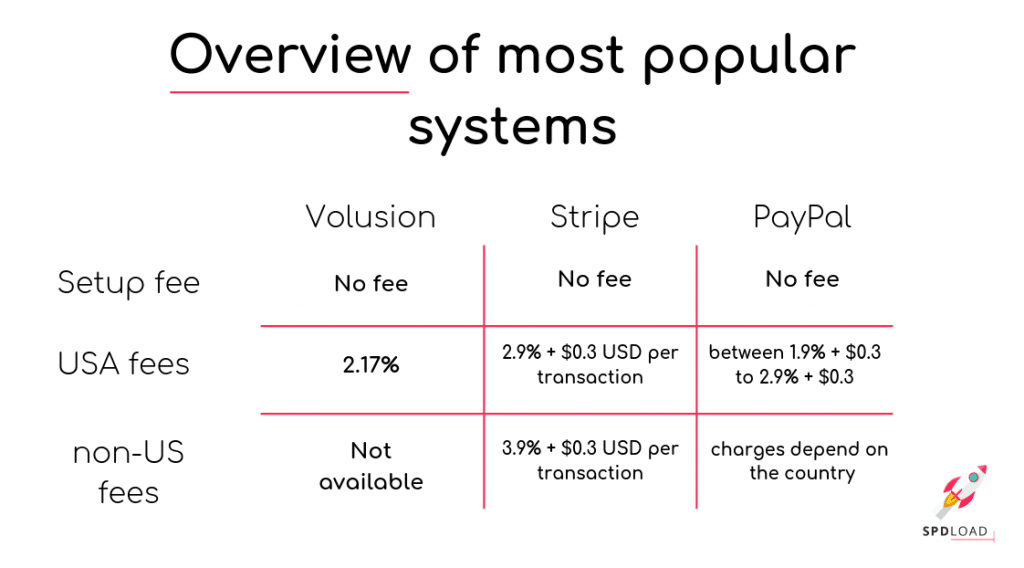
Guidance
How to integrate credit card payment gateway in PHP? Generally, it doesn’t matter which type of payment system you choose. The point is it easy to integrate. The workflow approximately the same. Yet there we take a look on setup acceptance of credit card using merchant account. We’ve taken Stripe as an example:
- Go to Stripe.com and create there account. Or sign in. If you are first-timer you need to confirm email.
- Create a merchant account in the payment system. To do so you need to go through the step-by-step configuration of API. Also you need to put information about your business credit card. Pay attention to the geography of the service you’ll use.
- Obtain your API keys. There are publish abd secret keys. As you do it, you’ll see the toggle to change live / test mode. These keys will be used to make requests to the payment system. Details you could find on stripe.com/docs/keys
- After you need to put these keys to send requests. Details you can check there.
- On this step you need to create your template of web checkout.
- Now you can send the request with required order’s parameters to API Stripe to actually create order. Stripe describes it here.
- As respond for the previous request you’ll receive the status of order creation. To provide customers with better user experience we recommend you to display the status.
Crafting Custom Mobile Apps That Delight Users!
Want your website to wow visitors? Learn how to make an interactive website that keeps users engaged.
9 Crucial Questions to Ask the Provider
I recommend you to ask these questions your potential payment gateway provider. It doesn’t matter it is a bank or it is a third-side company like PayPal.
- Does the type of card affect the charges? Some services charge taxes depending on the type of card transaction. They vary depending on if it is a business transaction or a personal one. Variables like whether you use a debit, credit or reward card can also change the transaction amount.
- Do you charge “bill backs”? It’s the same thing for different types of cards and transactions. This is something you need to clarify in advance.
- Do you charge an extra fee when the user swipes a credit card? Providers often do this to prevent different types of fraud. Since it is a higher risk, providers have to charge a higher fee.
- Do you charge an extra fee for a particular gateway? Since these various payment types and processes made everything including tax digital, there is definitely some cost associated with it. The processors used to charge per-transaction taxes. As I mentioned above, it’s around 3% + $0.3 for each transaction. But at the same moment, there is no setup fee.
- Do I get back fees when I refund a transaction? Mostly payment gateway providers keep all the taxes. Furthermore, they usually charge an extra fee for the refund process. That means for you as a business owner, your profit margins are affected every time a customer returns something.
- What are the legal terms? You need to pay attention to the legal terms. Very often, providers require an extra fee if you terminate your agreement early. Thus if you do not like the current provider it may be difficult to change it.
- Do you charge monthly fees? It’s a simple question with a tricky answer. You must ensure that there are no additional fees hidden in the fine print.
- Do you have a monthly minimum fee? Sometimes payment gateway processors require a monthly payment to use their solution. Thus you need to have a minimum number of customers make purchases, in order to cover the monthly taxes.
- Do you have a payment limit? Providers often limit the number of payments you can take based on your approval with them.
Startups often overlook branding — but a strong strategy can set you apart. Here’s how to develop a brand strategy.
Next Steps
Enabling credit card payments is a must-have for startups and online businesses.
Our team of developers can handle all aspects of payment integration for your website or app. We have years of experience helping businesses accept seamless online transactions.
Being a Clutch Leader in Ukraine speaks to our dedication and hard work in the software development field.
Contact us today to discuss your project and payment needs.
Wondering how long it will take to launch? Check out the average time to create a website for a realistic timeline.